Overview
MSactivator™ provide the possibility to use git version control system to handle the libraries (BPM, workflows and microservices) stored in the local libraries repositories under /opt/fmc_repository in the container msa_dev.
Local libraries repositories overview
The libraries are stored in the location below
-
BPM: /opt/fmc_repository/Bpmn/bpmns
-
Workflow: /opt/fmc_repository/Process/workflows
-
Microservice: /opt/fmc_repository/CommandDefinition/microservices
Configuration
By default the MSactivator™ doesn’t have any git repository configured.
To configure the git repositories, log into the Developer portal and click on "Settings" in the left menu.
Use the "IMPORT / EXPORT" form to configure the repositories. You can choose which type of libraries (BPM, workflow or microservice) you want to be managed by a remote git repository.
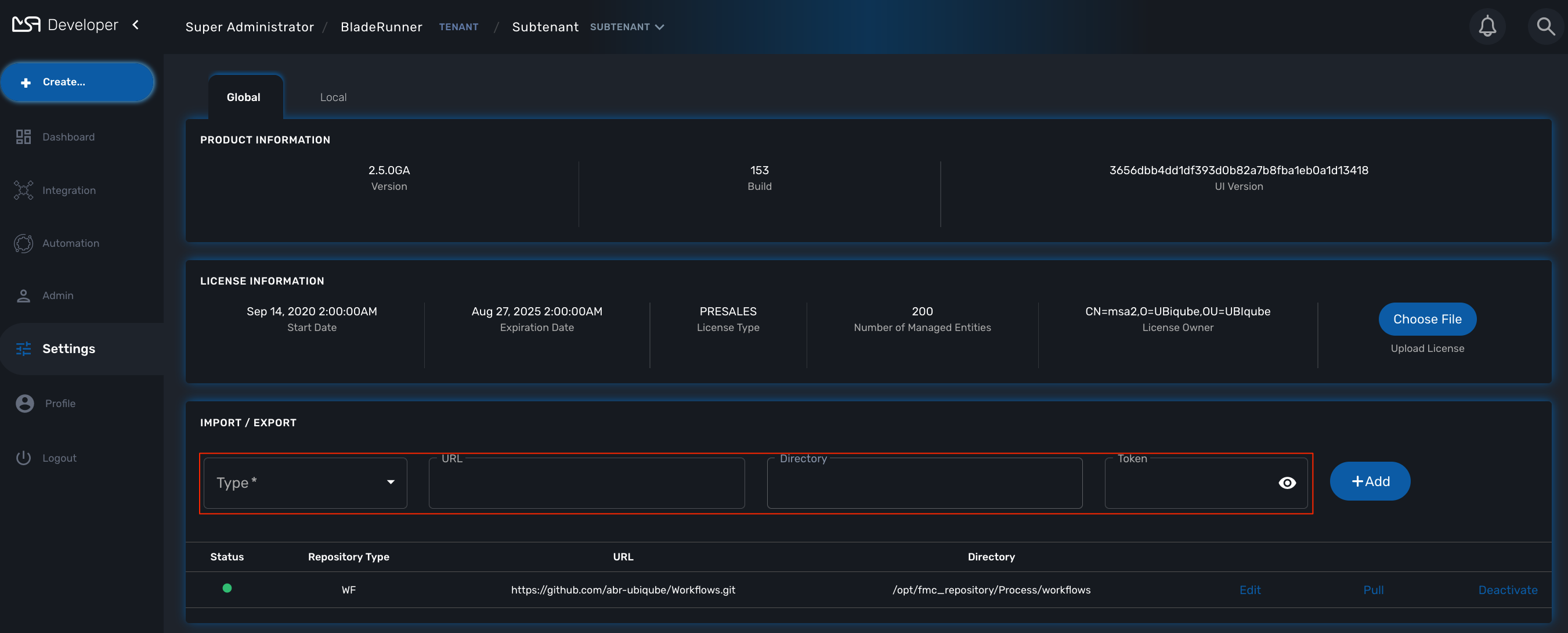
Prerequisites
The remote gite repository must exist and accessible with SSH, the default branch must be set to master
Add a repository
MSactivator™ supports one repository per type of libraries. Select the type of repository and provide the git remote URL (only SSH is supported), the git username and password and click "+Add".
The MSactivator™ will clone the repository under one of the locations described above and set the status to green.
How it works
The CLI commands extracts below are taken from the container msa_dev, under /opt/fmc_repository/CommandDefinition/microservices.
To connect to the container msa_dev, use docker-compose exec msa-dev bash from where the docker-compose file is located.
|
[root@msa_dev microservices]# ls -la
total 4
drwxr-xr-x 3 ncuser ncuser 18 Dec 15 11:59 .
drwxr-xr-x 3 ncuser ncuser 4096 Dec 15 13:49 ..
drwxr-xr-x 7 ncuser ncuser 135 Dec 15 15:17 .git
[root@msa_dev microservices]# git status
On branch master
nothing to commit, working tree clean
[root@msa_dev microservices]# git remote -v
[root@msa_dev microservices]#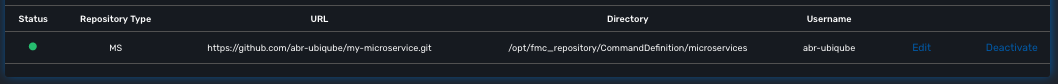
| you need at least one file in the git repository before you can configure it in the UI. We recommend that you add an empty file like README.md. On github you have the option to do that automatically when you create a new repository |
[root@msa_dev microservices]# git status
On branch master
Your branch is up to date with 'origin/master'.
nothing to commit, working tree clean
[root@msa_dev microservices]# git remote -v
origin https://github.com/abr-ubiqube/my-microservice.git (fetch)
origin https://github.com/abr-ubiqube/my-microservice.git (push)[root@msa_dev microservices]# git status
On branch master
Your branch is up to date with 'origin/master'.
nothing to commit, working tree clean
[root@msa_dev microservices]# git lg
* 750f29a - 15-12-2020 15:46:10 - Updating microservice on - ncroot <jboss> (18 hours ago)
* 7cc1d81 - 15-12-2020 15:43:39 - Updating microservice on - ncroot <jboss> (18 hours ago)
* e73a455 - 15-12-2020 15:41:10 - Updating microservice on - ncroot <jboss> (18 hours ago)
* 5290a81 - Initial commit with existing files <jboss> (18 hours ago)Every updates on the libraries are committed and pushed to the remote upstream.
You can use git CLI commands to view the differences between 2 commits (git diff) and also to revert your changes (git reset)
Git repository management rules
-
Files already exists in local repo
-
No files exists upstream
-
There won’t be any conflict and git should be configured successfully.
-
Local files should now be available in upstream.
-
-
-
Some files exists upstream
-
It will synchronize files with the remote.
-
If no conflict, then local files will be pushed upstream. Also, upstream files will be available locally.
-
If there is a conflict, error message will be thrown and git will not be configured. And sync will not happen.
-
-
-
No files exists in the local repo
-
No files exists upstream
-
No conflict, git should be configured successfully.PASSED
-
-
Some files exists upstream
-
There will be no conflict, and upstream files will be available locally and git will be configured successfully.
-
-