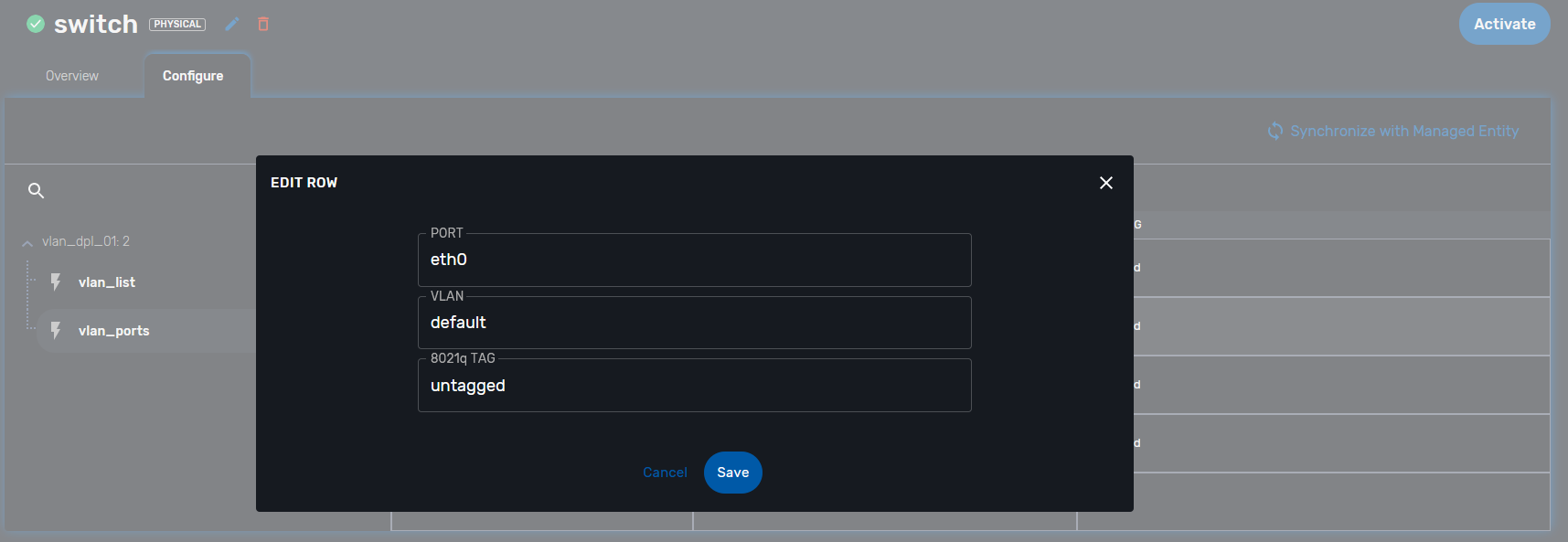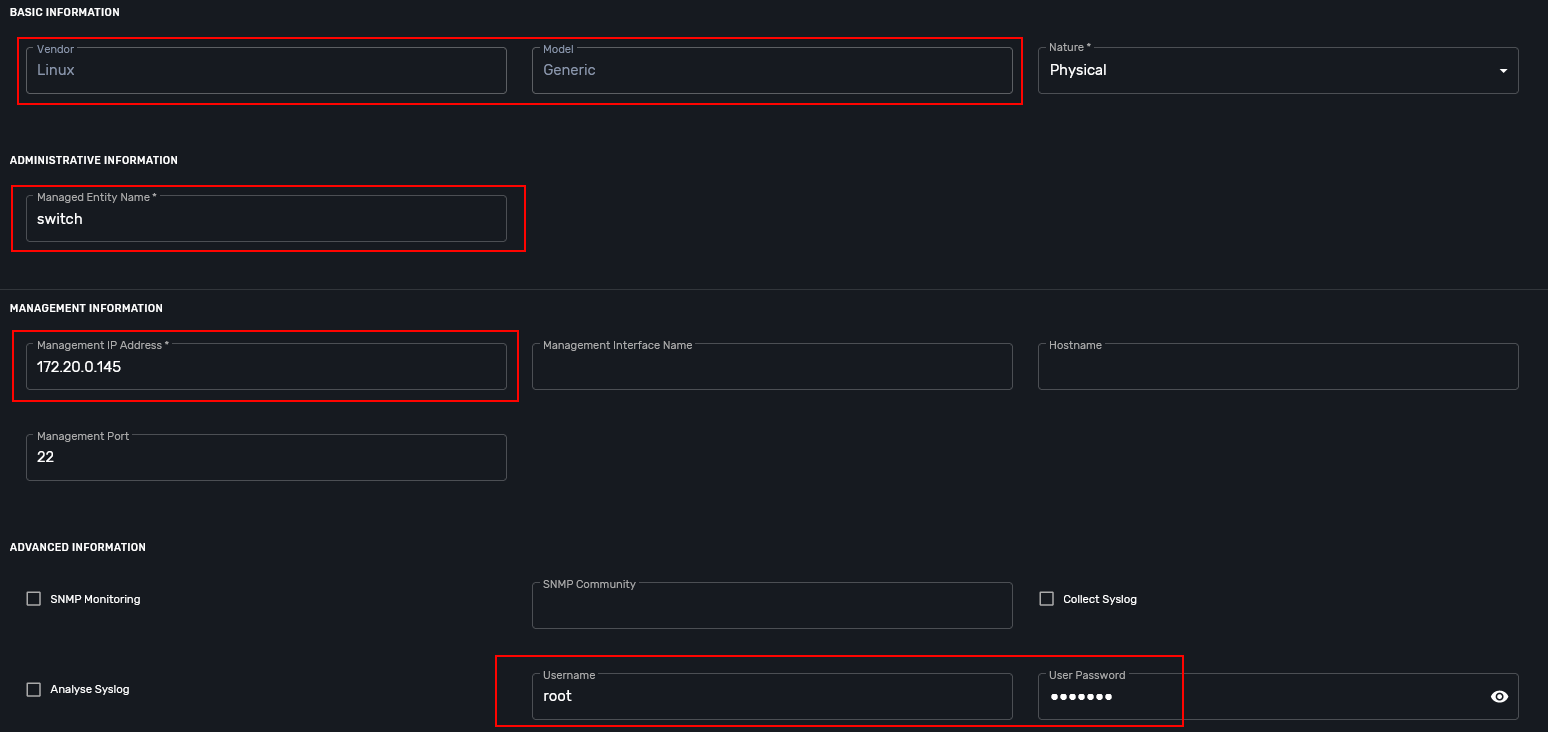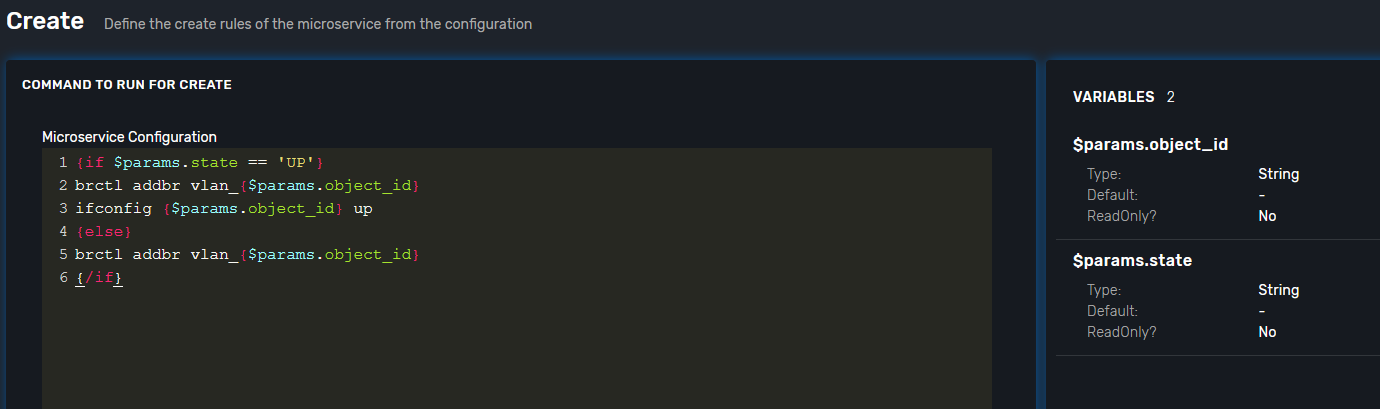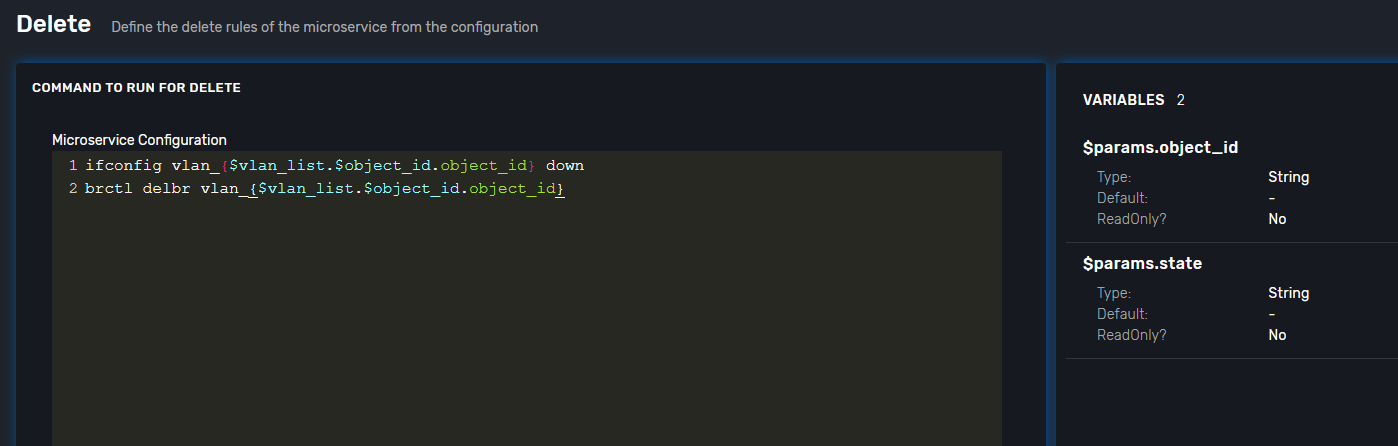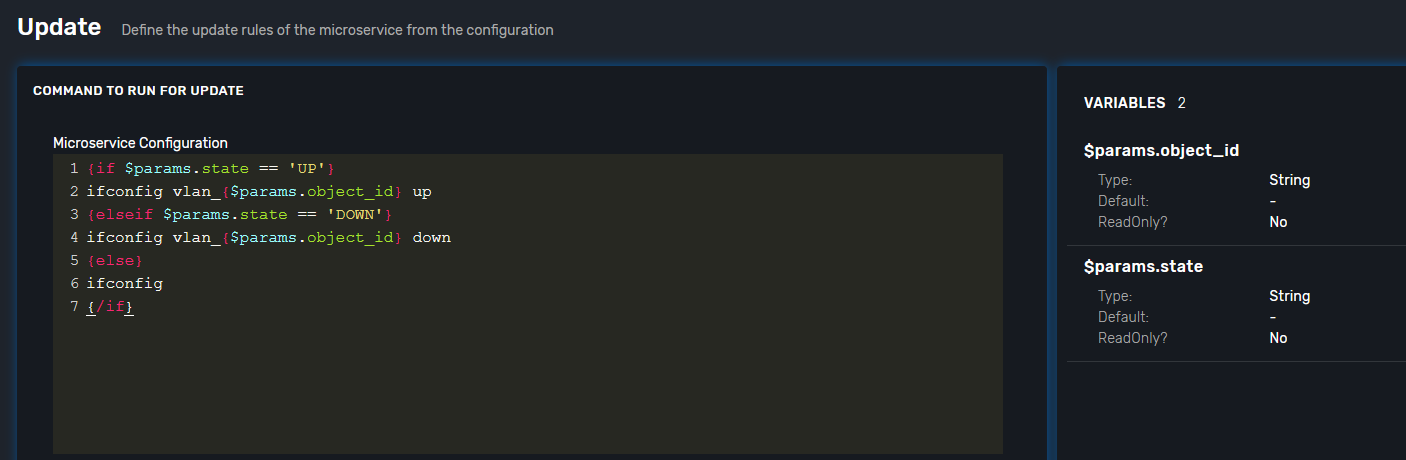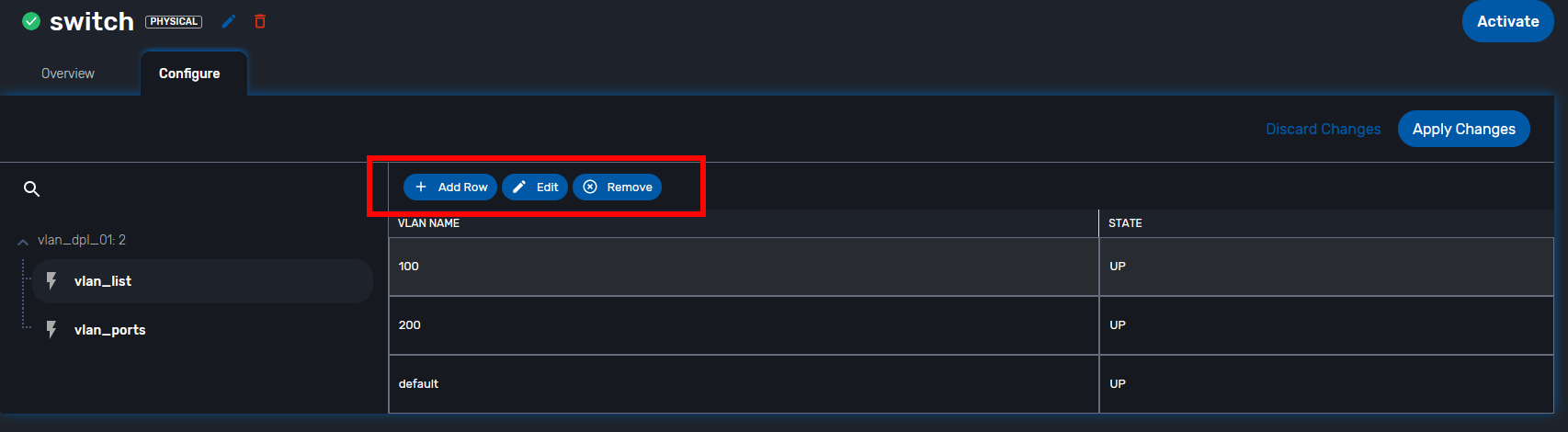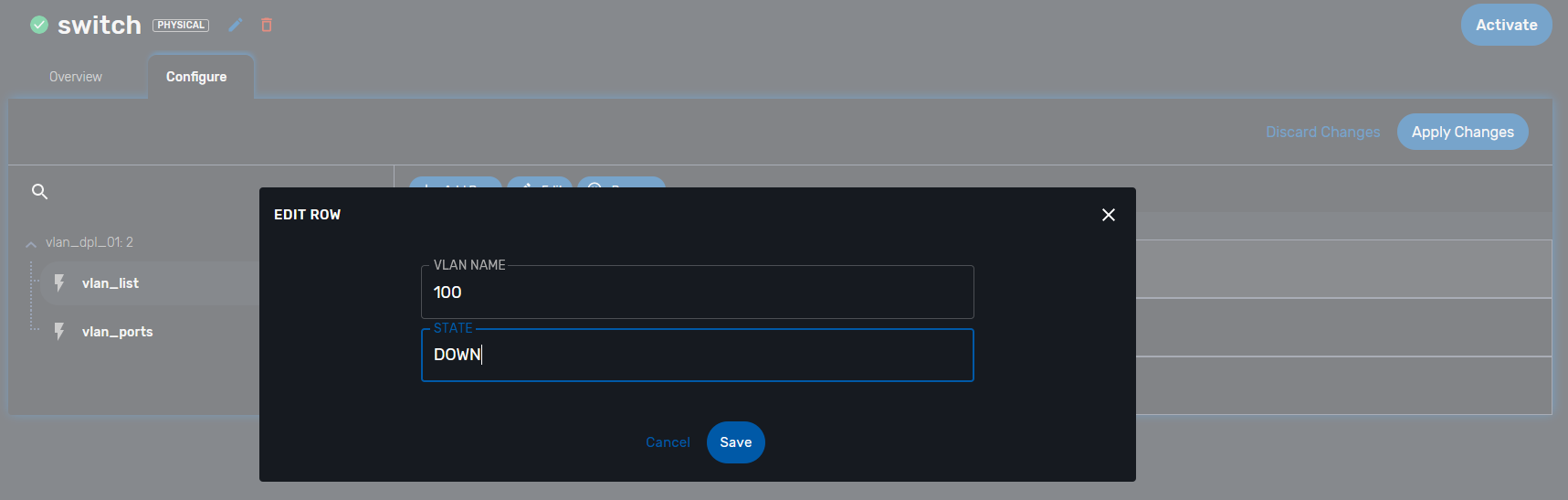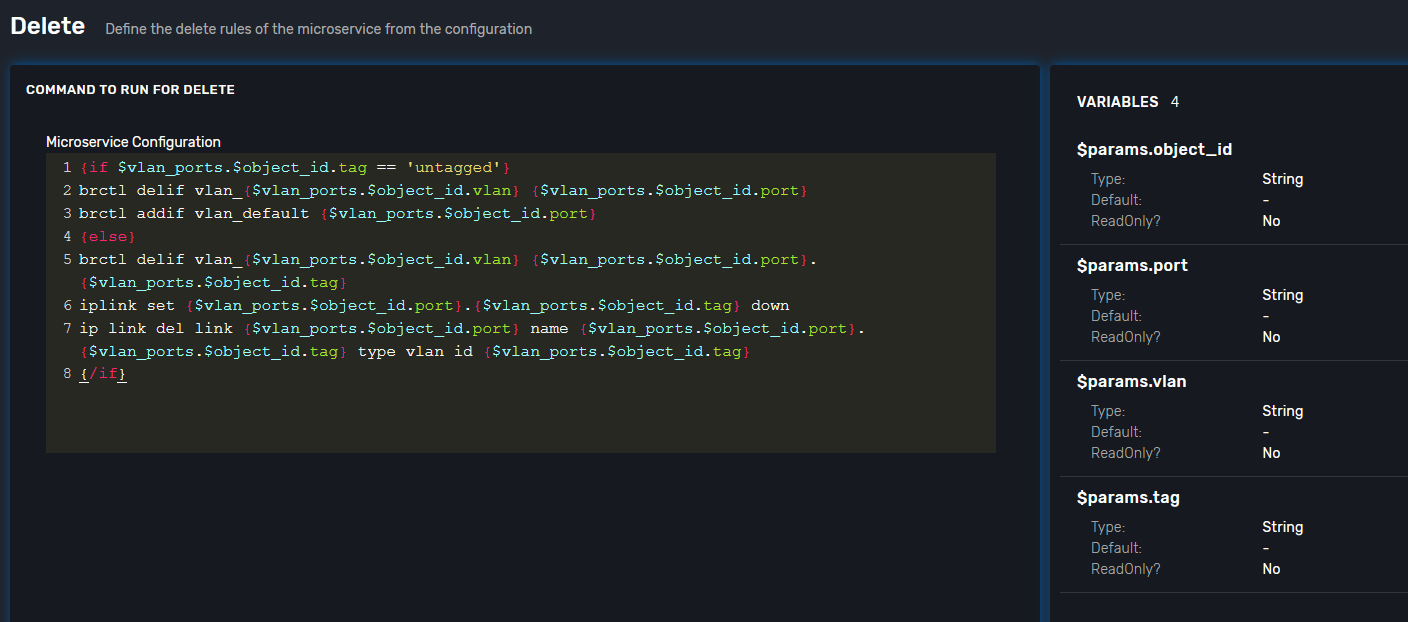This lab guide will show you how to create layer2-switches or a routers out of a bare Linux machine.
Architecture
Let’s start from VLAN definition:
A virtual LAN (VLAN) is any broadcast domain that is partitioned and isolated in a computer network at the data link layer (OSI layer 2) [https://en.wikipedia.org/wiki/Virtual_LAN] broadcast domain that is partitioned and isolated in a computer network.
Linux bridge perfectly fits this requirement.
Let’s do it in the next way: one broadcast domain - one bridge.
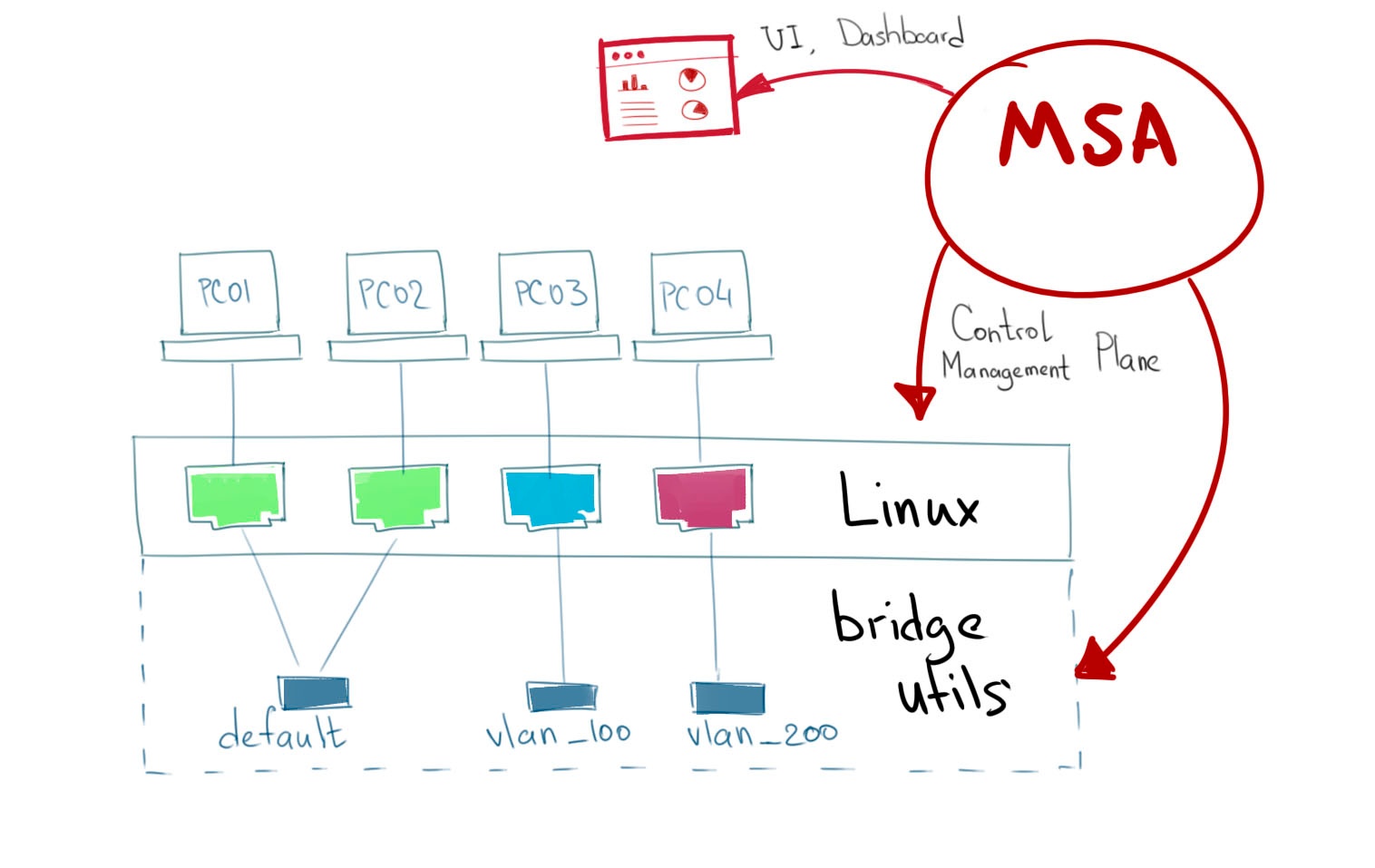
Sandbox environment
To make a lightweight playground topology we are using Docker containers, simple and cross-platform.
Switch
we need these packages on the top of basic OS (Alpine):
-
openssh (to take control over the SWITCH)
-
bash (to make some stdout parsing)
-
tcpdump (to capture/verify tagged traffic)
Docker image is 14.4MB (alpine:3.12).
Hosts
we need several hosts connected to the SWITCH to test different VLAN scenarios.
-
pc_01, pc_02 - placed in default_vlan, traffic from hosts untagged.
-
pc_03 - placed in 100 vlan, traffic from host untagged.
-
pc_04 - placed in 200 vlan, traffic from host tagged.
openssh (to take control over)
Scenarios
-
Default state:
-
pc_01, pc_02 - can ping each other, placed in default_vlan
-
pc_03 is not reachable, placed in 100 vlan
-
pc_03 is not reachable, placed in 200 vlan, encapsulates frames with 200 802.1q tag.
-
-
Set pc_01 in vlan 100 and ping pc_03
-
Set pc_01 in vlan 200(untagged) and ping pc_04
-
ensure with TCP dump packets are encapsulated/de-encapsulated properly
-
-
Set pc_01 in vlan 200(tagged) and ping pc04
| pc_01 should have tagging enabled |
Workarounds
Workaround to assing certain network addresses to interfaces randomized by docker.
consider "eht0" interface one that have 172.20.0.x address assigned by Docker DHCP.
consider "eht1" interface one that have 10.222.x.y address assigned by Docker DHCP.
# WORKAROUND FOR UNCERTAIN DOCKER INTERFACE ORDER
eth0=$(ifconfig | grep -B1 "inet addr:172.20.0." | awk '$1!="inet" && $1!="--" {print $1}')
eth1=$(ifconfig | grep -B1 "inet addr:10.222." | awk '$1!="inet" && $1!="--" {print $1}')# CHANGE IP ADDRESS TO THE PROPER ONE AND MAKE 4th MACHINE TAGGED
NUM=`echo $HOSTNAME | grep -E -o '[1-9]'`
IPADDR=`ifconfig $eth1 | grep 'inet addr' | cut -d: -f2 | awk '{print $1}'`
NEW_IPADDR='10.222.222.1'$NUM'/24'| complete pc.sh - available here |
For PC_04 here is 802.1q tagging enabling, for PC_01,PC_02,PC_03 - untagged:
if [ $NUM = '4' ]; then
ip a d $IPADDR dev $eth1
ip link add link $eth1 name $eth1.200 type vlan id 200
ip a a $NEW_IPADDR dev $eth1.200
iplink set $eth1.200 up
else
ip a d $IPADDR dev $eth1
ip a a $NEW_IPADDR dev $eth1
fiAssigns certain network addresses to interfaces randomized by docker.
Creates tagged interface faced on PC_04.
Uses bridge-utils to create network broadcast domains (VLANs).
| complete switch.sh - available here |
So, at this step we are good to go and should be ready to start managing the switch.
Framework
MSactivator™ is an Integrated Automation Platform (IAP) framework for creating user-friendly, easy, maintainable and scalable solutions…
Step 2: control the bridge
Then we need to think of how to control the bridge utils - microservices will help us much:
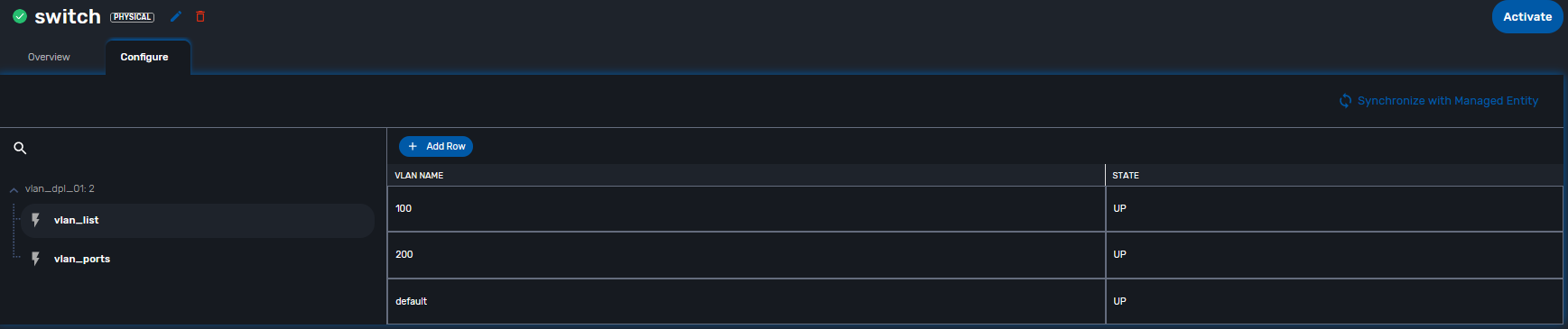
Here you can see representation of the next output
switch:~# ip a
1: lo: <LOOPBACK,UP,LOWER_UP> mtu 65536 qdisc noqueue state UNKNOWN qlen 1000
link/loopback 00:00:00:00:00:00 brd 00:00:00:00:00:00
inet 127.0.0.1/8 scope host lo
valid_lft forever preferred_lft forever
2: eth3.200@eth3: <BROADCAST,MULTICAST,UP,LOWER_UP100> mtu 1500 qdisc noqueue master vlan_200 state UP qlen 1000
link/ether 02:42:0a:de:e1:0a brd ff:ff:ff:ff:ff:ff
3: vlan_default: <BROADCAST,MULTICAST,UP,LOWER_UP> mtu 1500 qdisc noqueue state UP qlen 1000
link/ether 02:42:0a:de:de:0a brd ff:ff:ff:ff:ff:ff
4: vlan_100: <BROADCAST,MULTICAST,UP,LOWER_UP> mtu 1500 qdisc noqueue state UP qlen 1000
link/ether 02:42:0a:de:e0:0a brd ff:ff:ff:ff:ff:ff
5: vlan_200: <BROADCAST,MULTICAST,UP,LOWER_UP> mtu 1500 qdisc noqueue state UP qlen 1000
link/ether 02:42:0a:de:e1:0a brd ff:ff:ff:ff:ff:ff
36: eth0@if37: <BROADCAST,MULTICAST,UP,LOWER_UP100,M-DOWN> mtu 1500 qdisc noqueue master vlan_default state UP
link/ether 02:42:0a:de:de:0a brd ff:ff:ff:ff:ff:ff
inet 10.222.222.10/24 brd 10.222.222.255 scope global eth0
valid_lft forever preferred_lft forever
48: eth1@if49: <BROADCAST,MULTICAST,UP,LOWER_UP100,M-DOWN> mtu 1500 qdisc noqueue master vlan_default state UP
link/ether 02:42:0a:de:df:0a brd ff:ff:ff:ff:ff:ff
inet 10.222.223.10/24 brd 10.222.223.255 scope global eth1
valid_lft forever preferred_lft forever
50: eth2@if51: <BROADCAST,MULTICAST,UP,LOWER_UP100,M-DOWN> mtu 1500 qdisc noqueue master vlan_100 state UP
link/ether 02:42:0a:de:e0:0a brd ff:ff:ff:ff:ff:ff
inet 10.222.224.10/24 brd 10.222.224.255 scope global eth2
valid_lft forever preferred_lft forever
54: eth3@if55: <BROADCAST,MULTICAST,UP,LOWER_UP100,M-DOWN> mtu 1500 qdisc noqueue master vlan_default state UP
link/ether 02:42:0a:de:e1:0a brd ff:ff:ff:ff:ff:ff
inet 10.222.225.10/24 brd 10.222.225.255 scope global eth3
valid_lft forever preferred_lft forever
56: eth4@if57: <BROADCAST,MULTICAST,UP,LOWER_UP,M-DOWN> mtu 1500 qdisc noqueue state UP
link/ether 02:42:ac:14:00:91 brd ff:ff:ff:ff:ff:ff
inet 172.20.0.145/24 brd 172.20.0.255 scope global eth4
valid_lft forever preferred_lft forever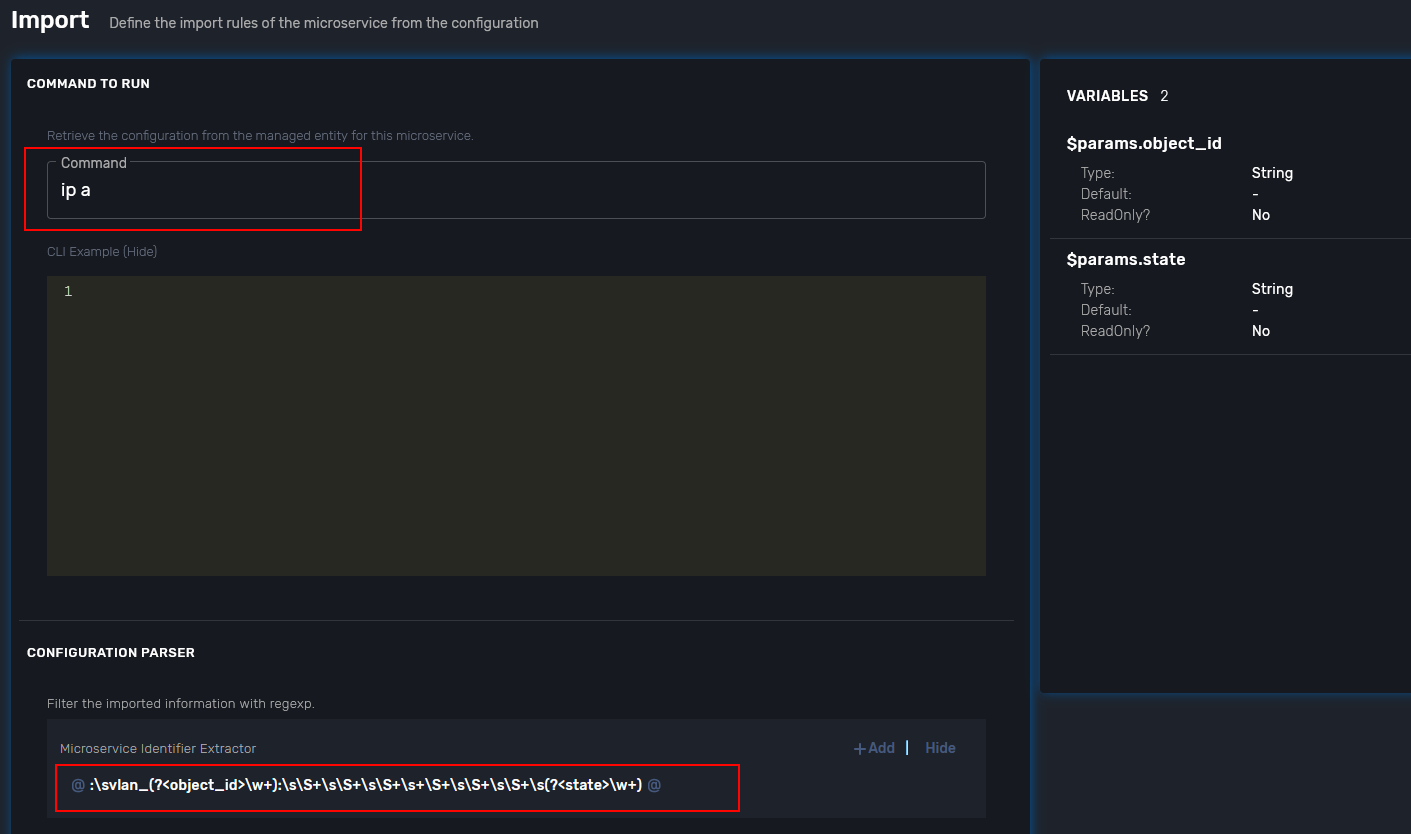
There are three interfaces which names starts with "vlan", so there is a naming convention I’ve chosen and I’m following, to retrieve and parse that data we just need to specify appropriate command and regexp - that is all!
According to CRUD/I model we can CREATE interface (bridge), DELETE or UPDATE, let’s see how it works:
Step 6: Now we can control the processes
-
create bridge
-
delete bridge
-
enable bridge
-
disable bridge
Step 7: control host-faced (end-user) network interfaces
Let’s think how to control host-faced (end-user) network interfaces.
I suggest creating one more microservice, these feature should be decoupled in order to be reused and simplified.
That is how I want to see it:
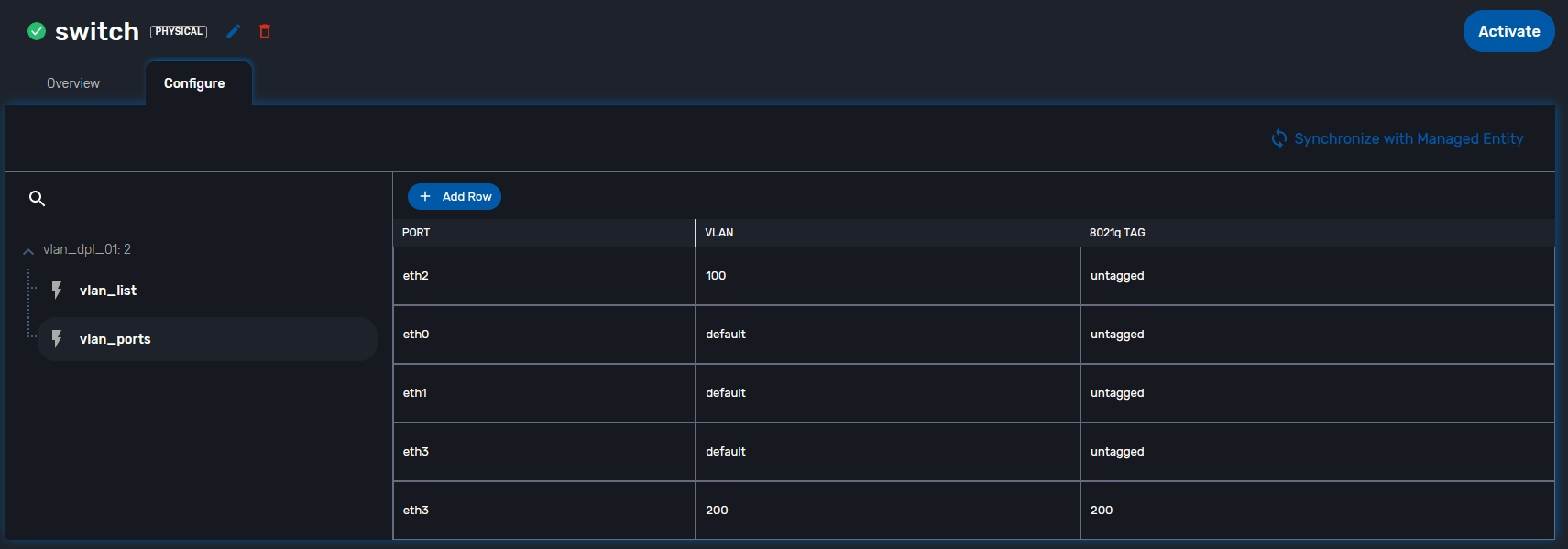
And that is how it actually looks:
switch:~# brctl show
bridge name bridge id STP enabled interfaces
vlan_200 8000.02420adee10a no eth3.200
vlan_100 8000.02420adee00a no eth2
vlan_default 8000.02420adede0a no eth0
eth1
eth3CREATE
More complicated than first Microservice but still simple and much more flexible because it handles user input exceptions:
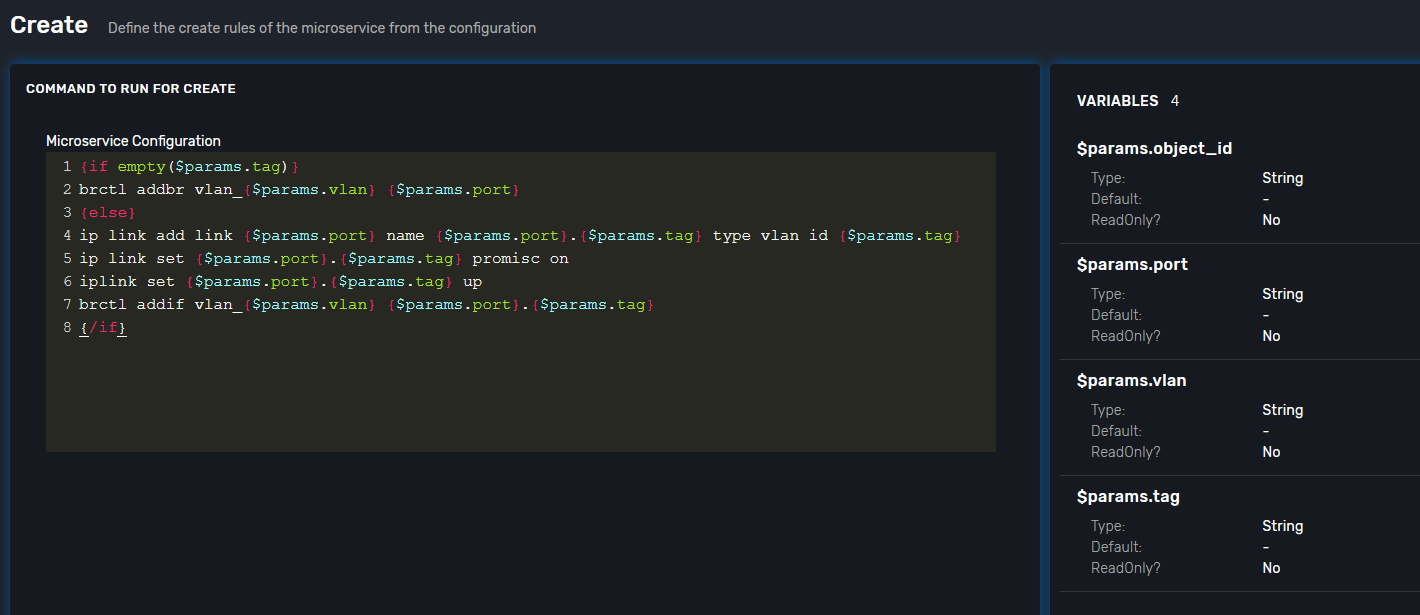
All you need to do is just to list command as you are in CLI and replace certain values with variables
UPDATE
presumes several options:
-
switch interface from one vlan to other: (untagged > untagged), (tagged > untagged), (tagged > untagged)
-
option (tagged > tagged) handles by DELETE (or/and) CREATE method, You create one more bridge and assign port to it.
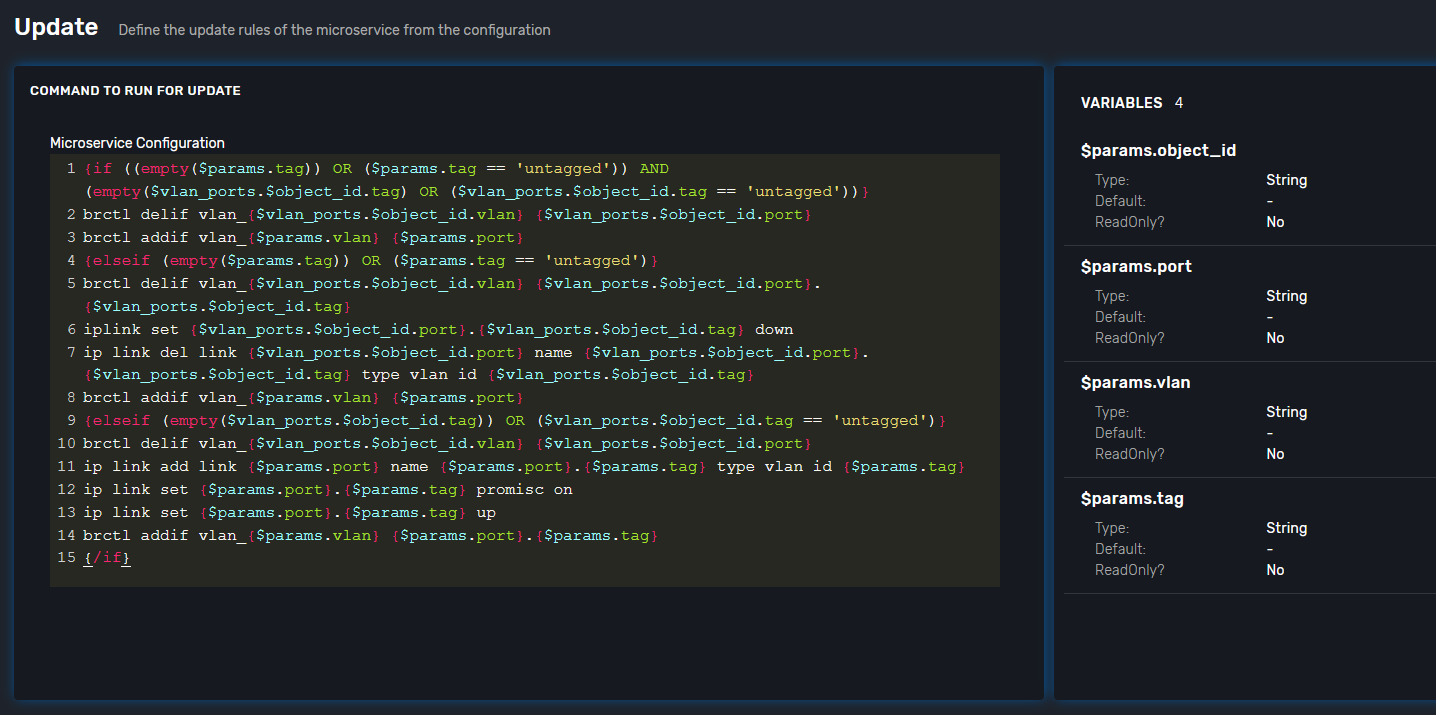
Finally here is an example from UI