Deployment Settings will allow you to build your configurations and apply them to your managed entities.
What is a deployment setting
Deployment Settings will also ease any change to your configurations: you can add/remove a template or a microservice and be assured that the change will be applied in a consistent way across all your managed entities.
A deployment setting is a configuration that links a set of microservices to a set of managed entities.
When using a deployment setting, you can ensure that your managed entities, associated with the deployment setting, have the same list of microservices, thus are all similar with regard to their managed services.
How to use deployment
You can view the deployment settings by clicking the "Integration" link on the left menu and select the tab "Deployment Settings"
This page shows the list of deployment settings, sortable and searchable by name.
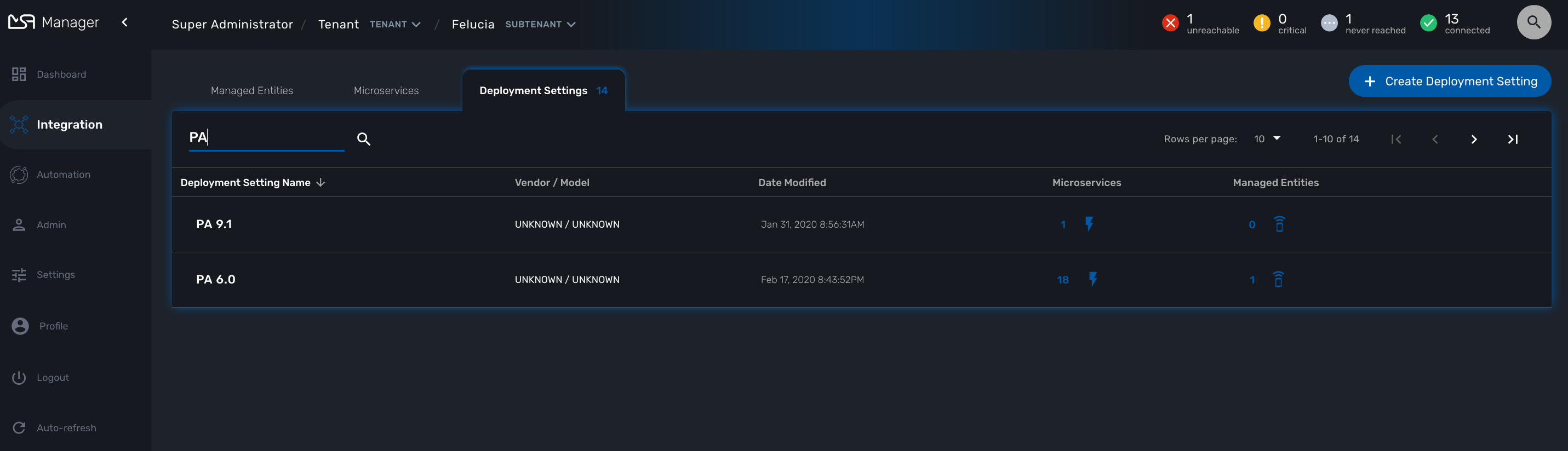
A Deployment setting acts as the intermediate layer between a set of managed entities and a set of microservices
Create, update, delete
Creation
To create a deployment setting you need to browse to the "Integration" panel, select the tab "Deployment Settings" and click on "+ Create Deployment Setting".
The first tab "Information" will let you set a name, an external reference, and vendor/model couple and optionally add a comment.
If you haven’t selected a tenant and a subtenant yet, then you can do it at this stage.
The second tab is for selecting the microservices, the list is based on the vendor/model selected previously. If the list is empty it means that your repository doesn’t have any microservice compatible with the vendor selected.
The third tab will let you select the managed entities that will be using the microservices. You can select several managed entities, only the ones from the subtenant, with the same vendor will be available.
Update
You can edit a deployment setting and change it’s configuration but the vendor/model selected at the creation time can’t be changed. This will enforce consistency within you system.
Delete
You can delete a deployment setting any time. When you delete a deployment setting, the microservices won’t be available to the managed entity but any configuration previously fetched from the managed entity will still be stored in the database.
External reference
When you save a new deployment setting, the information is stored in the database and a unique ID is assigned to this deployment setting. As it’s commonly done in most application, the database ID is immutable but there are cases where you need to be able to use you own unique identifier to identify a deployment setting (this also applied to managed entities for instance). For instance when integrating with a third party system with API it’s convenient to decide on a common unique value to identify an object.
This is what external reference is made for. You can set it to your own value as long as it’s unique in the MSactivator™ database.
Access Control
The scope of a deployment settings is the subtenant. In order to view the existing deployment settings you need first to select a subtenant. Once selected as shown below, this enables the user to change those settings appropriately.