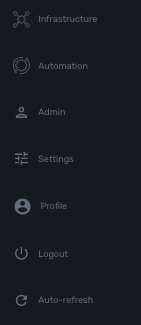Overview
MSactivator™ is the leading Integrated Automation Platform (IAP) engineered by UBiqube for the continuous design of any IT infrastructure automation process. It is composed of Infrastructure and Automation Modules.
The Integration Module is used by infrastructure engineers to onboard / integrate the wide spectrum of related vendors and systems involved in any given IT solution, i.e. cloud technologies (public/private, containers, etc.), networks systems (virtual and physical, optical, 5G, etc.), security systems, IoT systems and devices, etc..
The Automation Module provides the IT automation developer with a unified development environment for process design without concern for the underlying infrastructure technologies / vendors used, enabling an evergreen design.
Understanding the Different Persona
On the MSactivator™ login screen, there are two different types of logins selectable via a toggle switch Manager/Developer
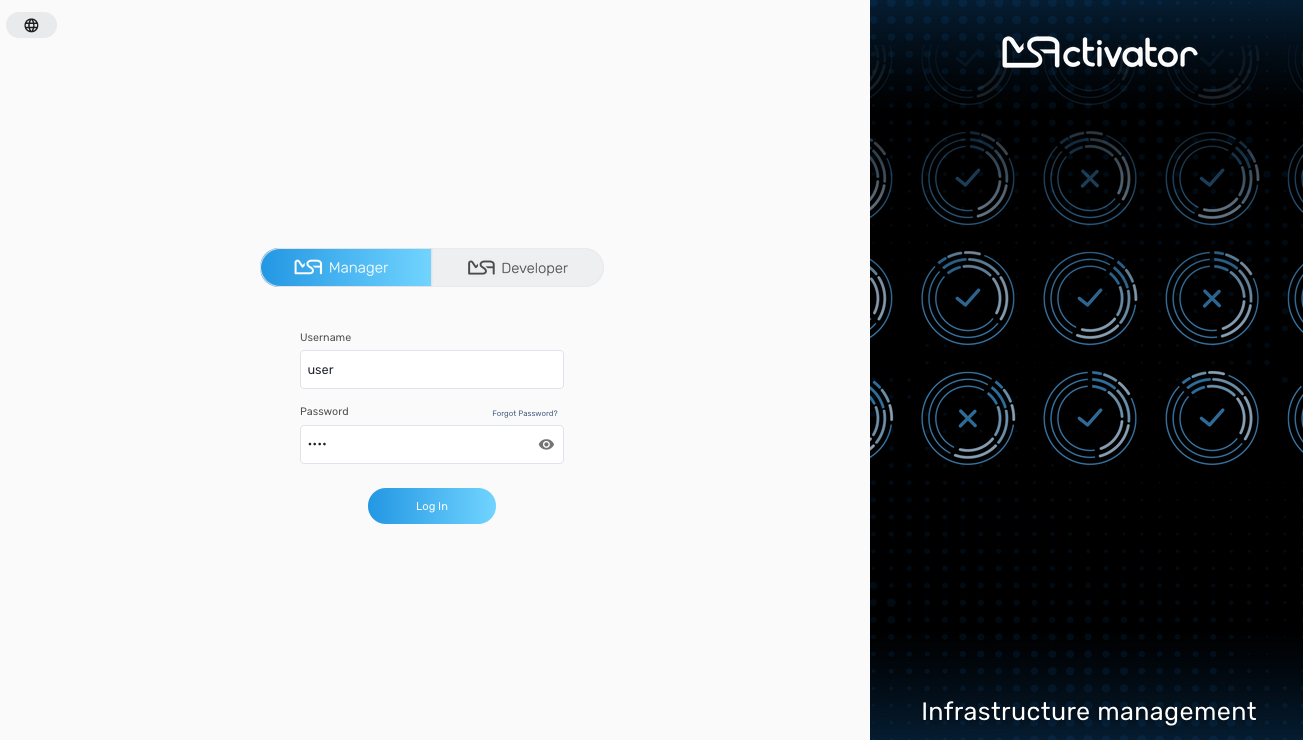
Manager
This will give you access to the manager dashboard, that allows you to monitor and manage the entities configured in your MSactivator™ installation.
This dashboard represents the "Ops" part of the "DevOps" approach, see the GUI Overview for more details.
Login as an manager, you can directly start monitoring and managing your system.
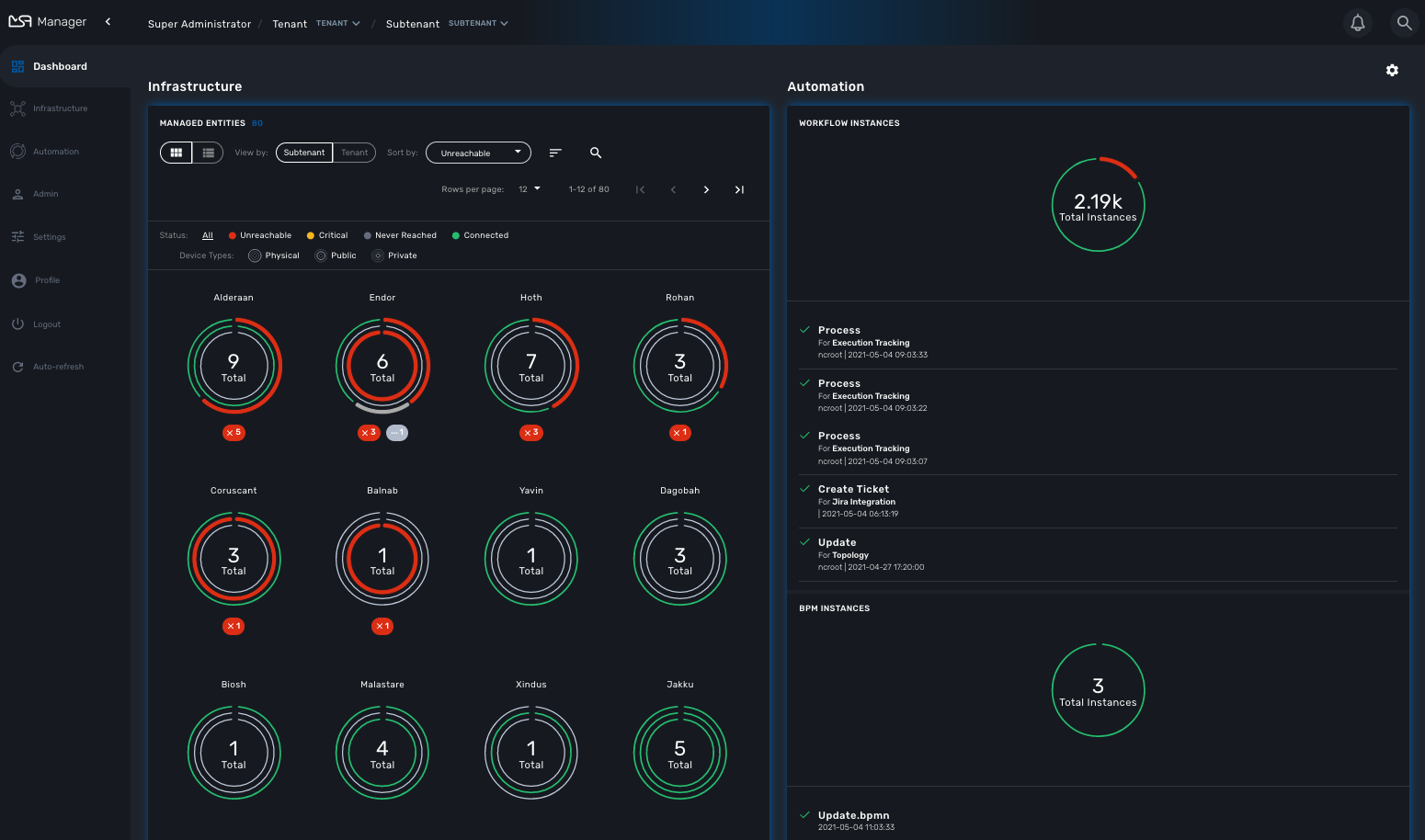
Developer
Access to the developer dashboard, to design business processes, write workflows, or use visual workflows and develop microservices in the MSactivator™.
Configure your remote Git repositories to do code versioning management, share you code with your team, publish your code and contribute to the community.
This dashboard represents the "Dev" part of the "DevOps" approach, see the GUI Overview for more details.
Login as a developer, you can easily access and work on the design of your automation processes.
The swimlanes are matching the 3 layers of integration and automation: BPM, Workflows and Microservices
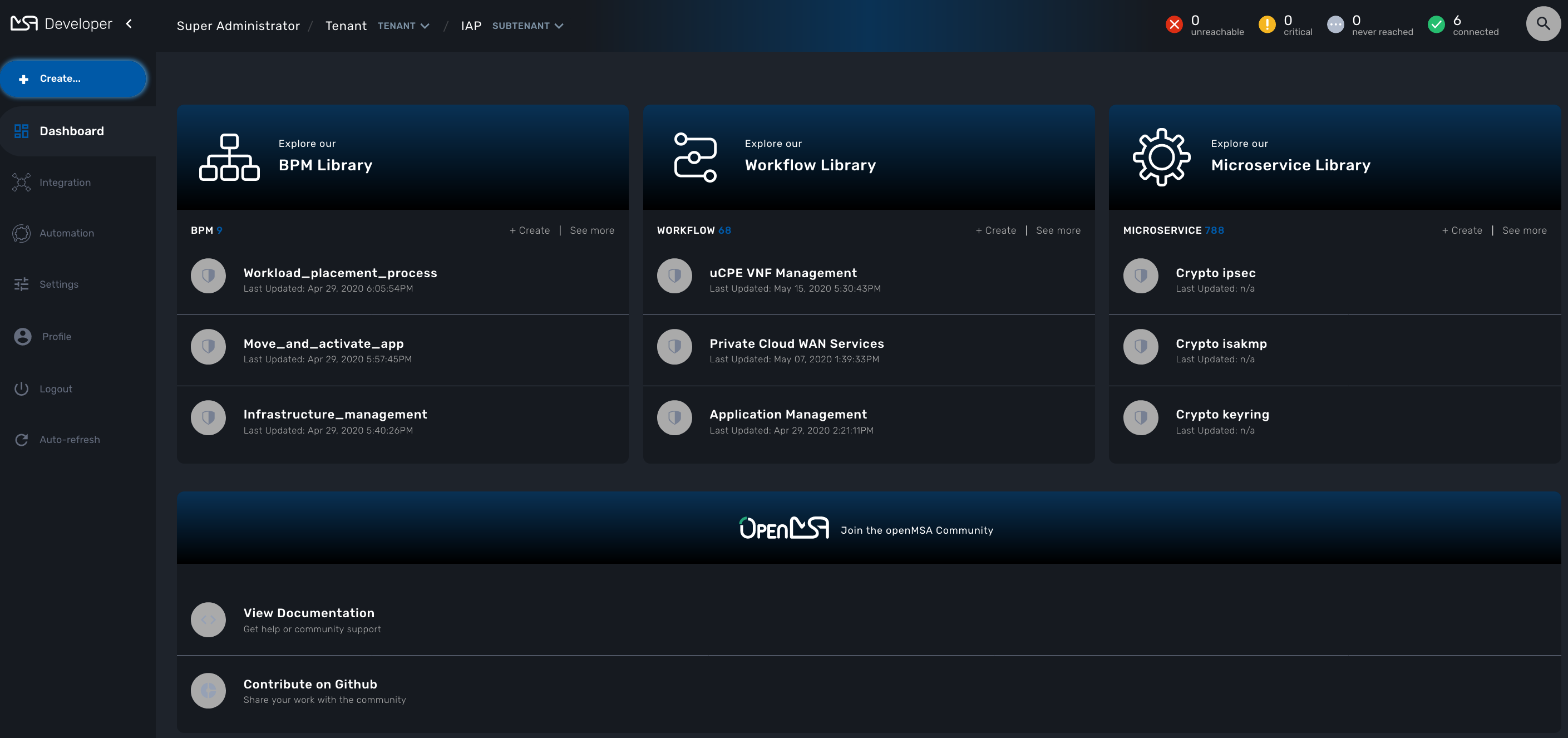
| The username and password you use to access either dashboard is the same, the selection on the login screen simply determines which dashboard you can see after logging in. |
A multi-layered architecture

The MSactivator™ architecture is composed of 2 main layers, the Automation layer and the Integration layer.
Each layer is composed of 2 sub-layers:
-
The BPM and Workflows
-
The Microservices and Adapters
Each of the layers are themselves split into 2 functional blocks: the Development and the Management.
For instance, the microservices layer is composed of an extendable library of microservices, ready to use and the development environment to update the microservices in order to extend the library.
The Reporting, Analytics and Assurance layers span vertically across the Automation and Integration layer as they are fully integrated with them.
Roles and Tenants
The MSactivator™ has 2 levels of tenancy: tenant and subtenant.
These 2 levels will let you organize your managed entities based on your need will ensuring that access restriction based on the user role is fully respected.
4 user roles are available to make sure that you can assign the access and managing roles to your users based on their actual roles in your company.
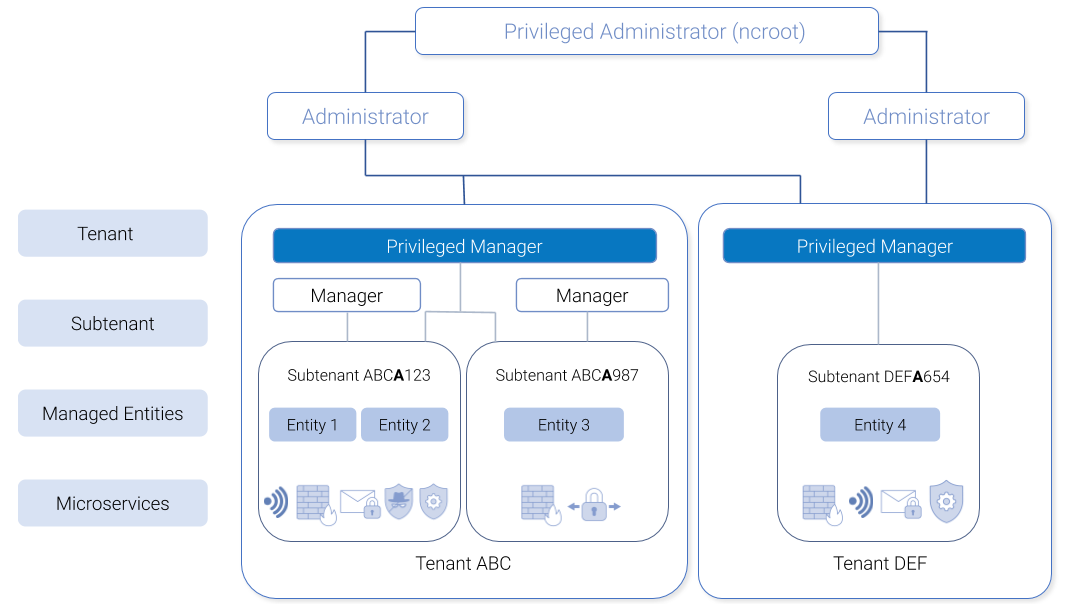
A tenant contains a set of subtenants. The subtenants contain the managed entities and the deployment settings.
-
ncroot, the privileged admin has a global read/write access to the system.
-
an admin as read/write access to a set of selected tenant.
-
a privileged manager has read/write access to a tenant and his scope cannot go out of his tenant.
-
a manager has a read-only access to a set of subtenants.
Infrastructure
The term "Infrastructure" relates to managed entities, microservices and deployment settings.
Managed entities
The term "Managed Entity" encompasses manageable entities such as network elements (routers, switches, load balancer,etc.), security elements such as firewalls, UTM, etc. but also virtual infrastructure and cloud management layers such as Openstack, AWS, VMWare or even container management platforms such as Rancher, K8,…
Microservices
Microservices can be used to manage a wide variety of services on numerous types of entities, such as network equipment, virtualization infrastructure managers, or even Linux servers.
Microservices is the abstraction layer between the specificities of the managed entities and the genericity required for a true multi-vendor management system.
Microservices will let you define your managed services in a fine-grained and modular manner and provide all the required functions to create, read, update, delete and import these services in a production environment.
The MSactivator™ configuration engine runs on PHP Smarty and allows some scripting to add logic to the generation of the configuration.
Deployment settings
Deployment settings are the logical entities that will bind together the configurations and the managed entities.
Monitoring profiles
Monitoring profiles are the logical entities that will let you define your KPI to monitor and bind these to the monitored entities.
Automation
MSactivator™ features two automation layers designed for different degrees of abstraction that ensure maximum flexibility.
Workflow
The workflow layer addresses domain-specific scenarios which can be highly technically scripted, appealing to DevOps and SecOps engineers.
BPM
The BPM layer offers a visual workflow editor to make MSactivator™ a strong SOAR contender for business process design which appeals to realities and is not enshrined in vendor-specific boundaries. Maximum security remediation policies can be applied as engineers creatively imagine a process applied to all domains involved (security, routing, switching, cloud hosting, etc.).
The UX
Vision: MSactivator™ is to enable a DevOps-ready Integrated Automation Platform to enable the design of multi-vendor, multi-cloud solutions across the entire tech ecosystem (data center to WAN, edge computing and IoT: all wrapped with security).
Target users: SI engineers developing (DevOps) end-to-end solutions for their business customers, or end-users managing the lifecycle of their infrastructure or the services they are deploying (Telco, Cloud, MSSP, etc.).
A UX reflecting the above wide variety of technical scenarios and user experiences was required and it became obvious that this redesign was becoming a critical enabler of this strategy.
-
The MSactivator™ UI provides two navigation environments to address both types of user:
-
A developer-centric environment.
-
An end-user-centric environment.
-
-
A UX structure in line with our modular MSactivator™ architecture (microservices, workflows, etc.) for consistency and greater concept adoption.
-
A universal taxonomy (naming and tagging) that would appeal to the entire ecosystem no matter the domain or the use case (data center, services, security, networking, wireless, wireline, IoT, etc.).
-
A modern UX where navigation user experience matters more than feature list.
-
A UX that connects to our community for greater intel and information-sharing among all of the MSactivator™ users and developers.
-
A UX that becomes an evergreen platform, which we continue to improve over time, making our
agility by designclaim a tangible reality for our customers and partners. -
A UX that becomes a strategic module of the MSactivator™ strategy as we head towards 5G, edge computing and IoT.
Terminology
The 10 terms that define the tree of the MSactivator™ navigation:
|
|