The MSactivator™ is a platform for designing and developing network and security automation applications.
The community applications (Microservices, Workflows and Adaptors) are available on GitHub
These applications are located in dedicated GitHub repositories and can be forked and/or cloned from GitHub to your MSactivator™ development platform.
This page explains in detail how to do this and the associated best practices.
How to install the microservices and the workflows
Overview
As a DevOps engineer, the first step to getting familiar with the MSactivator™ community code is to:
-
Retrieve the code from GitHub
-
Install the code on the OpenMSA platform
-
Utilize the microservices and the workflows
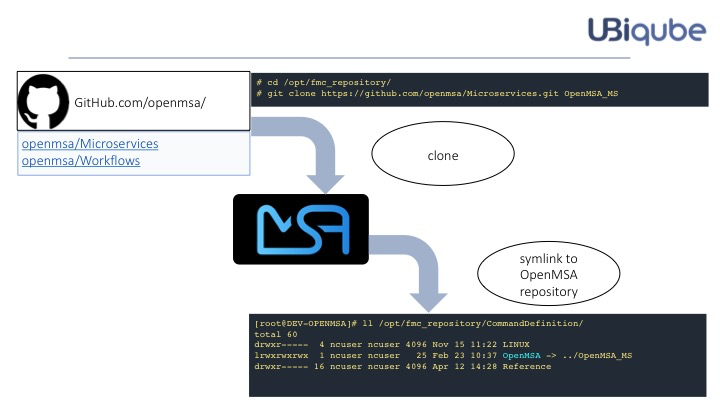
How to design/develop and contribute to the community
As a microservice or workflow designer you’ll have the opportunity to contribute to the community source code.
The easiest way is to utilize MSactivator™ as the design tool. This is the most typical and recommended method.
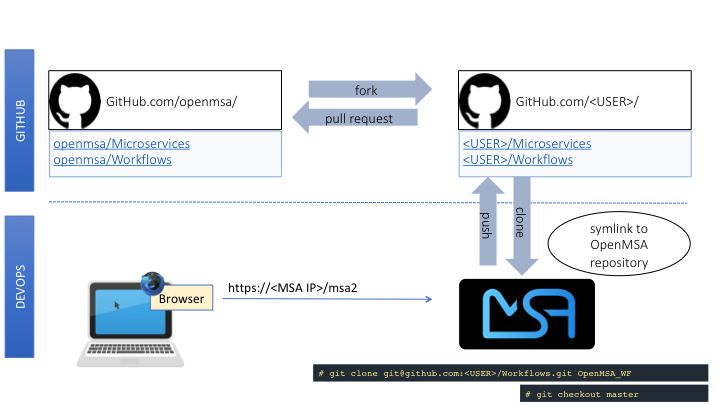
-
Fork the OpenMSA repository into your GitHub account.
-
Clone the repository from your personal GitHub account to your OpenMSA DevOps platform.
-
Utilize your favorite browser to use/design/test/update Workflows and Microservices.
-
Push the changes to your GitHub account.
-
Contribute by submitting pull requests to the OpenMSA community.
-
It is possible to use your favorite IDE to ease development of Workflow tasks or Device Adaptors that are in PHP language.
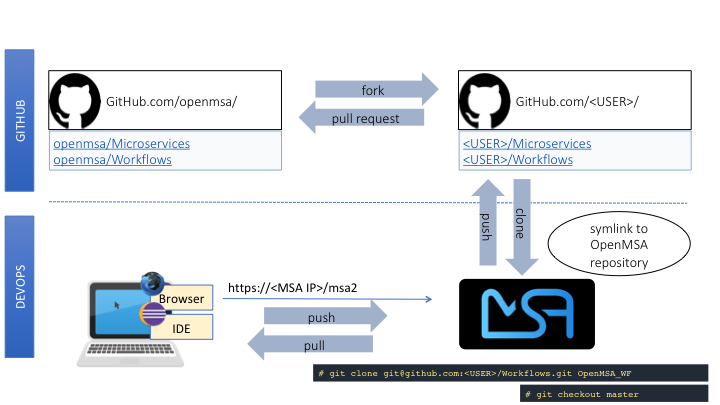
This procedure adds a set of push/pull steps to sync the code from your PC with your MSactivator™ DevOps platform.
Design or edit code on your PC and IDE, such as Eclipse or a simple editor with PHP syntax highlighting, then push to the MSactivator™ platform to use it live.
Default installation for the libraries.
When you install the MSactivator™ with the quickstart a selected list of libraries (microservices, workflows and adapters) are installed by default.
The installation is done by the script install_libraries.sh installed in the docker container msa_dev.
Standard libraries installation
Next, we’ll see where the adapters, microservices and workflows are installed, and some of the specific facts about this installation that you need to be aware of when installing your own libraries.
Adapters
The Github repository for the adapters is located under /opt/devops/OpenMSA_Adapters.
By default, the git remote is
# git remote -v origin https://github.com/openmsa/Adapters.git (fetch) origin https://github.com/openmsa/Adapters.git (push)
and the branch points to master
# git branch * master
If you are planning to add your adapter or update an existing one, you need to add a remote to point to your own fork of the Github repository and create a dedicated branch.
When you are ready with you development, you can commit and push your changes to your remote with the new remote and use the branch as the upstream branch. You will then be able to create a pull request on OpenMSA repository and start contributing to the community code.
Learning about creating and installing new adapters is addressed in the adapter development documentation.
Microservices
The Github repository for the microservices is located under /opt/fmc_repository/OpenMSA_MS.
In a similar way to the adapters above, the remote is set to https://github.com/openmsa/Microservices.git and the default branch is master.
You can add your own remote and push your working branch to your fork.
The installation of the microservices is done under /opt/fmc_repository/CommandDefinition/ and is based on symbolic links to the git repo.
# ls -la | grep LINUX
lrwxrwxrwx 1 ncuser ncuser 25 Sep 24 09:02 .meta_LINUX -> ../OpenMSA_MS/.meta_LINUX (1) (2)
lrwxrwxrwx 1 ncuser ncuser 19 Sep 24 09:02 LINUX -> ../OpenMSA_MS/LINUX (2)| 1 | A symlink as to be created to the meta file |
| 2 | you need to set ncuser as the user and group for all the files under /opt/fmc_repository/CommandDefinition/ otherwise the microservices won’t be listed or editable on the UI. |
Workflows
The Github repository for the workflows is located under /opt/fmc_repository/OpenMSA_MS.
In a similar way to the microservices above, the remote is set to https://github.com/openmsa/Workflows.git and the default branch is master.
The installation of the microservices is done under /opt/fmc_repository/Process/ and is based on symbolic links to the git repo.
# ls -la | grep Topology
lrwxrwxrwx 1 ncuser ncuser 28 Sep 24 09:02 .meta_Topology -> ../OpenMSA_WF/.meta_Topology
lrwxrwxrwx 1 ncuser ncuser 22 Sep 24 09:02 Topology -> ../OpenMSA_WF/Topology| when creating the symlinks to the workflow, you need to make sure to keep the consistency with the paths defined in the workflow definition file. |