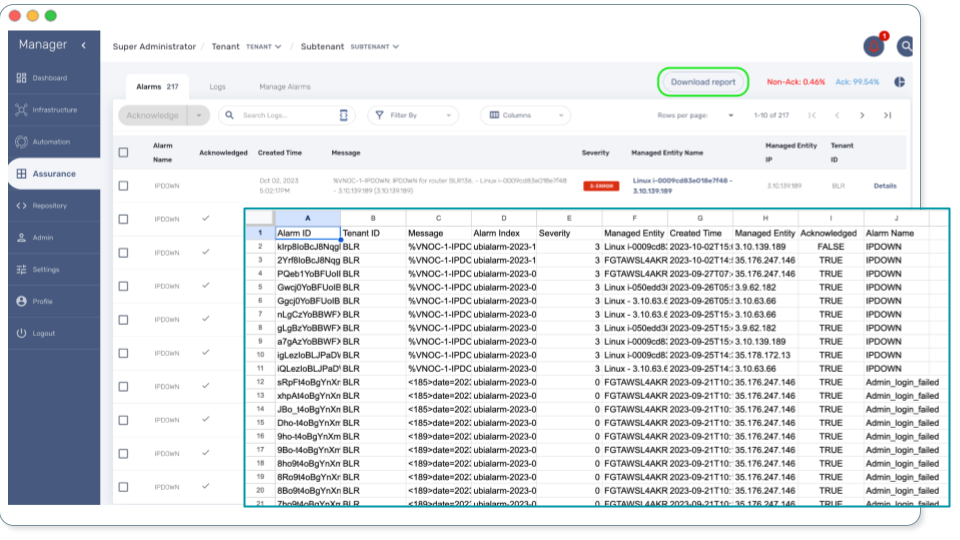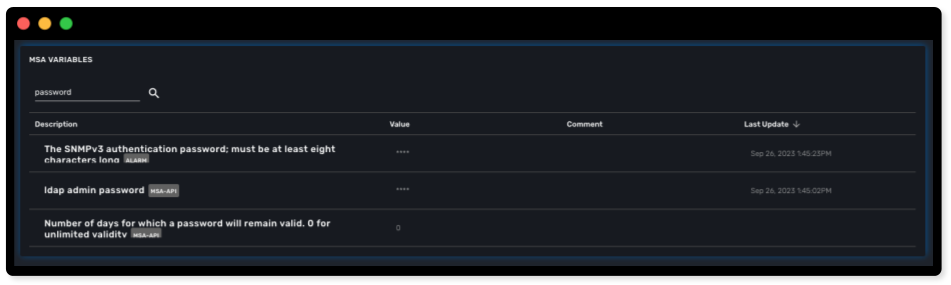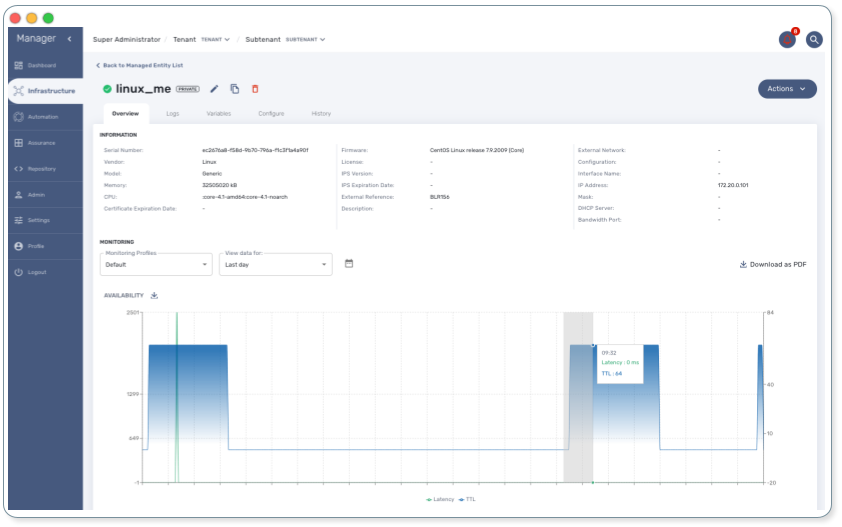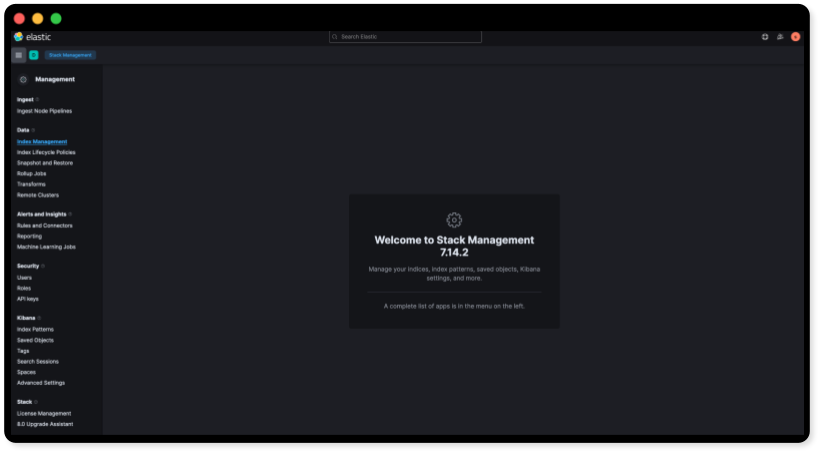Latest release
The latest MSactivator™ release is MSA-3.1.0.
The convention works as follows: x.y.z (all representing numbers) and
-
x = major release (major upgrade of product)
-
y = minor release (features, changes)
-
z = bug or security fixes
Fixes
Various fixes have been made to the product to ensure its continued ability to empower users, ensure a smoother user experience and deliver the value that businesses need in today’s environment while being ahead in terms of features, being evergreen and the agility of the MSactivator™ to grow.
Version 3.1.0
User experience
License Management
The License Management feature allows organizations to manage their MSactivator™ licenses more effectively. It provides a centralized interface for viewing license details and renewing or updating licenses as needed.
A pop-up warning is displayed when the license is about to expire, and another warning is displayed when the license has expired and the grace period has ended.
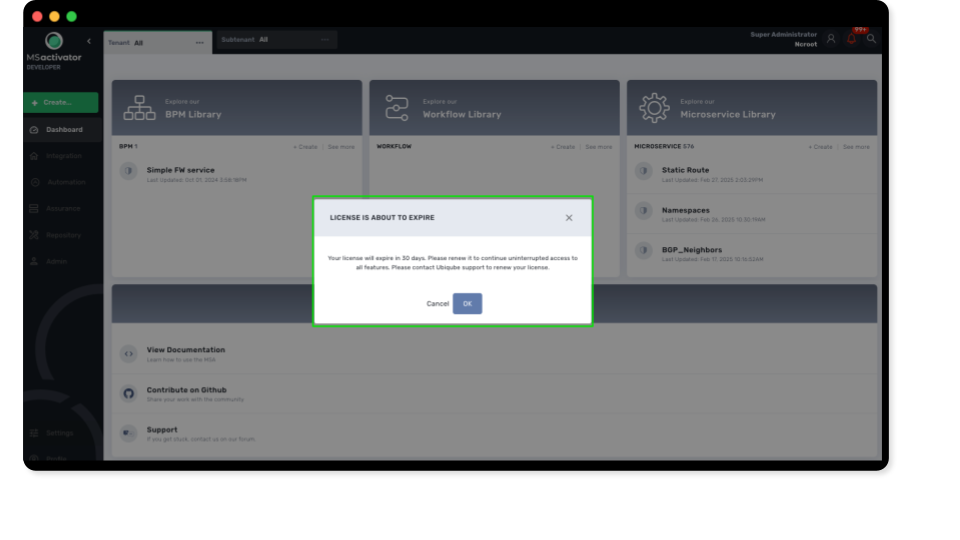
Workflows
Role-Based Access Control
Role-Based Access Control (RBAC) is a security model that restricts access to resources based on the roles assigned to users. It enables organizations to define granular permissions for different users, ensuring that only authorized users can access sensitive data or perform specific actions.
Role-Based Access Control is now integrated in the MSactivator™ architecture to provide fine-grained access control for workflows.
Role can be assigned to users and groups, and permissions can be defined at the process level, allowing organizations to control who can view, edit, or execute workflows.
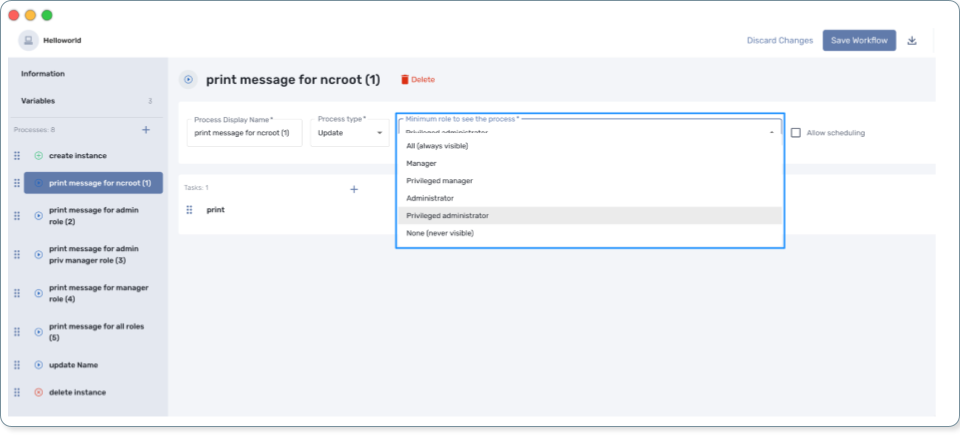
Architecture
K8 Optimized Architecture
A new github.com/ubiqube/msa-kubernetes repository is created to store the MSactivator™ Kubernetes helm chart which can be used to deploy MSactivator™ on any Kubernetes cluster.
Kubernetes is an open-source platform designed to automate the deployment, scaling, and management of containerized applications. It enables teams to build resilient, scalable systems by abstracting infrastructure complexities and providing features like service discovery, self-healing, load balancing, and automated rollouts.
With Kubernetes, organizations can achieve efficient resource utilization and seamless application orchestration across diverse environments, from on-premises data centers to cloud-based platforms.
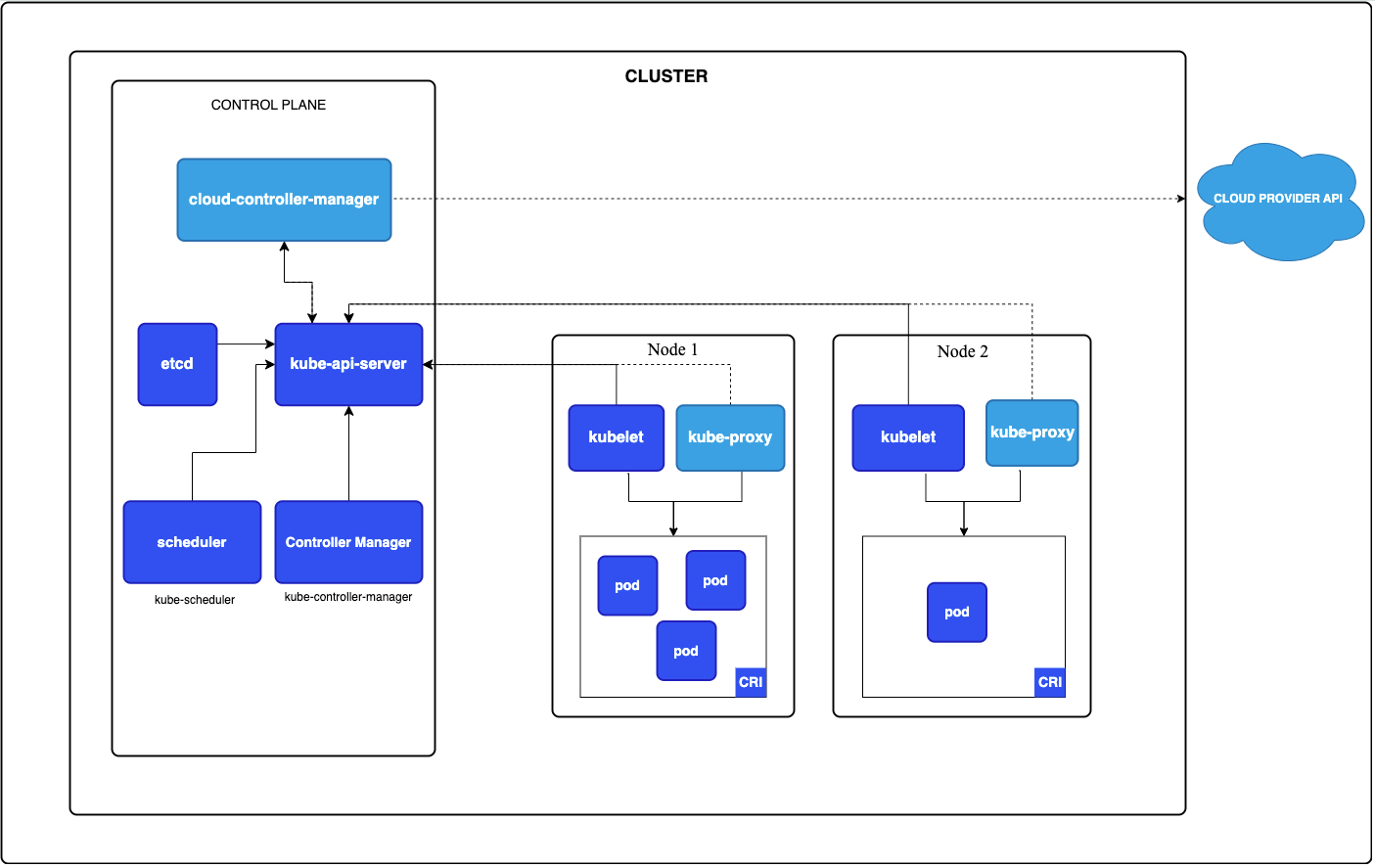
KPI Monitoring
Message broker / ActiveMQ Artemis
ActiveMQ Artemis is a message broker that supports the JMS 2.0 API. It is a high-performance, non-blocking, reactive messaging system that enables real-time communication between applications.
ActiveMQ Artemis is designed to be lightweight and scalable, making it an ideal choice for microservices architectures.
ActiveMQ Artemis is now integrated in the MSactivator™ architecture to provide a reliable and efficient messaging system for communication between the various components of the platform.
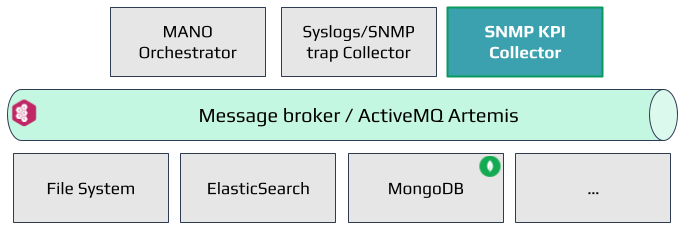
MongoDB
MongoDB is a NoSQL database that is designed to be flexible, scalable, and high-performance. It is a document-oriented database that stores data in JSON-like documents, making it easy to work with data in a natural way.
MongoDB is now integrated in the MSactivator™ architecture to provide a scalable and efficient database for storing monitoring data.
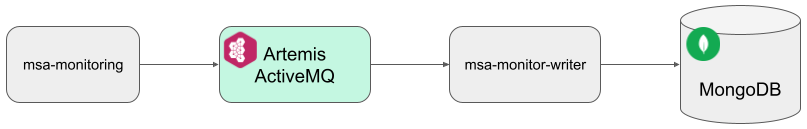
Specific technical fixes and feature details
Enhancements
-
[MSA-13364] - [Assurance] new API to read KPI data from MongoDB instead of rrd file
-
[MSA-14393] - [Alarm] Enable the sending of alarm email notification to several recipients
-
[MSA-14412] - [Assurance] read monitoring data from MongoDB for default KPIs
-
[MSA-14493] - [Assurance] Read monitoring data (RRD replacement) from MongoDB for monitoring profile KPIs
-
[MSA-14415] - [API] Add endpoints to sync metadata to and from database to file system
-
[MSA-14448] - [License] [UI] License about to Expire warning Pop up
-
[MSA-14451] - [License] [UI] License Has Expired & Grace Period Has Ended
-
[MSA-14190] - [Workflow] check mandatory array list when executing RUN button action
Bug fixes
-
[MSA-14578] - [Admin] unable to change NCROOT password on a fresh install (and other)
-
[MSA-14492] - [Alarms] the last created alarm rule is not displayed
-
[MSA-14534] - [API] environment deletion failure due to database exception
-
[MSA-14535] - [API] workflow instances listing failure due to BadSqlGrammarException
-
[MSA-14545] - [API] java.sql.SQLException when attaching more than 1 subtenant to a manager
-
[MSA-14546] - [API] PreparedStatementCallback error on delete environment
-
[MSA-14602] - [API] Unable to load workflows on CCLA Dashboard when no subtenant is selected
-
[MSA-14604] - [API] unable to attach device to deployment setting
-
[MSA-14614] - [API] Failed to evaluate expression '@authz.deviceId(#id) thrown from getObjectsVariablesFromOneObject
-
[MSA-14595] - [Architecture] No more able to scale msa-sms due to PVCs that are in RWO on k8
-
[MSA-14554] - [Audit] a user admin or manager must be able to see his own logs
-
[MSA-14528] - [Dashboard] alignment issues on MSactivator™} manager dashboard
-
[MSA-13628] - [BPM] RBAC: still able to delete BPM as Manager if permission is not set.
-
[MSA-14171] - [CoreEngine] configuration backup problem
-
[MSA-14301] - [UI]when user login/pwd is edited , it takes much time before u can be able to connect again
-
[MSA-14304] - [Microservices] IMPORT UI automatically generate XML tags causing additional useless entries in MS import design page
-
[MSA-14406] - [topology] [PUT/ubi-api-rest/orchestration/topology/activate/{customerId}] not working
-
[MSA-14446] - [Frontend] CloudClapp UI isn’t accessible on K8S due to wrong Front/Nginx configuration
-
[MSA-14464] - [BPMN] schedule BPM API not taking input parameters into account
-
[MSA-12289] - [Logs] No more able to search logs by reference
-
[MSA-14548] - [Login] login attempt timed out. login will start from the beginning.
-
[MSA-14483] - [MANO] installation of MANO SDK failing
-
[MSA-13781] - [Microservices] UI import method for the XML and JSON microservices does show tables correctly
-
[MSA-14473] - [Microservices] User name shows "unknown" in history after microservice config applied /synchronize
-
[MSA-14526] - [Microservices] configure console allows multi microservice instances selection for edition but only displays one
-
[MSA-14527] - [Microservices] scrolling issues on microservice console
-
[MSA-14529] - [Microservices] incomplete microservice (LINUX/NETWORK/route.xml) definition cause infinite UI loop
-
[MSA-13153] - [Microservices] Parse example does not work and disconnect end-user
-
[MSA-13444] - [Microservices] frontend sends twice the same API on ME configuration variable page & license upload
-
[MSA-14499] - [Permission] process completely disappear in edit view when set to never visible
-
[MSA-14501] - [Python SDK] [Topology] tag filtering
-
[MSA-14544] - [Performance] workflows and microservices pages takes long time to load
-
[MSA-14597] - [K8s-HA] Unable to install libraries in dev container with Longhorn tool
-
[MSA-14568] - [ChangeManagement] Error loading revisions
-
[MSA-14558] - [ChangeManagement] configuration diff is not working in managed entity history tab
-
[MSA-14560] - [ManagedEntities] configuration backup does not work on MSA kubernetes
-
[MSA-14552] - [ManagedEntities] managed entities filter field is not working anymore
-
[MSA-14630] - [ManagedEntities] password length limitation
-
[MSA-14603] - [ManagedEntities] device variables are not automatically displayed after creation
-
[MSA-14631] - [ManagedEntities] Restore failure
-
[MSA-14608] - [Repository] can not access Datafiles as ncroot
-
[MSA-8589] - [Security] directory traversal in /repository/v1/search
-
[MSA-14540] - [Topology] Topology not loading due to API exception
-
[MSA-14543] - [Workflows] python SDK function response message not properly caught
-
[MSA-11487] - [workflows] process log file process-XX.log is not deleted when a workflow instance is deleted
-
[MSA-14497] - [workflows] instance detail UI alignment problem
-
[MSA-14500] - [Workflows] name field length should be adjusted according the screen size
-
[MSA-14607] - [Workflows] can not attach a workflow to a subtenant after creation
Upgrade
Instructions to upgrade available in the quickstart.
Specific instructions for upgrading to 3.1.0 on a Docker platform
The quickstart provides an upgrade script upgrade.sh for taking care of possible actions such as recreating some volume, executing some database specific updates,…
In order to upgrade to the latest version, you need to follow these steps:
-
cd quickstart -
git checkout master -
git pull -
./scripts/install.sh
Version 2.8.13
User experience
Session expiration
Introducing new pop up message which inform the user about the minutes left before being discunnected. By default, for any users of the platform, 5 minutes before session expiration, a notification is displayed. The session expiration time is fully configurable using our system variables.
-
Feature flag to control this beahvior : FEATURE_SESSION_EXPIRATION_WARNING (false by default)
-
MSA variable to set expiration time : Authentication token expiration time
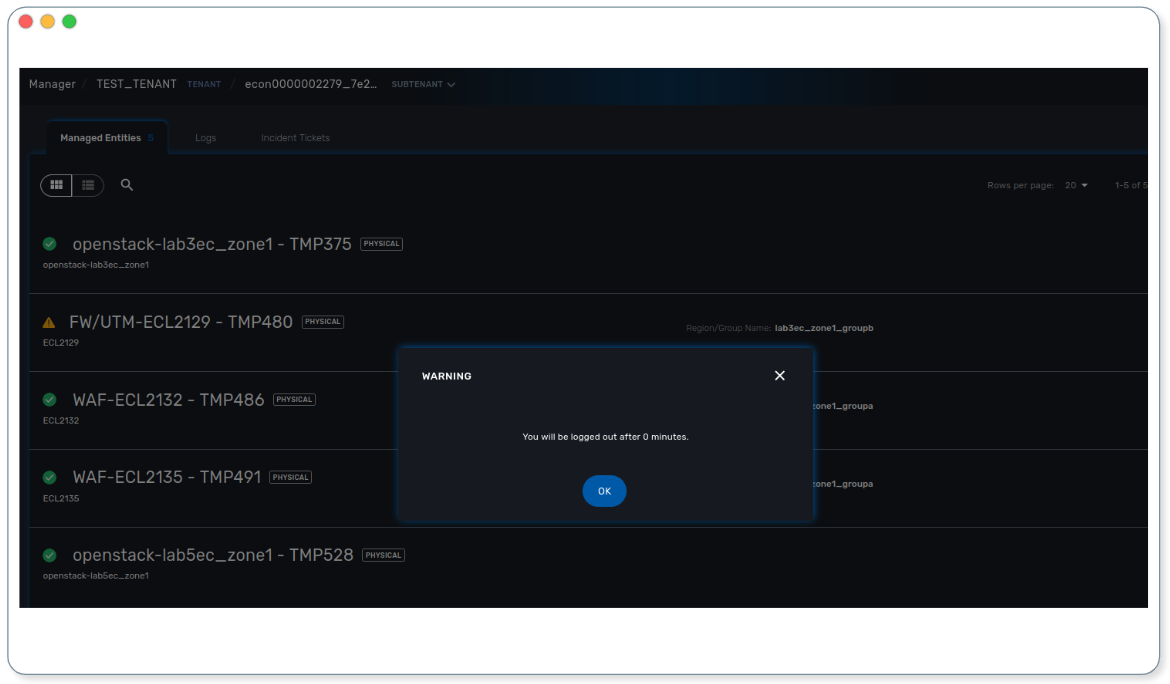
Assurance
Flat vs Grouped mode
A user of the platform, when consulting logs can choose between two modes : flat or grouped. Flat, the native mode, allows to display logs sort by date, ascending or descending. With Grouped, the result will be bundled by fields, with date as the initial field. The user can choose extra fields to complete the result or sort logs by others criterias to form pack of results.
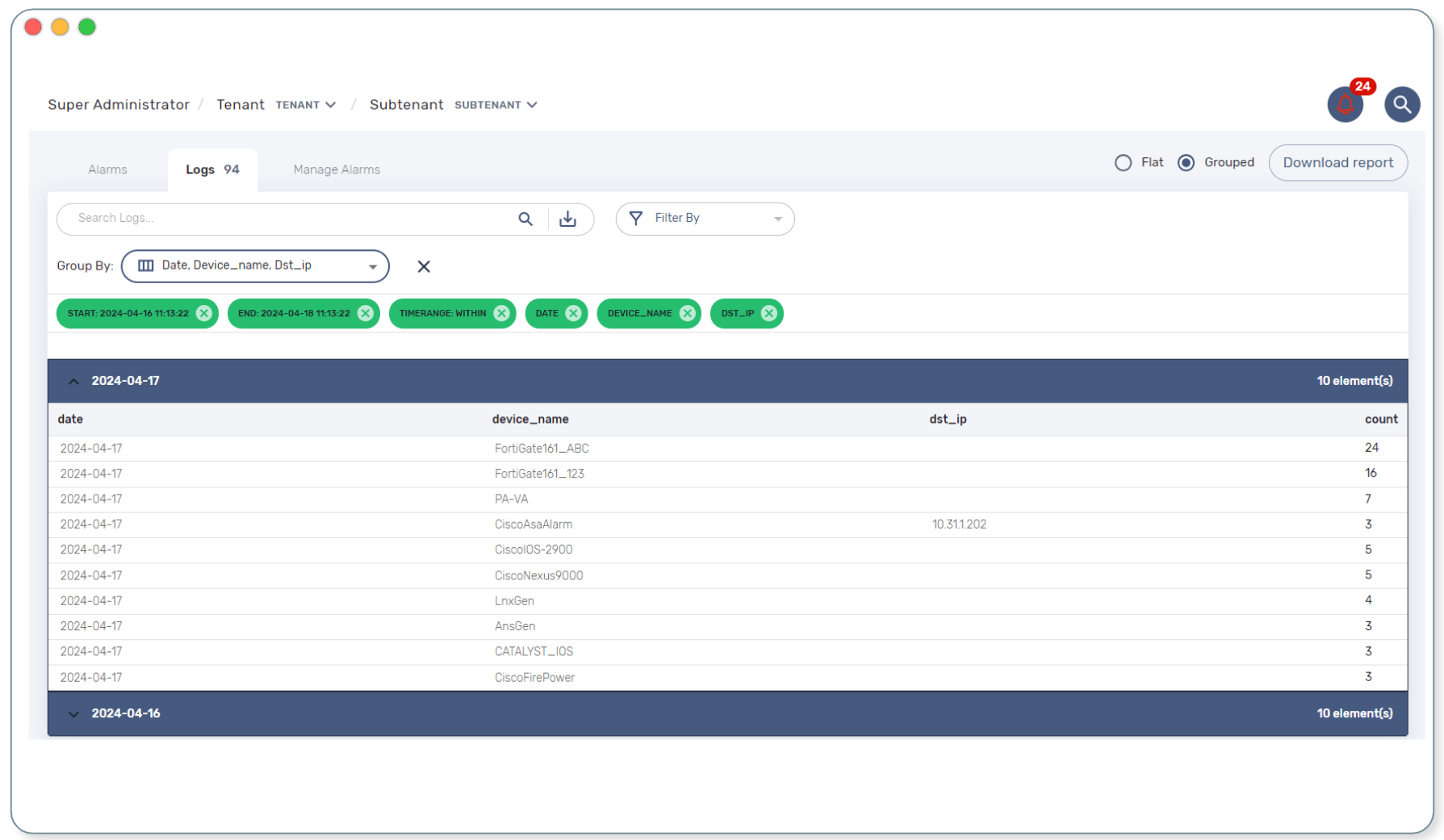
Logs search features
New functions have been added around logs search.
Default time range
When clicking inside Search Logs field, a list give all available fields as suggestion in input search. Additionally, logs are retrieved with a time range of 24h before to 24h after the current time by default. A user can still select a different start and end date using the filter by list. In the same area, the time range inclusion permits to include (within) or exclude (outside) logs based and the chosen dates.
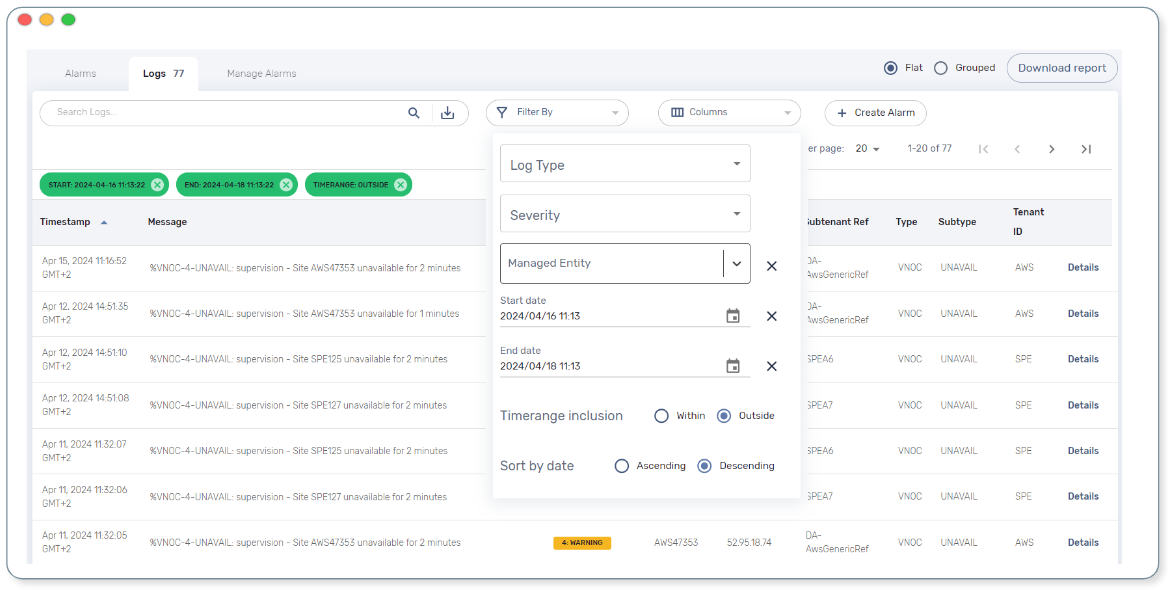
Query builder
Build and save your queries with the query builder feature. On the right of the search bar, a new icon allows to save and replay saved queries without entering the parameters again.
In the details view, use the plus icon to
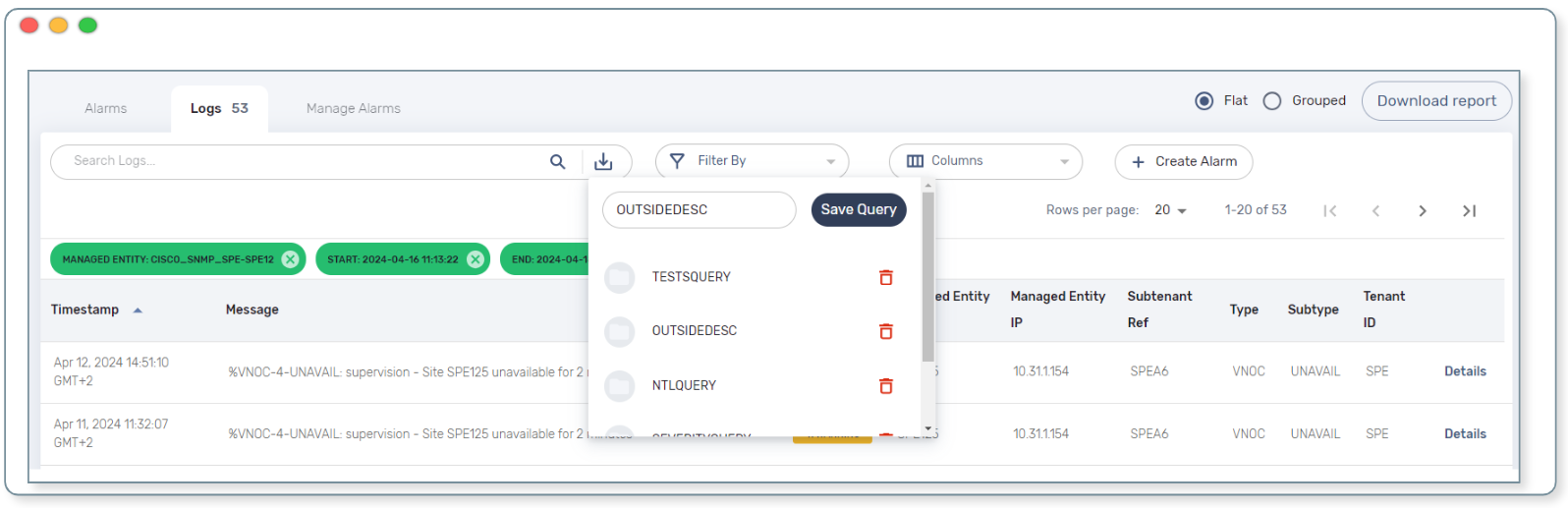
Log rotation
In a multiple nodes architecture, old container logs are cleaned to save space on the host disk. New clean operations are scheduled automatically to optimize the platform.
Download feature at infrastructure level
Same as the subtenant level, logs can be downloaded using the download report button. A CSV file is generated containing same data as the screen is presenting.
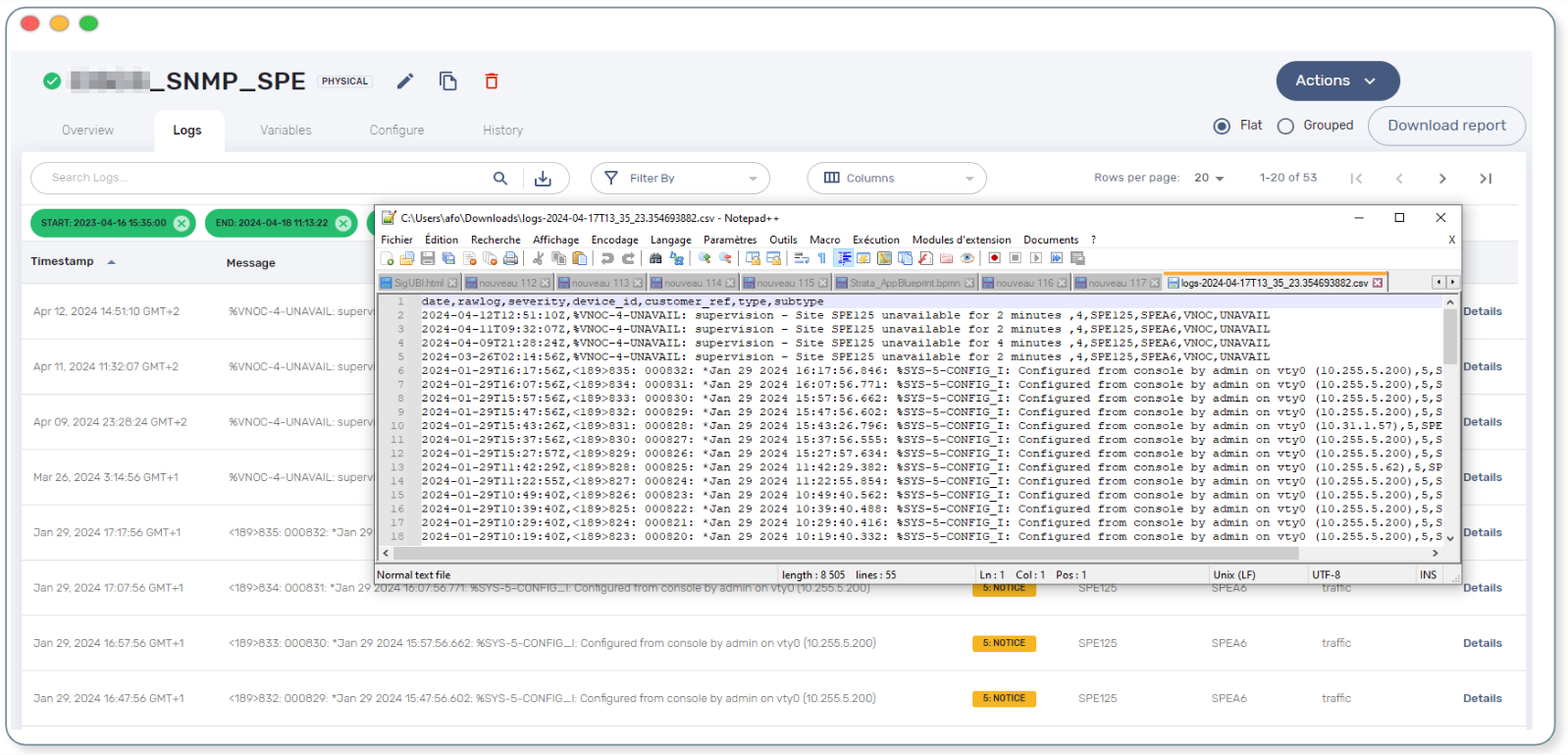
Features
-
[MSA-10167] - [Monitoring] value used for the rule field "Max" is used "as is" for the KPI value
-
[MSA-12540] - [Workflows][API] add constraints for workflows
-
[MSA-13325] - [Logs] display mode feature (flat/grouped)
-
[MSA-13370] - [CoreEngine] fix the log retention period of the CoreEngine
-
[MSA-13510] - [Assurance][UI][API] incident ticket management: search & sorting
-
[MSA-13553] - [Elasticsearch] Log retention for advanced criteria combination
-
[MSA-13554] - Docker environment variable for ES shards and replicas
-
[MSA-13568] - [UI] Pop-Up message for session expiration information
-
[MSA-13595] - [UI/WF] "Console button" in Workflows need to be hideable
-
[MSA-13606] - [Logs][UI][API] download feature in infrastructure level
-
[MSA-13615] - [License] Permanent display of usage Information
-
[MSA-13622] - [Repository][API][UI] Unzip the license - extraction without folder creation
-
[MSA-13668] - [Repository][UI] special characters handling for tag and comment
-
[MSA-13670] - [UI]Hide Create Button in Repo View if user doesnt have permission.
-
[MSA-13718] - [UI] [Logs/Alarms] date time-slot to be set to last 24h as default
-
[MSA-13719] - [UI][Logs/Alarms] fields suggestions in input search
-
[MSA-13720] - [UI] [Logs/Alarms] Filter By enhancement
-
[MSA-13721] - [UI][Logs] sorting by date ascending/descending
-
[MSA-13722] - [UI][Logs] Time range inclusion within/outside
-
[MSA-13723] - [UI][Logs/Alarms] Save Query
-
[MSA-13724] - [UI][Logs/Alarms] Logs field/value auto add in search input
-
[MSA-13725] - [UI][Logs] Filter MUST & MUST_NOT
-
[MSA-13726] - [UI] [Logs/Alarms] Managed Entity IP should not be shown for all users
-
[MSA-13733] - [UI][Repository] Display update date for files
-
[MSA-13734] - [UI] [ME] Tooltip to display the device name + external reference when moving the cursor
-
[MSA-13748] - [Alarm] email notification formatting Change Request
-
[MSA-13778] - [CoreEngine] alarm timestamps not clean in DB
-
[MSA-13782] - [UI] [Repository] add "Shared" folder
-
[MSA-13790] - [Achitecture/Configuration] Performance degradation in HA mode
-
[MSA-13794] - [UI][ECL2v3 specific] Dedicated screen after Manager user logout
-
[MSA-13795] - [UI/AUTOLOGIN] Improve security on autologin user key by introducing a expiration mechanism
-
[MSA-13800] - [UI] createTemplate feature on Microservice has not been ported in MSA v2
-
[MSA-13804] - [UI][Alarm] sorting by date ascending/descending
-
[MSA-13806] - [SOAP API] Error handling - readCustomerByReference
-
[MSA-13808] - [UI/API] [Logs] When displaying Attack Details, the information should be translated
-
[MSA-13810] - [UI] finalize translation to JP for customer portal
-
[MSA-13813] - [Microservices][Design] - Enhance "is_in_network" function in "net_common.php" to support CIDR notation.
-
[MSA-13815] - [UI] remove thunder icon from Microservice console
-
[MSA-13820] - [Logs][UI] Logs in Infrastructure / hide "Log Type" and "Severity" in "Filter By"
-
[MSA-13837] - [Logs/Alarms] trigger search by hitting "Enter" or clicking out of the textbox
-
[MSA-13842] - [UI][Logs] Include Filter MUST & MUST_NOT in save query functionality
-
[MSA-13848] - [UI] [Logs/Alarms] Filter By enhancement / ME name / imported ME vs new ME
-
[MSA-13849] - [Logs] align "flat / grouped" radio button in managed entity level similar as global view
-
[MSA-13858] - [Logs] Enhancement : SortBy timestamp column / SortByDate chip remove / Timerange chip value WITHIN OUTSIDE rename / GroupBy default value Date / IP Filter color when filtered
-
[MSA-13868] - [UI] Hide Manager credentials readonly mode & logs columns fields selections
Bug fixes
-
[MSA-9161] - [BPM] on BPM execution, an empty process in workflow will cause issue in live console
-
[MSA-13093] - [BPM] In BPM execution, manually named BPM instance names are not searchable by the search operation
-
[MSA-13193] - Without obtaining the record list by the task in BPM, the task judgment is success, originally it should be Error.
-
[MSA-13399] - [Workflow][UI] nested array like tab⇒subtab variable is visible only in Edit view
-
[MSA-13462] - [UI] within a selected tenant, the workflow search by name is not working across multiple pages
-
[MSA-13469] - [Microservice] [UI] When an Array variable is made of type "Auto Increment", it doesn’t work in EDIT/UPDATE method of MS.
-
[MSA-13636] - Pop-up window for status not showing during the BPM workflow execution.
-
[MSA-13656] - There was a difference between the results displayed in MSA2 during execution and after pressing "show Tasks" to confirm.
-
[MSA-13685] - [Microservice][UI][Regression] ALL elemets of the array end up getting selected,if its left empty while creating an MS Instance
-
[MSA-13700] - [UI][SpamFilter][UTM Editing a setting also changes the value of another setting.
-
[MSA-13715] - [Microservice][API][Regression]Only one object is displayed in the drop down in a Variable of type "Microservice Reference"
-
[MSA-13727] - [Topology View] A random link label dots are appearing
-
[MSA-13741] - [Topology] - Saved position values are reset when refreshing the topology view
-
[MSA-13759] - [UI/API] [Logs] When displaying Attack Details, the information retrieved by the API is interrupted(broken).
-
[MSA-13770] - [Regression][UI][WF] ALL elements of the array end up getting selected,if its left empty while creating a workflow Instance
-
[MSA-13777] - [UI/Settings] Default language to Japanese does not allow proper login with other language
-
[MSA-13783] - [API] We are able to run the same process of a workflow simultaneous whereas we shouldn’t
-
[MSA-13787] - [UI/WF] columns alignement on instance details
-
[MSA-13823] - [Logs] issues when using complex searches
-
[MSA-13829] - [UI/API] Autologin feature needs to regenerate a new token if request with a new key is performed
-
[MSA-13833] - [Logs] time range inclusion radio button are not initialised to "within"
-
[MSA-13836] - [UI/Settings] UI loads in japanese when english is selected from login dropdown
-
[MSA-13838] - [Logs/Alarms] search with range not working / UI infinite loop
-
[MSA-13843] - [UI] weird button partially visible on the UI when scrolling down
-
[MSA-13844] - [Logs/Alarms] highlighting search result is not relevant
-
[MSA-13845] - [Logs] fields listed in group by view should be lower case
-
[MSA-13846] - [UI/API] No more able to hide Miroservice on MSA UI according to "Minimum role to see the microservice field"
-
[MSA-13847] - [UI] Cliking on "OK" button of a session expiration warning windows should automatically renew the token
-
[MSA-13862] - [BPM] error in UI after execution of scheduled BPM
-
[MSA-13870] - [API] ES crendentials are hardcoded on the msa-api code whereas it should be taken from the environment variable set through the docker-compose file
-
[MSA-13873] - [SMS/BUD] DB inconsistency prevents batchupdate to do properly its job
-
[MSA-13890] - MS Configure screen refreshes on clicking Add Row for a microservice with MS reference type variable
Patch 2.8.13.2
Enhancements
-
[MSA-10167] - [Monitoring] value used for the rule field "Max" is used "as is" for the KPI value
-
[MSA-12540] - [Workflows][API] add constraints for workflows
-
[MSA-13325] - [Logs] display mode feature (flat/grouped)
-
[MSA-13370] - 2.0 MSA 's log rotation
-
[MSA-13510] - [Assurance][UI][API] incident ticket management: search & sorting
-
[MSA-13553] - Log retention for advanced criteria combination
-
[MSA-13554] - Docker environment variable for ES shards and replicas
-
[MSA-13568] - [UI] Pop-Up message for session expiration information
-
[MSA-13595] - [UI/WF] "Console button" in Workflows need to be hideable
-
[MSA-13606] - [Logs][UI][API] download feature in infrastructure level
-
[MSA-13615] - [License] Permanent display of usage Information
-
[MSA-13622] - [Repository][API][UI] Unzip the license - extraction without folder creation
-
[MSA-13668] - [Repository][UI] special characters handling for tag and comment
-
[MSA-13670] - [UI]Hide Create Button in Repo View if user doesnt have permission.
-
[MSA-13718] - [UI] [Logs/Alarms] date time-slot to be set to last 24h as default
-
[MSA-13719] - [UI][Logs/Alarms] fields suggestions in input search
-
[MSA-13720] - [UI] [Logs/Alarms] Filter By enhancement
-
[MSA-13721] - [UI][Logs] sorting by date ascending/descending
-
[MSA-13722] - [UI][Logs] Time range inclusion within/outside
-
[MSA-13723] - [UI][Logs/Alarms] Save Query
-
[MSA-13724] - [UI][Logs/Alarms] Logs field/value auto add in search input
-
[MSA-13725] - [UI][Logs] Filter MUST & MUST_NOT
-
[MSA-13726] - [UI] [Logs/Alarms] Managed Entity IP should not be shown for all users
-
[MSA-13733] - [UI][Repository] Display update date for files
-
[MSA-13734] - [UI][ME] Tooltip to display the device name + external reference when moving the cursor
-
[MSA-13748] - [Alarm] email notification formatting Change Request
-
[MSA-13778] - [CoreEngine] alarm timestamps not clean in DB
-
[MSA-13782] - [UI] [Repository] add "Shared" folder
-
[MSA-13790] - [Achitecture/Configuration] Performance degradation in HA mode
-
[MSA-13794] - [UI][ECL2v3 specific] Dedicated screen after Manager user logout
-
[MSA-13795] - [UI/AUTOLOGIN] Improve security on autologin user key by introducing a expiration mechanism
-
[MSA-13800] - [UI] createTemplate feature on Microservice has not been ported in MSA v2
-
[MSA-13804] - [UI][Alarm] sorting by date ascending/descending
-
[MSA-13806] - [SOAP API] Error handling - readCustomerByReference
-
[MSA-13808] - [UI/API] [Logs] When displaying Attack Details, the information should be translated
-
[MSA-13810] - [UI] finalize translation to JP for customer portal
-
[MSA-13813] - [Microservices][Design] - Enhance "is_in_network" function in "net_common.php" to support CIDR notation.
-
[MSA-13815] - [UI] remove thunder icon from Microservice console
-
[MSA-13820] - [Logs][UI] Logs in Infrastructure / hide "Log Type" and "Severity" in "Filter By"
-
[MSA-13837] - [Logs/Alarms] trigger search by hitting "Enter" or clicking out of the textbox
-
[MSA-13842] - [UI][Logs] Include Filter MUST & MUST_NOT in save query functionality
-
[MSA-13848] - [UI] [Logs/Alarms] Filter By enhancement / ME name / imported ME vs new ME
-
[MSA-13849] - [Logs] align "flat / grouped" radio button in managed entity level similar as global view
-
[MSA-13858] - [Logs] Enhancement : SortBy timestamp column / SortByDate chip remove / Timerange chip value WITHIN OUTSIDE rename / GroupBy default value Date / IP Filter color when filtered
-
[MSA-13868] - [UI] Hide Manager credentials read-only mode & logs columns fields selections
-
[MSA-14027] - [SMS] recurrent crash of smsd daemon
-
[MSA-14030] - [ES] "ubilogs*" template setting isn’t applied properly
-
[MSA-14043] - [BPM] all BPM instances showed as pass / BPM filtering not working
-
[MSA-14060] - [DB] Too many parallel queries running on DB side slowdown MSA application
-
[MSA-14061] - [ES] indexes templates are no more update nor pushed after initial deployment
-
[MSA-14063] - [Workflow][API] Possible cache issue on workflow definition causing discrepancy during execution
-
[MSA-14083] - [WF/API] No more able to download a WF
-
[MSA-14090] - [Topology] Label block should be displayed on top of links/circle points and not in the background
-
[MSA-14093] - [UI] avoid having absolute path for the images src in the login page
Bug Fixes
-
[MSA-9161] - [BPM] on BPM execution, an empty process in workflow will cause issue in live console
-
[MSA-13093] - [BPM] In BPM execution, manually named BPM instance names are not searchable by the search operation
-
[MSA-13193] - Without obtaining the record list by the task in BPM, the task judgment is success, originally it should be Error.
-
[MSA-13399] - [Workflow][UI] nested array like tab⇒subtab variable is visible only in Edit view
-
[MSA-13462] - [UI] within a selected tenant, the workflow search by name is not working across multiple pages
-
[MSA-13469] - [Microservice] [UI] When an Array variable is made of type "Auto Increment", it doesn’t work in EDIT/UPDATE method of MS.
-
[MSA-13636] - Pop-up window for status not showing during the BPM workflow execution.
-
[MSA-13656] - There was a difference between the results displayed in MSA2 during execution and after pressing "show Tasks" to confirm.
-
[MSA-13685] - [Microservice][UI][Regression] ALL elemets of the array end up getting selected,if its left empty while creating an MS Instance
-
[MSA-13700] - [UI][SpamFilter][UTM Editing a setting also changes the value of another setting.
-
[MSA-13715] - [Microservice][API][Regression]Only one object is displayed in the drop down in a Variable of type "Microservice Reference"
-
[MSA-13727] - [Topology View] A random link label dots are appearing
-
[MSA-13741] - [Topology] - Saved position values are reset when refreshing the topology view
-
[MSA-13759] - [UI/API] [Logs] When displaying Attack Details, the information retrieved by the API is interrupted(broken).
-
[MSA-13770] - [Regression][UI][WF] ALL elements of the array end up getting selected,if its left empty while creating a workflow Instance
-
[MSA-13777] - [UI/Settings] Default language to Japanese does not allow proper login with other language
-
[MSA-13783] - [API] We are able to run the same process of a workflow simultaneous whereas we shouldn’t
-
[MSA-13787] - [UI/WF] columns alignement on instance details
-
[MSA-13823] - [Logs] issues when using complex searches
-
[MSA-13829] - [UI/API] Autologin feature needs to regenerate a new token if request with a new key is performed
-
[MSA-13833] - [Logs] time range inclusion radio button are not initialised to "within"
-
[MSA-13836] - [UI/Settings] UI loads in japanese when english is selected from login dropdown
-
[MSA-13838] - [Logs/Alarms] search with range not working / UI infinite loop
-
[MSA-13843] - [UI] weird button partially visible on the UI when scrolling down
-
[MSA-13844] - [Logs/Alarms] highlighting search result is not relevant
-
[MSA-13845] - [Logs] fields listed in group by view should be lower case
-
[MSA-13846] - [UI/API] No more able to hide Miroservice on MSA UI according to "Minimum role to see the microservice field"
-
[MSA-13847] - [UI] Cliking on "OK" button of a session expiration warning windows should automatically renew the token
-
[MSA-13862] - [BPM] error in UI after execution of scheduled BPM
-
[MSA-13870] - [API] ES crendentials are hardcoded on the msa-api code whereas it should be taken from the environment variable set through the docker-compose file
-
[MSA-13873] - [SMS/BUD] DB inconsistency prevents batchupdate to do properly its job
-
[MSA-13890] - MS Configure screen refreshes on clicking Add Row for a microservice with MS reference type variable
-
[MSA-14027] - [SMS] recurrent crash of smsd daemon
-
[MSA-14030] - [ES] "ubilogs*" template setting isn’t apply properly
-
[MSA-14043] - [BPM] all BPM instances showed as pass / BPM filtering not working
-
[MSA-14060] - [DB] Too many parallel queries running on DB side slowdown MSA application
-
[MSA-14061] - [ES] indexes templates are no more update nor pushed after initial deployemnt
-
[MSA-14063] - [Workflow][API] Possible cache issue on workflow definition causing discrepancy during execution
-
[MSA-14083] - [WF/API] No more able to download a WF
-
[MSA-14090] - [Topology] Label block should displayed on top of links/circle points and not in the background
-
[MSA-14093] - [UI] avoid having absolute path for the images src in the login page
Patch 2.8.13.3
Enhancements
-
[MSA-14099] - [Microservices] Tooltip with Display Value instead of Value on microservice instance item.
-
[MSA-14109] - [Microservices] Optimize microservice instance search.
-
[MSA-14113] - [Workflows] Optimize workflow instance search.
-
[MSA-14174] - [UI] Create routes for landing pages.
-
[MSA-14184] - [Microservices] synchronization optimization based on XPATH Command regardless of the IMPORT rank.
-
[MSA-14192] - [Repository] preserve permissions from group/owner while unzipping.
Bug Fixes
-
[MSA-14082] - [Workflows] Constraint defined on a given Process seems to be always applied.
-
[MSA-14110] - [Microservices] Object Id sorting not accurate from UI.
-
[MSA-14167] - [CoreEngine] /opt/sms/script/check_signatures_fortiwaf_devices.php should run only on the "leader" SMS container.
-
[MSA-14180] - [Workflows] param that is mandatory and has predefined value isn’t displayed properly.
-
[MSA-14244] - [CoreEngine] Microservice call commands failed for all adapters / (ERR_SD_FAILED) Operation Failed.
Upgrade
Instructions to upgrade available in the quickstart.
Specific instructions for upgrading to 2.8.13
The quickstart provides an upgrade script upgrade.sh for taking care of possible actions such as recreating some volume, executing some database specific updates,…
In order to upgrade to the latest version, you need to follow these steps:
-
cd quickstart -
git checkout master -
git pull -
./scripts/install.sh
Version 2.8.12
Repository
Manage tags & comments
Inside the repository, for managing files more precisely, a user can now set a tag and a comment. After uploading a file, new field permit to set those values.
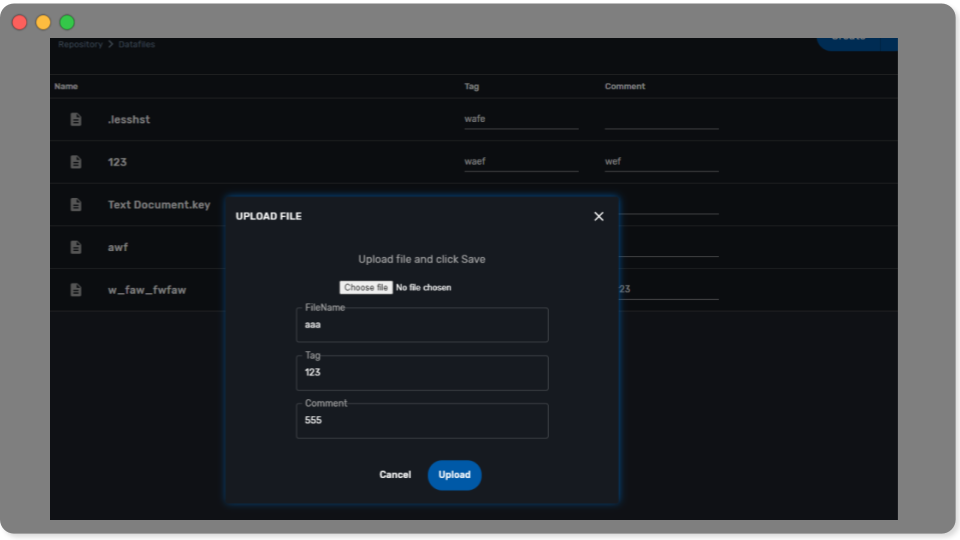
Assurance
Download alarms & logs in CSV
A new feature has been introduced to export alarm logs and logs in CSV format. Users can now conveniently download these records for further analysis or reporting. This enhancement streamlines data management and facilitates seamless integration with other tools or systems.
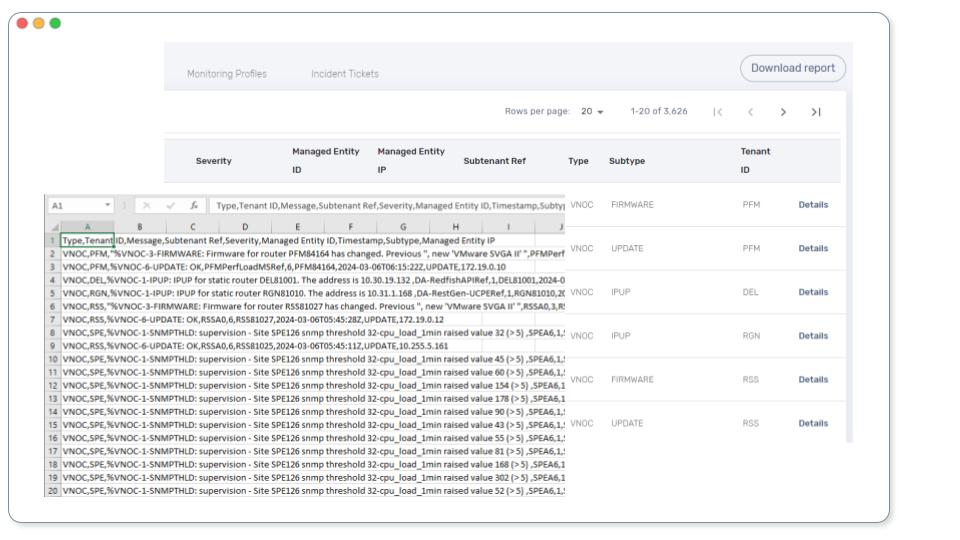
Governance
New permissions
Inside a permission profile, there is new capabilities to control the display. A new “Hide” right has been introduced, to keep elements visible by default, in some sections : repository, assurance, integration, profile and automation. Additionally, new categories have been created : - Global search, to control the search button on the right corner - Menu items, to choose to display main left menus - Logout, to hide or show the logout button, useful in some Single Sign-On use-case
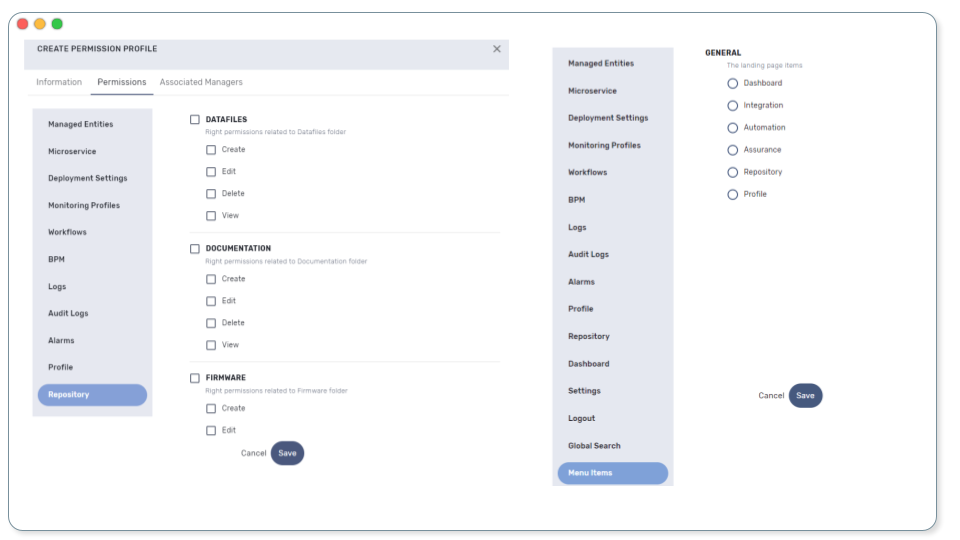
Automation
Import only once
For large configuration, like thousand entries, a new option has been introduced in the micro services. To avoid a long synchronization, the import operation can be triggered only the first time. A checkbox is available in the Information tab of each micro services to activate this feature.
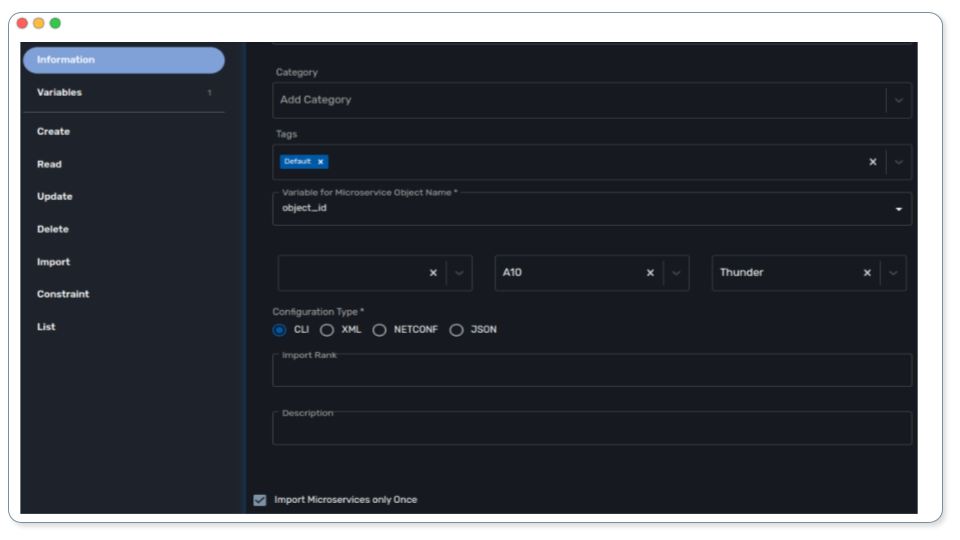
Specific technical fixes and feature details
Features
-
[MSA-12543] - [UI/Customization] Default logo & footer customization for MSAv2
-
[MSA-13098] - [Security][UI] Use device credentials in encrypted format device Update API
-
[MSA-13119] - [Repository][UI] ability to add/update tags/filename/comment in metafiles in repository
-
[MSA-13120] - [Repository][API] show all directory of repository based on authenticated user
-
[MSA-13172] - [Repository] - Shows license (for others repository files) usage from UI repository
-
[MSA-13274] - [Assurance][UI] incident ticket management: view ticket screen
-
[MSA-13326] - [UI/API]Log Analysis - Download feature (same as in Alarms)
-
[MSA-13432] - [Microservice] Restrict allowed characters for all the microservice "name" field
-
[MSA-13435] - [Governance] - New permissions for logs filtering display , default monitoring profile
-
[MSA-13442] - [Microservice][UI/API] add option - Import Microservices only once - for Microservices
-
[MSA-13467] - [UI][Topology] Label font size & movement
-
[MSA-13512] - [Governance] - New feature to configure landing menu and list of menus for manager
-
[MSA-13535] - [Governance] - Workflow Processes user access control
-
[MSA-13549] - [Assurance][UI][API] incident ticket management: Display uploaded files on View screen
-
[MSA-13552] - [SOAP API] Incident Ticket Management
-
[MSA-13569] - [Microservice][API/UI] user access control
-
[MSA-13595] - [UI/WF] "Console button" in Workflows need to be hideable
-
[MSA-13623] - [API] Authentication using encrypted String in Auth API
-
[MSA-13624] - [UI] MSA Auto Login using encrypted string sent in the uri
-
[MSA-13664] - In MSA vars SMTP server IP cannot be empty
-
[MSA-13684] - [CoreEngine] Set message.max.bytes in kafka
-
[MSA-13686] - [Repository][UI][API] password for PKI while uploading
-
[MSA-13699] - [UI][Repository] Separate Permissions required for Create and Upload
-
[MSA-13702] - [Microservice][UI] include setting visibility while creating Microservice and not consider MS Reference
-
[MSA-13711] - [UI] Timestamp should be in 12th/24th format or a least with AM/PM indication
-
[MSA-13716] - [Permission Profile/Repository] hide completely creation button
Bug fixes
-
[MSA-12987] - [Microservice] when API error occurs after saving "false" is displayed instead of colon ":"
-
[MSA-13338] - [API] Sometimes Subtenant is detached from Manager and user cannot re attach
-
[MSA-13381] - [API]GET/ordercommand/objects/{deviceId}/{objectName}/details, is returning just one instance instead of all
-
[MSA-13396] - [API] Frequent false positive exception error in MSa-API logs
-
[MSA-13414] - [Microservice] [UI] Difference in XML files between 17.x and MSA2.0 creating display issues while creating new MS instance in Signature Profile MS
-
[MSA-13445] - [Microservice] [UI] An MS instance shows deleted on the UI, when the config is still present on the device.
-
[MSA-13447] - 【Firewallpolicy & IPsec policy】 "Unable to load Microservice Object" occurs when there are many policies
-
[MSA-13448] - 【Any microservice】 auto increment is wrong when the number of objects is large.
-
[MSA-13463] - [UI] non alphanumeric characters in alarm name are replaced by underscore
-
[MSA-13480] - [UI/API] Unzip feature is not working properly
-
[MSA-13513] - [Microservice] [UI] drop down list is not displayed properly
-
[MSA-13518] - [Microservice][UI] A variable of type "Link" is not visible in EDIT/UPDATE view, when the "Read Only" Option is selected in variable advance setting.
-
[MSA-13530] - [Microservice][UI][API] When you create an new MS instance and delete an existing instance, the newly created one disappears from the screen
-
[MSA-13533] - [Microservices] [UI] [MS] - In the drop down list of a variable, the "value" & "Display value" behavior is interchanged.
-
[MSA-13537] - [API] Remove checked exception
-
[MSA-13550] - [API] WF list variable doesn’t support space
-
[MSA-13555] - [UI] large alarm name prevent to edit alarms
-
[MSA-13556] - [CoreEngine] large alarm name prevent to receive alarms
-
[MSA-13578] - [Microservice][UI][Regression] In a Array Variable of type "Unique Value", you cannot select values that have been previously selected in a different microservice instance.
-
[MSA-13588] - [Workflows] [API] Visibility by default not display if visiblity in XML is empty
-
[MSA-13589] - [Workflows] [UI] - In the drop down list of a variable, the "value" & "Display value" behaviour is interchanged
-
[MSA-13648] - [Workflow] Arrays with multiple elements show only one element in the UI
-
[MSA-13650] - [Monitoring] error when trying to attach a device created with specific external ref to a monitoring profile
-
[MSA-13654] - Workflow instances screen displays differently on different browsers
-
[MSA-13659] - [Microservice][UI/API]An object instance created, but not applied to the device, cannot be selected in another MS Instance.
-
[MSA-13662] - Workflow issue in creating new Processes while creating Add Task to process on new WF
-
[MSA-13669] - [Deployment Settings] Microservice tab can not view DS attached
-
[MSA-13672] - [Microservice][UI]User unable to edit SpamFilter MS Instance BEFORE apply changes
-
[MSA-13673] - [Admin] API logs error seen while connecting as Manager
-
[MSA-13683] - [Log analysis] Manager can bypass and display non authorized logs
-
[MSA-13691] - [CoreEngine] Email from alarm received multiple times
-
[MSA-13703] - API for reading repository meta_value returns 500 error code instead of empty list
-
[MSA-13735] - [Regression][API] Subtenant is detached while when Manager update the profile (eg : email update)
Upgrade
Instructions to upgrade available in the quickstart.
Specific instructions for upgrading to 2.8.12
The quickstart provides an upgrade script upgrade.sh for taking care of possible actions such as recreating some volume, executing some database specific updates,…
In order to upgrade to the latest version, you need to follow these steps:
-
cd quickstart -
git checkout master -
git pull -
./scripts/install.sh
Version 2.8.11
Welcome to the 2.8.11 release of the MSactivator™. There are many updates in this version that we hope you’ll like !
Some of the key highlights include:
-
new KPIs in the manager dashboard
-
updates in alarms & logs view
-
new rights in permission profile
-
edit Microservices stack multiple times & categories for Microservices
User Experience
New KPIs in the manager dashboard
Introducing new alarm count for managed entities in a manager dashboard. Once logged, a manager, in the infrastructure panel, can now see number of alarms received associated to managed entities. Also, clicking on this alarm notification permit to be redirected to alarms view.
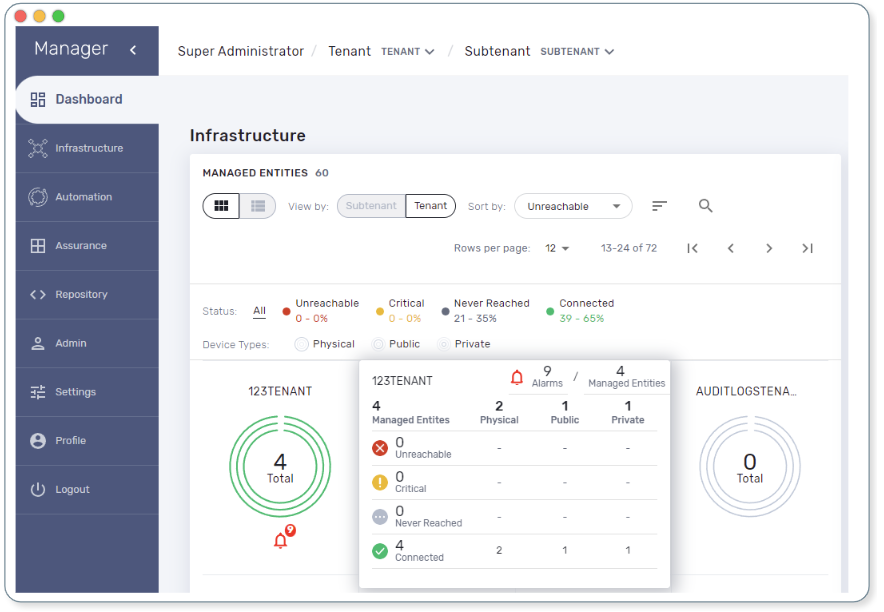
Assurance
Updates in alarms & logs view
It’s now even easier to use our alarms & logs. A new filter per managed entities permit to filter alarms and logs. Additionally to the timestamp, the timezone offset is displayed.
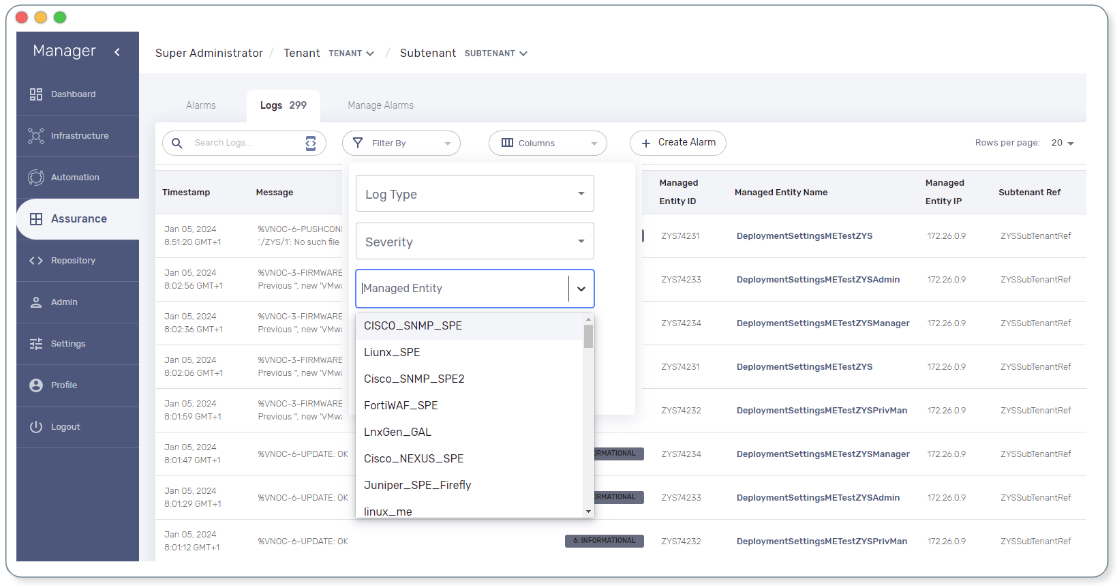
Governance
New permissions
Inside a permission profile, there is new capabilities to control the display of workflow console as well as the repository, infrastructure, automation and user profile. A simple manager can be restricted with such new rights to control features access.
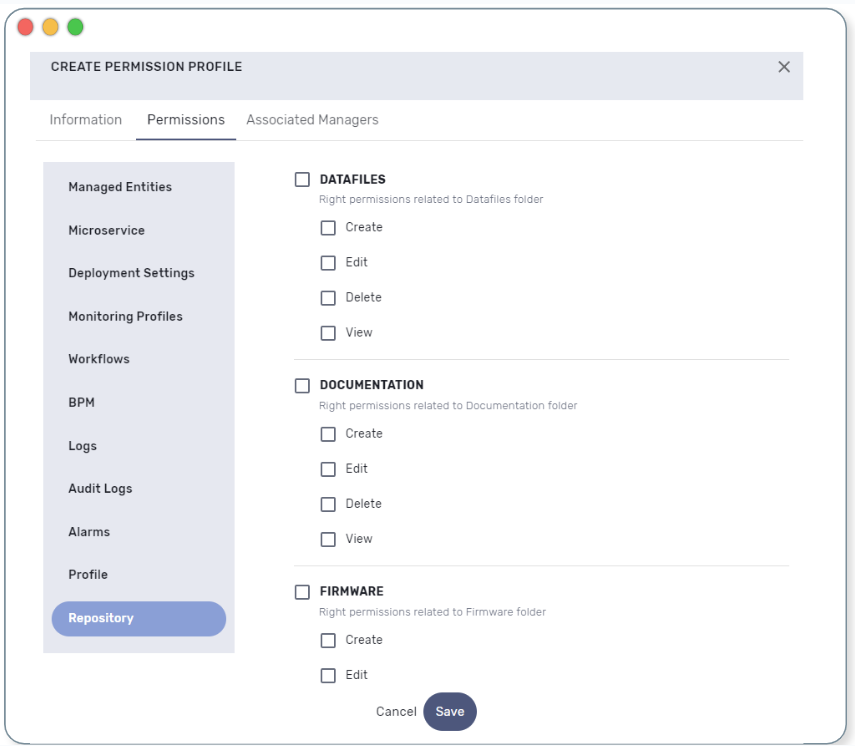
Automation
Edit Microservices stack multiple times & categories for Microservices
A user can now edit any instance of microservices multiple times in the stack before applying those changes to the managed entity. This way overcomes the need to cancel the stack and recreate it. Every time we want to make a change to an existing stack. Additionally, categories can be defined in each Microservice to group and establish a hierarchy in the tree.
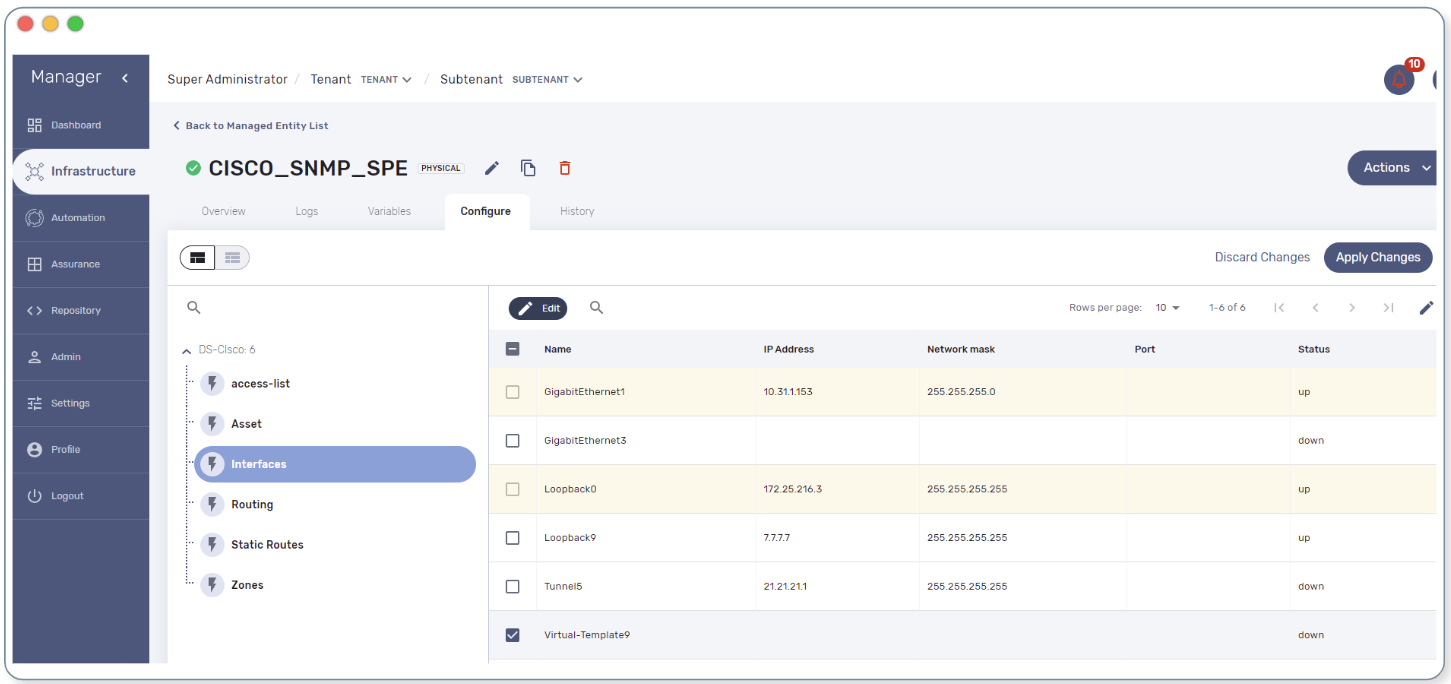
Specific technical fixes and feature details
Features
-
MSA-13104 - [Alarms][API] In manager dashboard / infrastructure: add managed entity count for alarm
-
MSA-12719 - [Alarms/Logs] add search field for list of Managed Entities in the filter
-
MSA-12709 - [API] upgrade spring version in msa-api
-
MSA-12955 - [API] new field in microservice definition information section to store folder hierarchy
-
MSA-13044 - [CoreEngine] Move snmp trap management in a dedicated container
-
MSA-13045 - [CoreEngine] Remove snmp traps management in sms_parserd
-
MSA-13046 - [CoreEngine] sms_snmptrapd should write directly to ES
-
MSA-13047 - [CoreEngine] Merge sms_syslogd and sms_parserd into one daemon
-
MSA-13048 - [CoreEngine] Chose the best message bus for syslogs
-
MSA-13049 - [CoreEngine] Implement the consumer part of kafka in parserd
-
MSA-13050 - [CoreEngine] Make the ouput module of rsyslog comptible with kafka broker
-
MSA-12863 - [Logs][UI] add attack section in log details
-
MSA-12864 - [Logs][SMS/API] return attack logs details
-
MSA-12954 - [Managed Entities] show tool tips for status icons in list of managed entities
-
MSA-12620 - [Microservice][UI] categories should be displayable and configurable
-
MSA-12865 - [Permission Profile] workflow console logs should be controlled by permission profile
-
MSA-13071 - [Backend] Add "less" command on sms & api container
-
MSA-13072 - [UI] Display entire subtenant name in Dropdown list section - add tooltip
-
MSA-13080 - [Permission Profile] Manager profile
-
MSA-13119 - [Repository][UI] ability to add/update tags in metafiles in repository and delete files
-
MSA-13129 - [Managed Entities] high availability status
-
MSA-13130 - [Microservice] Permit user to re edit after saving (before Apply changes) same as MSAv17
-
MSA-13155 - [Governance - Add permissions for repository management
-
MSA-13164 - [Assurance][UI] incident ticket management: list tickets screen
-
MSA-13167 - [UI/Translation] UI support for japanese language
-
MSA-13171 - [Packaging] Replace deprecated docker-compose by docker compose
-
MSA-13172 - [Repository - Shows license (for others repository files) usage from UI repository
-
MSA-13173 - [Assurance][PHP] incident ticket management - backend development
-
MSA-13223 - [Microservice][UI] add full synchronize option
-
MSA-13254 - [Microservice] if the variable of type "Microservice reference" isn’t mandatory, we should be able to "unselect" any microservice instance
-
MSA-13257 - [Managed Entities] high availability status - Information section
-
MSA-13258 - [Alarms][UI] In manager dashboard / infrastructure: add managed entity count for alarm
-
MSA-13259 - [Repository][API] ability to add/update tags in metafiles in repository and delete files
-
MSA-13261 - [Alarms][API] user should be able to manually clear an alarm
-
MSA-13274 - [Assurance][UI] incident ticket management: view ticket screen
-
MSA-13276 - [Managed Entity] HA status - display region and zone-group "lab4ec_zone1-groupa"
-
MSA-13292 - [Packaging] Adapt install library to work with python-sdk
-
MSA-13294 - [Repository] Default .meta_* files are not copied/initialized
-
MSA-13297 - [Assurance] update fields in the ubimon-* index in elasticsearch
-
MSA-13369 - [Governance] Remove customer email in Subtenant level
-
MSA-13398 - [Governance - New permissions for infrastructure, automation and user profile
-
MSA-13421 - [Microservices] msDirectoryNames should be in nested format
-
MSA-13425 - [Alarms/Logs - display timezone offest
-
MSA-13479 - [Alarms][CoreEngine] check_alert request a Bearer Token every script execution even if there is no need to call API
Bug fixes
-
MSA-6888 - [Managed Entity] the tooltips that show the managed entity ID don’t have the tenant ID appended
-
MSA-12116 - [Managed Entity] Not able to modify/delete a configuration variable if the name contains a white space at the end when creating it
-
MSA-12533 - [License] UI notification not working / user loses the license info
-
MSA-12627 - [Audit Log] Don’t save read requests in audit logs
-
MSA-12920 - [CoreEngine][UI] alarms/logs: details showing 3 timestamps is confusing
-
MSA-13042 - [UI] Not able to attach more than 50 MEs to a deployment settings
-
MSA-13112 - [Microservices][UI] Composite Array variable is not allowing to add values (free/preconfigured)
-
MSA-13113 - [Microservices] JSCALLCOMMAND IMPORT is not refreshing values on UI when row(s) of MS data is deleted
-
MSA-13177 - [Assurance] Different time-zone between display & inserted time when filtering alarms/logs
-
MSA-13184 - [UI] manager is able to delete a WF instance whereas he shouldn’t according to the permission profile
-
MSA-13210 - [Dashboard][API/UI] blank window during dashboard reset
-
MSA-13228 - [Workflow][UI] json malformation in context
-
MSA-13237 - [Repository] remove create date and modification date from disk
-
MSA-13238 - [Microservices][UI] nested composite variable doesn’t support regex in selector value setting
-
MSA-13241 - [CoreEngine] load_one_es_log.sh does not manage correctly errors
-
MSA-13246 - [Microservice] "No enum constant" exception while executing a microservice CREATE from a workflow
-
MSA-13251 - [CoreEngine] IPUP sent by sms_syslogd to smsd are lost due to bad ip
-
MSA-13256 - [Elasticsearch] API isn’t able to handle an Elasticsearch search result hitcount greater than 2147483647 documents
-
MSA-13260 - [Workflow] process is not displayed correctly after a save or a change
-
MSA-13262 - [Microservices] none on the microservices are loading data in the configure tab on latest MSA 2.8.11 b51
-
MSA-13264 - [Microservices] auto increment variable doesn’t work for "Duplicate" method of a microservice.
-
MSA-13267 - [Assurance] multiple entries in drop-down for a single monitoring profile attached to a managed entity
-
MSA-13271 - [CoreEngine] snmp traps no more managed by MSA
-
MSA-13272 - [Microservices][UI] nested composite variables are displayed even when they are configured not to be displayed.
-
MSA-13275 - [MANO] csar package validation tab/ drop down list not visible with users other than ncroot
-
MSA-13281 - [Microservices][UI] a level 2 array variable of type Auto Increment does not work as it should
-
MSA-13282 - Attach license api is attaching already used license
-
MSA-13283 - DB Upgrade not passing - STEP 107
-
MSA-13287 - Typo Error for [Managed Entity]
-
MSA-13288 - [Logs] Pagination issue at managed entity level: selection of number of rows in 'Logs' tab is not working.
-
MSA-13295 - [Repository] license file contents are lost when uploaded using the upload button in repository UI
-
MSA-13303 - [CoreEngine] Use separate bulkfile volume for core engine containers
-
MSA-13305 - [Settings - UI/API] UI keeps resetting to dark theme after changing the value
-
MSA-13309 - [CoreEngine] VNOC events generated by msa-sms container are no more indexed in ES since MSA 2.8.11 build 118
-
MSA-13316 - [Offline] Unable to set elasticsearch default password
-
MSA-13318 - [Microservice] "_order" variable is not added by default, but requires it to be mentioned in the POST IMPORT section in MSAv2
-
MSA-13321 - [Offline] Call update-ca-trust on container that need outside services.
-
MSA-13327 - [API] Repository/Entities files cache (hmap) is not working properly with 2 msa-api container instances
-
MSA-13330 - [Microservices] [UI - Order of the MS Instances changes after edit and save any one MS instance. (eg :Firewall Policy MS)
-
MSA-13341 - [UI/MANO] csar package validation tab/ drop down list not visible with users other than ncroot user
-
MSA-13343 - [Workflow] workflow should not crash due to Elasticsearch issues After the 2.8.10 update.
-
MSA-13344 - [Managed Entities] microservice configure screen blinks when logged in as a manager
-
MSA-13345 - [API] Authentication Token generated with longer expiry date than configured one.
-
MSA-13352 - [Assurance] custom SNMP KPI are not shown in the managed entity monitoring graph
-
MSA-13353 - [Assurance] Not able to see the graph of last one day for both default and Monitoring profile graphs [TM Production]
-
MSA-13382 - [Workflows][UI] Delete button not associated to any delete process is not working
-
MSA-13387 - [Microservice] [UI] there is no option to input in a variable with too many options in the drop down list.
-
MSA-13414 - [Microservice] [UI] Difference in XML files between 17.x and MSA2.0 creating display issues while creating new MS instance in Signature Profile MS
-
MSA-13423 - NTT-ECL Port management API error
-
MSA-13443 - Repository broken, no repos are displayed
-
MSA-13449 - [Assurance] JsonParseException: Unexpected character 'E' (code 69) in prolog; expected '<'
-
MSA-13474 - [UI] Can not edit a subtenant
-
MSA-13482 - [Workflows] not possible to create new instance
-
MSA-13484 - Libraries are not getting deployed on fresh installation on 2.8.11
-
MSA-13495 - [UI] rename "Save as Global Settings" to "Set as Global Settings"
-
MSA-13521 - [UI] Can not see ME Name on Logs , still empty after logs created
-
MSA-13523 - [API] Polluted and unreadable apis logs to debug
Upgrade
Instructions to upgrade available in the quickstart.
Specific instructions for upgrading to 2.8.11
The quickstart provides an upgrade script upgrade.sh for taking care of possible actions such as recreating some volume, executing some database specific updates,…
In order to upgrade to the latest version, you need to follow these steps:
cd quickstart
git checkout master
git pull
Share ssk heys between all nodes
Share ssh key in localhost on each node
ssh root@localhost
docker stack ls to check if a stack already exists (except swarmpit)
if stack exist:
docker stack rm <stack_name>
Create the directories :
sudo mkdir -p /mnt/NASVolume/msa_db \ /mnt/NASVolume/msa_es \ /mnt/NASVolume/msa_entities \ /mnt/NASVolume/msa_ai_ml_db \ /mnt/NASVolume/msa_dev \ /mnt/NASVolume/mano_db \ /mnt/NASVolume/mano_vnfm \ /mnt/NASVolume/mano_nfvo \ /mnt/NASVolume/msa_dev \ /mnt/NASVolume/msa_repository \ /mnt/NASVolume/rrd_repository \ /mnt/NASVolume/msa_svn \ /mnt/NASVolume/msa_svn_ws \ /mnt/NASVolume/msa_api_keystore \ /mnt/NASVolume/msa_api \ /mnt/NASVolume/msa_sms_logs/snmp \ /mnt/NASVolume/msa_front_conf \ /mnt/NASVolume/kafka_data \ /mnt/NASVolume/mano_artemis \ /mnt/NASVolume/msa_api_logs
sudo chown 70 /mnt/NASVolume/msa_db sudo chown 70 /mnt/NASVolume/mano_db
sudo chown 1000.1000 /mnt/NASVolume/msa_dev \ /mnt/NASVolume/msa_es \ /mnt/NASVolume/msa_entities \ /mnt/NASVolume/msa_ai_ml_db \ /mnt/NASVolume/msa_repository \ /mnt/NASVolume/mano_db \ /mnt/NASVolume/mano_vnfm \ /mnt/NASVolume/mano_nfvo \ /mnt/NASVolume/msa_api \ /mnt/NASVolume/msa_svn_ws \ /mnt/NASVolume/rrd_repository \ /mnt/NASVolume/msa_api_keystore \ /mnt/NASVolume/msa_svn \ /mnt/NASVolume/msa_front_conf \ /mnt/NASVolume/msa_api_logs
sudo chown -R 1001.0 /mnt/NASVolume/kafka_data sudo chown -R 1001.1001 /mnt/NASVolume/mano_artemis
docker node ls ( to check nodes ID )
Edit your docker files to check your worker ids
docker node update --label-add worker=app Id_Node_1
docker node update --label-add worker=db Id_Node_2
./scripts/install.sh
Version 2.8.10
Welcome to the 2.8.10 release of the MSactivator™. There are many updates in this version that we hope you’ll like !
Some of the key highlights include:
-
alarm auto-acknowledgement
-
export alarm data in CSV format
-
hide the trash icon button if no DELETE process has been associated
Alarm auto-acknowledgement
Alarm can be automatically acknowledged when the alarm condition clears.
The alarm clearing conditions can be configured in the alarm rules by adding the auto-acknowledgement parameters.
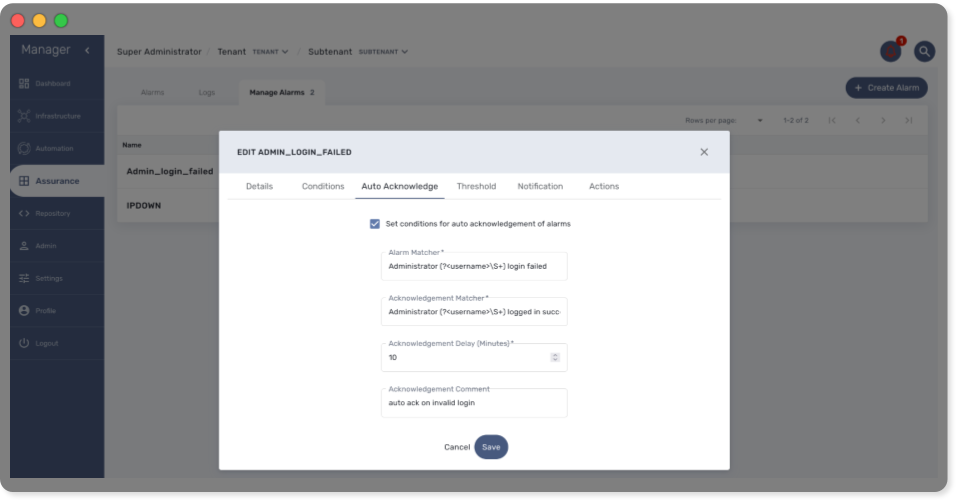
Specific technical fixes and feature details
Features
-
MSA-12965 - [Admin/Auth] Changing UBI_PASSWORD_VALID_DAYS will denied all login.
-
MSA-12477 - [Alarms] export alarm data in CSV format
-
MSA-12953 - [Alarms] alarm auto acknowledgment
-
MSA-13154 - [Architecture] TFTP in HA mode
-
MSA-12699 - [CoreEngine] microservice and workflow Array variables mandatory option
-
MSA-12910 - [CoreEngine] synchronize the microservice with the same rank during an update
-
MSA-12401 - [Managed Entities] show maintenance icon in list of managed entities
-
MSA-13129 - [Managed Entities] high availability status
-
MSA-13176 - [Microservices] synchronize the microservices with the same rank during an update
-
MSA-12742 - [Microservices][API] Flexibility on array vars mandatory option
-
MSA-12955 - [Microservices] new field in microservice definition information section to store folder hierarchy
-
MSA-12844 - [HA][Monitoring] workflow for creating the report for DB synchronization across data centers
-
MSA-12846 - [HA][Monitoring] workflow for generating report DB synchronization within a data center
-
MSA-13000 - [Security][API] use managed entity credentials in encrypted format for the update API
-
MSA-13002 - [Security] RBAC for repository API
-
MSA-12288 - [Topology] label display between link
-
MSA-13091 - [Workflows] hide the trash icon button if no DELETE process has been associated
-
MSA-12966 - [Workflows] unique value checking on any array dropdown list for MS/WF reference, ME
-
MSA-12809 - [Workflows] MicroserviceReference type: get Local Variable/Remote (similar as Microservices)
Bug fixes
-
MSA-13192 - [Adapter] XPath error when the JSON to transform contained spaces in the keys
-
MSA-12911 - [Alarms] changing the condition of one alarm deletes the actions of ALL the alarms
-
MSA-13078 - [Alarms] when different rules are created with the same triggering conditions, only one alarm is generated
-
MSA-12980 - [Alarms] all alarm severity changed to "emergency" post-version upgrade to 2.8.7
-
MSA-13106 - [Alarms] during alarm migration the number of alarm migrated is limited to 10
-
MSA-12996 - [Alarms] auto-attach workflow selected in 'Actions' to list of subtenants selected in alarm conditions, when an alarm is saved
-
MSA-13105 - [Assurance] when exporting a monitoring profile, the JSON file should have a proper name
-
MSA-12908 - [Assurance] KPI graphs are not displaying the RRD data received from API
-
MSA-12241 - [BPM] error when getting the setting file list of the file name with Japanese characters
-
MSA-13013 - [BPM] Continue button on BPM is not working when user breakpoint message box appears
-
MSA-13149 - [CoreEngine] Microservices Import still keeping values from the DB if nothing is present from Device
-
MSA-13073 - [CoreEngine] SMS container not started properly due to DB connectivity issue
-
MSA-13256 - [Elasticsearch] API isn’t able to handle an Elasticsearch search result hitcount greater than 2147483647 documents
-
MSA-13077 - [Microservices/API] Delete only microservice instance that are empty from smsd based on flag retainIfImportIsEmpty
-
MSA-12978 - [Microservices] unnecessary Address Object and Address Group are displayed.
-
MSA-12000 - [Microservices] Already imported microservice instance are no more removed from database if next import is empty
-
MSA-13092 - [Microservices] inconsistency regarding boolean type variable representation
-
MSA-13156 - [Microservices] Unable to display multi-level arrays
-
MSA-13158 - [Microservices] Unable to push config to any device through MS
-
MSA-13161 - [Microservices] Nested array variable of type "Composite" is not displayed on the Create/Edit view.
-
MSA-13111 - [Managed Entities] as admin, when editing a Managed Entity, the page is blank
-
MSA-13118 - [Microservices] API returns empty data
-
MSA-13150 - [Microservices] Only 10 rows of an array variable are shown on the UI even though array has more than 10 values
-
MSA-11301 - [Security] Remove json-lib due EOS since 2010
-
MSA-12769 - [Workflows/BPM] Python error in reading report
-
MSA-13234 - [Workflows] Saving task never create defined variables to UI
-
MSA-12994 - [Workflows] Composite variable with level 2 array marked as mandatory is shown as required even after entering value
-
MSA-12885 - [Workflows] In the workflow detail screen the UI alignment of certain Array Variables is broken
-
MSA-12886 - [Workflows][UI] in the workflow details, extending the details screen to the left is not fully working on the bottom
-
MSA-13108 - [Workflows] "Not Selected" label of managed entity selector is confusing
Upgrade
Instructions to upgrade available in the quickstart.
Specific instructions for upgrading to 2.8.10
The quickstart provides an upgrade script upgrade.sh for taking care of possible actions such as recreating some volume, executing some database specific updates,…
In order to upgrade to the latest version, you need to follow these steps:
-
cd quickstart -
git checkout master -
git pull -
./scripts/install.sh
Version 2.8.9
Alarms and severity percentage status summary
From the alarm screen, you can view the summary of the alarm status: * the distribution of the alarm acknowledged and not acknowledged * clicking on the pie chart icon on the top right will display 2 pie charts with the distribution of both the alarm by acknowledgement status and severity
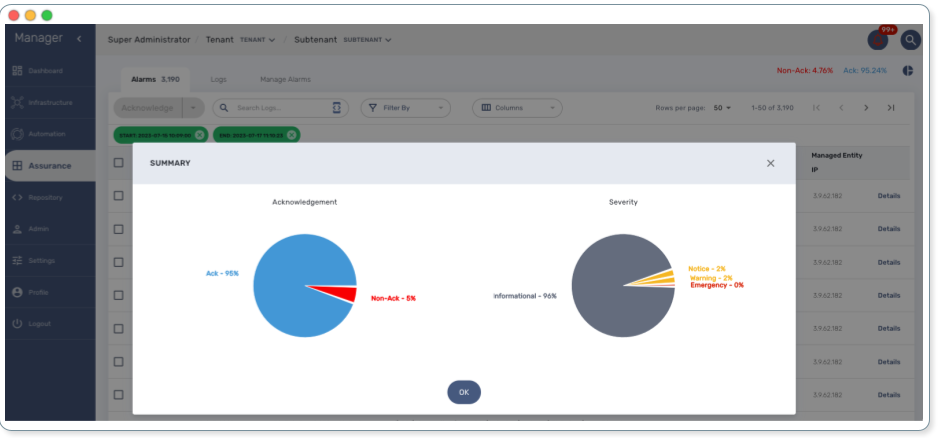
Specific technical fixes and feature details
Features
-
MSA-12476 - [Alarms] show alarms and severity percentage status summary in alarms tab
-
MSA-12772 - [API] password type for extended variable
-
MSA-12508 - [API] remove AutoProvisioning API from API container
-
MSA-12708 - [API] remove useless bitronix in msa-api
-
MSA-12743 - [API] remove API /elastic-search/v1/aggregation-query
-
MSA-12744 - [API] remove API /sms/v1/generate-tech-report
-
MSA-12836 - [API] API to copy directory inside repository
-
MSA-12656 - [Python SDK] workflow filtering match
-
MSA-12796 - [HA] Monitoring system for DB sync across data centers
-
MSA-12803 - [Repository] API missing to read information from meta files
-
MSA-12578 - [Security] RBAC permission for log tab under workflow
-
MSA-12617 - [Security] RBAC for API: device / permission
-
MSA-12961 - [Security] RBAC for API: orchestration
-
MSA-12964 - [Security] Create an OAuth2 compatible endpoint for API
-
MSA-12997 - [Security] Use device credentials in encrypted format returned device read API
-
MSA-12618 - [Setting] add password type for extended variable
-
MSA-12825 - [Workflows] MicroserviceReference: get Local Variable/Remote (similar as Microservices)
Bug fixes
-
MSA-12857 - [Alarms] wrong Managed Entity reference in details of alarms
-
MSA-12981 - [Alarms] bulk acknowledge all alarm action not working with large number of alarms
-
MSA-13003 - [Alarms] avoid resetting the workflows when subtenants are changed
-
MSA-12912 - [Alarms] sometimes the workflow automatically triggered from an alarm is executed twice
-
MSA-12967 - [Alarms] searchLog API error when acknowledge alarm in MSA
-
MSA-12896 - [Alarm] ack/not-ack summary status numbers should be rounded
-
MSA-12686 - [API] ubi-api-rest/configuration-objects/v2/ref-data should be case sensitive
-
MSA-12975 - [API] connection leak on /device/v2/list-labels
-
MSA-12897 - [Dashboard] overlaps in manage entity summary
-
MSA-12428 - [Managed Entity] management interface name not displayed in dashboard
-
MSA-12840 - [Managed Entity] overview tab: the time range clear and edits buttons are too close
-
MSA-12904 - [Managed Entity] overview tab: time range not persisted
-
MSA-12641 - [Microservices] variables of type "Composite" cannot be made visible in the microservice main view, without compromising the edit view.
-
MSA-12645 - [Microservices] import issue: elements of an array variable are imported line after line rather than in the same line
-
MSA-12963 - [Microservice] unable to display the imported array values.
-
MSA-12914 - [Microservice] object_id with Autoincrement is not saved for the first instance
-
MSA-12948 - [Security] command injection: parameter of activation API are not verified
-
MSA-12833 - [Security] RBAC: managed entities not filtered if a manager has more than one subtenant attached.
-
MSA-12887 - [Topology] saved location is vanished
-
MSA-12893 - [Topology] AutoRefresh frequency not working
-
MSA-12654 - [Workflows] in history tab, just 10 instances per page can be displayed
Patch 2.8.9.1
-
MSA-13077 - [Microservices] delete only the microservice instances that are empty from smsd based on the flag "retainIfImportIsEmpty"
-
MSA-13092 - [Microservices] inconsistency regarding boolean type variable representation
-
MSA-13118 - [Microservice] API returns empty data
-
MSA-13149 - [CoreEngine] microservices import keeps values from the DB if nothing is present from device
-
MSA-13192 - [Adapter] XPath error when the JSON to transform contained spaces in the keys
-
MSA-13015 - [Microservice] synchronize microservice with same rank during an update
Patch 2.8.9.2
-
MSA-13352 - [Assurance] custom SNMP KPI are not shown in the managed entity monitoring graph
Patch 2.8.9.3
-
MSA-13103 - [Dashboard] blank page when reset global settings/reset on customize dashboard page
-
MSA-13210 - [Dashboard][API/UI] blank window during dashboard reset
-
MSA-13266 - [Monitoring] the msg "no data available" is missing when the monitoring profil attached to device has no data
-
MSA-13275 - [MANO] csar package validation tab/ drop down list not visible with users other than ncroot
-
MSA-13305 - [Settings - UI/API] UI keeps resetting to dark theme after changing the value
-
MSA-13341 - [UI/MANO] csar package validation tab/ drop down list not visible with users other than ncroot user
-
MSA-13353 - [Assurance] Not able to see the graph of last one day for both default and Monitoring profile graphs
-
MSA-13443 - [Repository] Can not display anything in repository when i click on repository tab
-
MSA-13474 - [UI] Can not edit a subtenant
Patch 2.8.9.4
-
MSA-12116 - [Managed Entity] Not able to modify/delete a configuration variable if the name contains a white space at the end when creating it
Upgrade
Instructions to upgrade available in the quickstart.
Specific instructions for upgrading to 2.8.9.4
The quickstart provides an upgrade script upgrade.sh for taking care of possible actions such as recreating some volume, executing some database specific updates,…
In order to upgrade to the latest version, you need to follow these steps:
-
cd quickstart -
git checkout master -
git pull -
./scripts/install.sh
Version 2.8.8
Assurance
Dashboard managed entities status
The global status of the managed entities is now visible in the dashboard.
The status is expressed both as the number of managed entities and the percentage of the total. The values are calculated based on the tenant and subtenant selected.
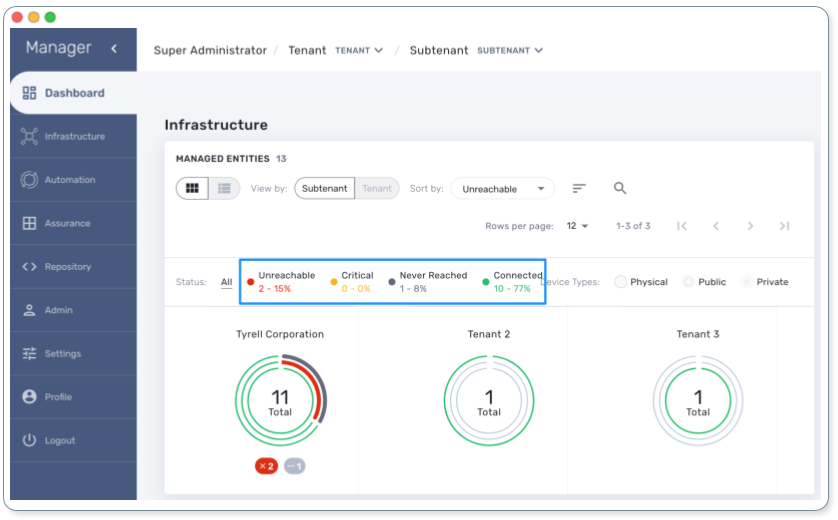
Import/Export monitoring profile
You can export a monitoring profile and download it as a JSON formatted file and import it to another subtenant in the same MSactivator™ or another one.
This will help you reusing existing monitoring profile. As building a monitoring profile may requires a long process of identifying the SNMP OID, you can now rely on this feature to speed up your KPI monitoring coverage.
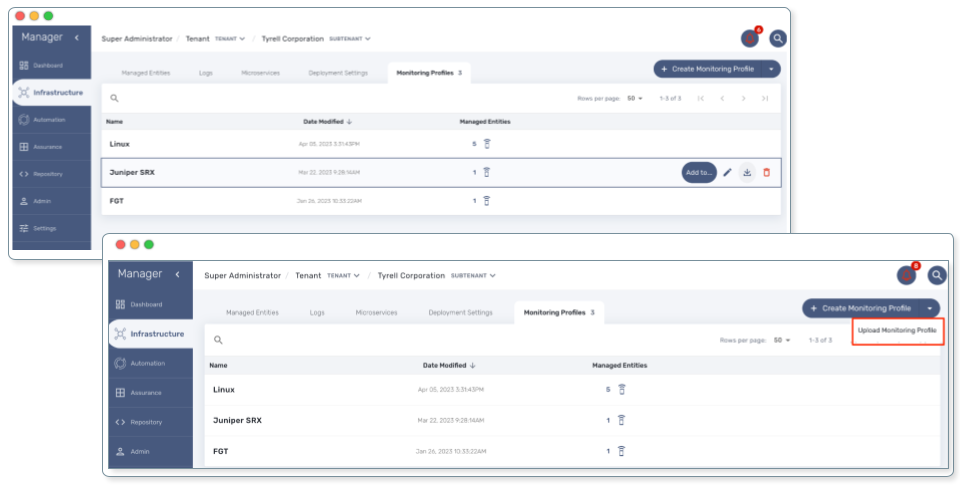
Security
Hide managed entity password
When executing the activation of a managed entity, the password is hidden and can be displayed by the user by clicking on the eye icon.
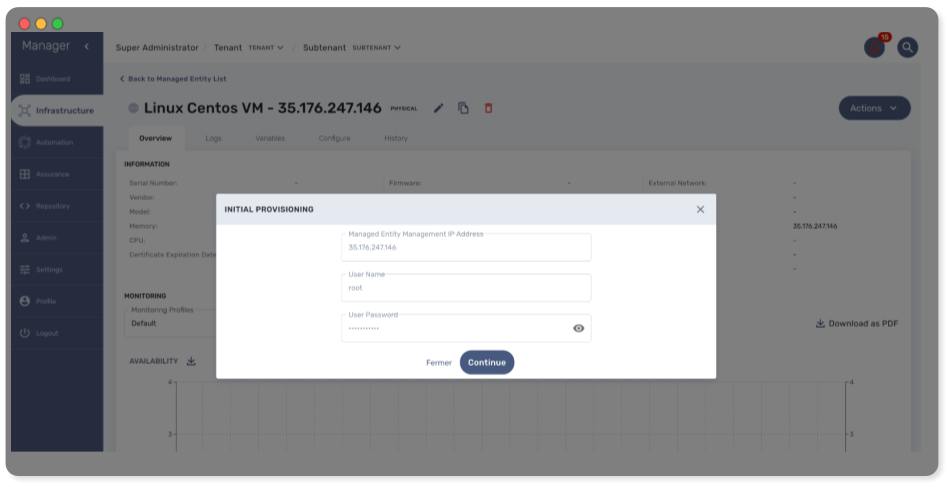
Specific technical fixes and feature details
Features
-
MSA-12749 - [Admin] add an email for subtenant
-
MSA-12736 - [Admin] optionally delete deployment settings and monitoring profile during subtenant deletion
-
MSA-12791 - [Alarms] enhance alarm search API to have only subset of fields in the search result
-
MSA-12511 - [Alarms/Logs] improve column width distribution to optimize the data visibility
-
MSA-12516 - [Alarms/Logs] enhance event details
-
MSA-11816 - [Assurance] import and export monitoring profiles
-
MSA-12475 - [Dashboard] show managed entities availability status in percentage and count in manager dashboard
-
MSA-12785 - [Deployment setting/Monitoring profile] do not delete when attached to other subtenant
-
MSA-12777 - [Microservices] disable data sorting for microservices
-
MSA-11746 - [Repository] visibility control for repository API
-
MSA-12775 - [Repository] enable upload feature for all folders under the repository view
-
MSA-11615 - [Security] smsuser credential is hardcoded in msa-alarm project.
-
MSA-12616 - [Security] hide device password on managed entity activation screen
-
MSA-11726 - [Topology] review topology workflow to call CoreEngine API to send SNMP request to the managed entity
-
MSA-12285 - [Workflows/Microservices] runtime filtering of reference variable with value
-
MSA-12814 - [Workflows] unique value checking on any array dropdown list
Bug fixes
-
MSA-9960 - [Alarms] display issue when associated customer removed
-
MSA-12400 - [Alarms] As ncroot, when trying to edit an alarm rule created by Manager, a new alarm is created
-
MSA-12448 - [Alarms] when logged in as ncroot, only alarms created by ncroot are counted
-
MSA-12424 - [Alarms] ncroot cannot delete an alarm that has been created by a manager
-
MSA-12449 - [Alarms] ncroot user cannot update an alarm that he did not create
-
MSA-12510 - [Alarms/Logs] event details is showing useless and/or confusing info
-
MSA-12826 - [Assurance] managed entities graphs are empty in 2.8.8
-
MSA-12076 - [Alarms/Logs] source IP field should be displayed for audit log only
-
MSA-12812 - [CoreEngine] ubilogs fails when 2 Elasticsearch clusters are configured
-
MSA-12119 - [Microservices/API] sort the microservice objects and return an array format
-
MSA-12224 - [Microservices] Regular expression of composite type variable is not saved
-
MSA-12640 - [Microservices] for a variable of type "Microservice Reference", setting the "Local Variable" and "Remote Variable" doesn’t work.
-
MSA-12642 - [Microservices] array variables with type "Unique Value" should only show the values that have not been selected before
-
MSA-12644 - [Microservices] array variable of type "Auto Increment" is not incrementing the value
Patch 2.8.8.1
-
MSA-13246 - [Microservices] "No enum constant" exception while executing a microservice CREATE from a workflow
Upgrade
Instructions to upgrade available in the quickstart.
Specific instructions for upgrading to 2.8.8
The quickstart provides an upgrade script upgrade.sh for taking care of possible actions such as recreating some volume, executing some database specific updates,…
In order to upgrade to the latest version, you need to follow these steps:
-
cd quickstart -
git checkout master -
git pull -
./scripts/install.sh
Version 2.8.7
Welcome to the 2.8.7 release of the MSactivator™. There are many updates in this version that we hope you’ll like, some of the key highlights include:
-
alarm severity control
-
alarm SNMP trap control
-
cross data center alarm acknowledgment
-
log type filtering for SNMP traps, syslogs and internal VNOC events
-
log search result highlight
-
monitoring graph zooming
-
audit logs details contains the API request body and response
-
workflow default delete action can be mapped to a selected delete process
Assurance
Alarm severity control
Alarm severity control allows you to select the severity of the alarm when the matching event is detected and have a better control over you SLA.
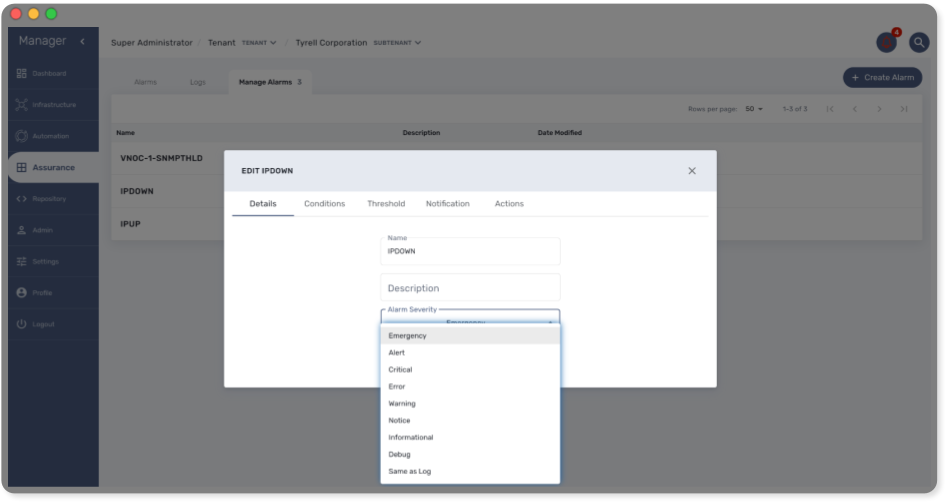
By tuning the severity you can see similar alarms but with various severity
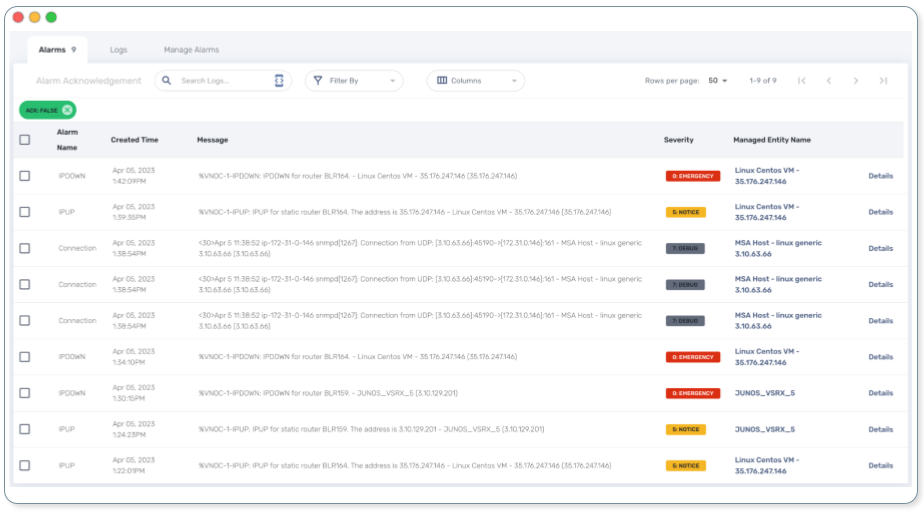
Alarm SNMP trap control
Sending an SNMP trap when an alarm is raised used to be the default behavior provided that you have configured the settings with the list of server IP addresses where SNMP traps will be sent.
In the new version 2.8.7, SNMP traps will only be sent when enable in the alarm rule.
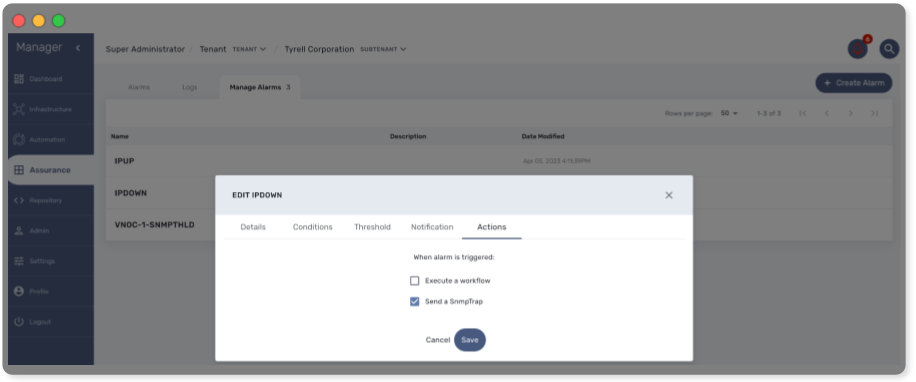 pre
=== Cross data center alarm acknowledgement
pre
=== Cross data center alarm acknowledgement
In version 2.8.7, alarm acknowledgement is replicated with the alarms stored in the passive data center.
Upgrade
Instructions to upgrade available in the quickstart.
Specific instructions for upgrading to 2.8.7
The quickstart provides an upgrade script upgrade.sh for taking care of possible actions such as recreating some volume, executing some database specific updates,…
In order to upgrade to the latest version, you need to follow these steps:
-
cd quickstart -
git checkout master -
git pull -
./scripts/install.sh
Specific technical fixes and feature details
Features
-
MSA-12554 - [Adapters] remove try/catch in eval_import function
-
MSA-12556 - [Adapters] Cisco apic does not close curl session
-
MSA-12538 - [AI/ML] Remove AI/ML container
-
MSA-12223 - [Alarms] user should be able to control/tune alarm severity
-
MSA-12242 - [Alarms/UI] alarm name should be editable
-
MSA-12266 - [Alarms/API] alarm name should be editable
-
MSA-12243 - [Alarms/UI] Threshold section should be inside Action tab
-
MSA-12269 - [Alarms/UI] user should be able to turn on/off the SNMP trap when an alarm occurs
-
MSA-12327 - [Alarms/API] user should be able to turn on/off the SNMP trap when an alarm occurs
-
MSA-12384 - [Alarms/CoreEngine] user should be able to turn on/off the SNMP trap when an alarm occurs
-
MSA-12315 - [Alarms/UI] Create Alarm button needs to be more visible in light mode
-
MSA-12341 - [Alarms][CoreEngine] user should be able to control alarm severity
-
MSA-12440 - [Alarms/Logs/UI] User should be able to specify a time range for searching alarms and logs
-
MSA-12480 - [Alarms/Logs/UI] add filter for event type (Syslogs, SNMP traps, Internal - VNOC)
-
MSA-12498 - [Alarms/Logs/API] add filter for event type (Syslogs, SNMP traps, Internal - VNOC)
-
MSA-12700 - [Alarms/UI] add filter for event type (Syslogs, SNMP traps, Internal - VNOC)
-
MSA-12701 - [Alarms/API] add filter for event type (Syslogs, SNMP traps, Internal - VNOC)
-
MSA-12459 - [Alarms/API] Acknowledge API to acknowledge the same ubialarm _id in the 2 ES Cluster
-
MSA-12697 - [Alarms/CoreEngine] add log_type field for alarms
-
MSA-12698 - [Alarms/API] add log_type field in the filter parameters in Alarms
-
MSA-12674 - [Alarms] user should be able to acknowledge all the alarms
-
MSA-12559 - [Alarms] migrate old alarm definition to new table in DB with new API
-
MSA-12560 - [Alarms] adapt CoreEngine to new alarms in the new table in the DB
-
MSA-11882 - [API] API for Upload and Download of monitoring profiles
-
MSA-12404 - [API] Include AutoProvisioning API into msa-api project
-
MSA-12466 - [API] workflow context: improve database queries UPDATE and INSERT
-
MSA-12493 - [API] include Device Group API ("device-group/v1/customer/") into msa-api project.
-
MSA-12506 - [API] ElasticSearch searchlogs API to take key:value pair as a search string
-
MSA-12513 - [API] Generic API to execute SDLIST command
-
MSA-12069 - [Assurance] snmp and syslog should be displayed differently in Logs section
-
MSA-12342 - [Assurance/UI] Zoom feature for monitoring graphs
-
MSA-12291 - [Audit/UI] Audit logs need more details like managed entity, profile,… ID
-
MSA-12638 - [CoreEngine] enhance Fortinet syslog parser to support timezone field tz
-
MSA-12035 - [CoreEngine] split /opt/sms/spool/parser to separate logs to index and errors
-
MSA-12095 - [Microservices] UI - add variable configuration option to display a variable in either create or edit or both
-
MSA-12394 - [Logs/Alarms] highlight search results in the rawlogs
-
MSA-12463 - [Logs/API] list Elasticsearch fields as search suggestions
-
MSA-12561 - [Repository] Show all directory of repository the GUI
-
MSA-11615 - [Security] smsuser credential is hardcoded in msa-alarm project.
-
MSA-12318 - [Topology] new API to return topology instance data based on serviceId
-
MSA-12399 - [Workflows] ability to add multiple device models in workflow variable type "Device"
-
MSA-12485 - [Workflows/API] Rest API enhancement : workflow filtering match
-
MSA-12486 - [Workflows/UI] associate the generic delete workflow instance button (Trash Icon) with a selected Delete process
-
MSA-12487 - [Workflows/UI] Read-Only Variable (editable only create view)
-
MSA-12496 - [Workflows/API] Read-Only variable (editable only create view)
-
MSA-12534 - [Workflows/API] Associate the generic delete workflow instance Button (Trash Icon) with Delete process
-
MSA-12658 - [Workflows/API] REST API enhancement : workflow filtering match - OR condition
-
MSA-12694 - [Workflows/API] list archived instances
Bug fixes
-
MSA-12282 - [Adapters] Cisco ISR adapter isn’t able to handle a device after connection banner if it contains a "#" character
-
MSA-12019 - [Admin] incomplete customer removal on tenant deletion
-
MSA-12586 - [API] Fix for IPAM, WF and HA Cluster
-
MSA-12625 - [API] auto_provisioning attach license file API failing with 500 NPE
-
MSA-12671 - [Alarms/Logs] Error fetching Logs when filter activated on both tab
-
MSA-12665 - [Assurance] unable to show the graphs of a monitoring profile
-
MSA-12119 - [Microservice] import _order is not working properly while sorting with more than 2 pages
-
MSA-12319 - [HA] alarm ack is not synced between active and passive DC
-
MSA-12374 - [HA] missing support for swarmpit in Docker stack when using cross-DC sync
-
MSA-12403 - [Microservices] sorting on MS column values is broken
-
MSA-12471 - [Microservices] Add query param to orderCommand API
-
MSA-12680 - [Microservices] Inventory Management: critical bug regarding boolean type variable processing of MS
-
MSA-12499 - [Workflows] not possible to edit a workflow when the FEATURE_WORKFLOW_OWNER flag is enabled
-
MSA-12338 - [Workflows] workflow instances have not to be displayed
-
MSA-12716 - [Workflows] import result of microservice: the value "true" appears as "1" and the value "false" appears as "'" (an empty string enclosed in single quotes)
Patch 2.8.7.1
-
MSA-13256 - [Elasticsearch] API isn’t able to handle an Elasticsearch search result hitcount greater than 2147483647 documents
Version 2.8.6
Welcome to the 2.8.6 release of the MSactivator™. There are many updates in this version that we hope you’ll like, some of the key highlights include:
-
Manager Dashboard: quickly navigate from the manager dashboard to the managed entities or the alarms.
-
Manager Dashboard: add a new alarm dashboard component to enhance you data visibility
-
Assurance: load vendor specific MIB in the repository and translate SNMP trap OID to clear messages
-
Assurance: export your KPI graphs in PDF format
UX and Navigation
Manager dashboard enhancements
A new Alarms component can be inserted in the manager dashboard along with the rest of your most important data.
Filtering and searching is available and clicking on the managed entity name in the alarms list will directly open the managed entity home page.
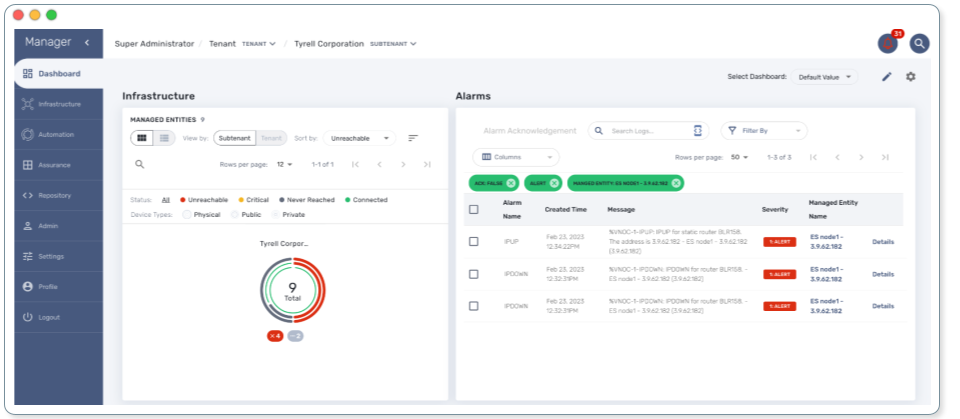
The default infrastructure component now provides direct navigation from the list on managed entities filtered by the status selected for the navigation.
An alarm bell icon has also been added to directly navigate to the main alarm screen.
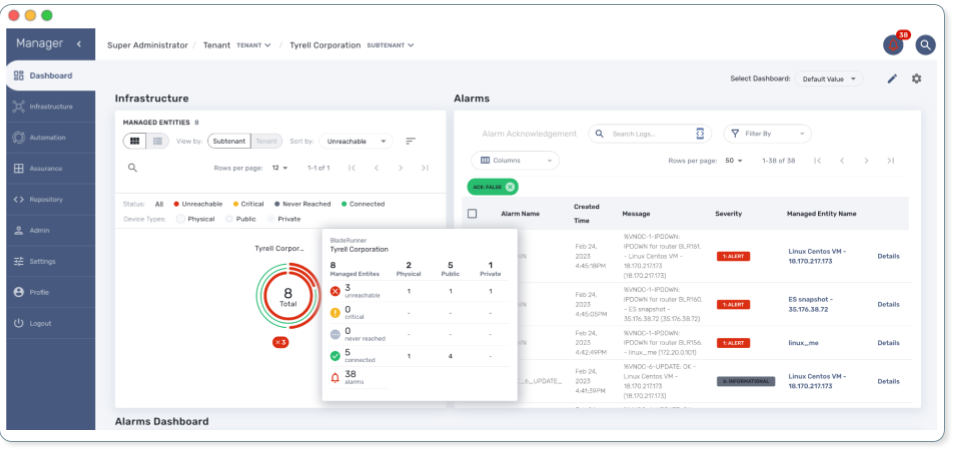
Assurance navigation menu entry
In order to ease and improve the User eXperience with the MSactivator™, we have added a new "Assurance" entry in the navigation menu on the left.
Available on both the Manager and the Developer portal, clicking on this entry will open the main assurance screen as clicking on the bell icon on the top right of the screen.
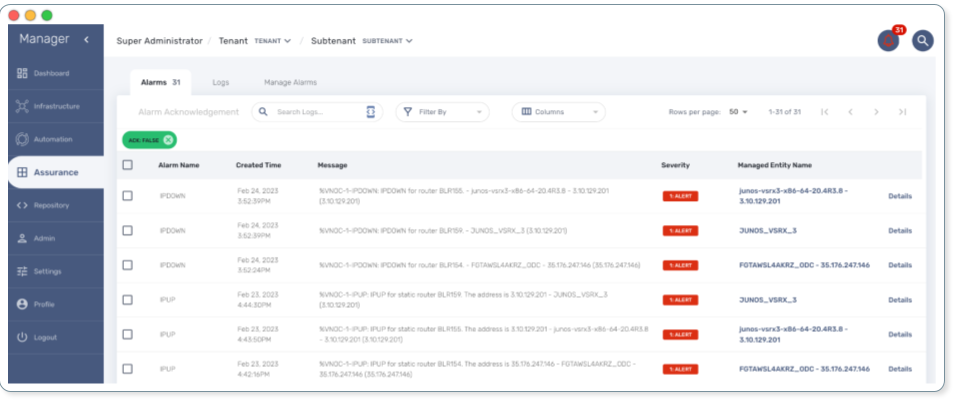
Framework
Authentication token validity duration can now be controlled in the global settings of the MSactivator™
By default the token expiration control is enabled and expiration time is 1 hour.

CoreEngine
CoreEngine daemon (smsd, sms_polld,…) are now streaming their logs to stdout and make them available with docker logs CLI cmd.
This will ease development and troubleshooting activities on the CoreEngine.
Upgrade
Instructions to upgrade available in the quickstart.
Specific instructions for upgrading to 2.8.6
The quickstart provides an upgrade script upgrade.sh for taking care of possible actions such as recreating some volume, executing some database specific updates,…
In order to upgrade to the latest version, you need to follow these steps:
-
cd quickstart -
git checkout master -
git pull -
./scripts/install.sh
Specific technical fixes and feature details
Features
-
MSA-12238 - [Alarms] alarm management should be accessible from left menu
-
MSA-12244 - [Alarms] create alarm based on search results
-
MSA-12267 - [Alarms] in alarm condition, improve managed entity/tenant/subtenant selection
-
MSA-12368 - [Alarms] add navigation link from alarm to managed entity
-
MSA-12326 - [API] [Microservices] add variable configuration option to display a variable in either create or edit or both
-
MSA-10983 - [Assurance] export SNMP Reports to be downloaded as PDF files
-
MSA-12222 - [Assurance] in alarm page and log page: add column for ip address,managed entity name and tenant Id
-
MSA-12310 - [Assurance] add managed entity name column in log tab
-
MSA-12311 - [Assurance] add managed entity name and management IP in log and alarm tabs
-
MSA-12353 - [Assurance] alarms/Logs filtering enhancement
-
MSA-12355 - [Assurance] dynamic SNMP trap translation
-
MSA-12373 - [Assurance] list managed entities based on status
-
MSA-12298 - [Audit] audit logs need more details like managed entity, profile,… ID
-
MSA-11916 - [CoreEngine] stream daemon logs (smsd,polld,…) to stdout and make them available with docker logs
-
MSA-12357 - [Dashboard] improve dashboard navigation and data visibility
-
MSA-12372 - [Dashboard] add Alarm list as a manager dashboard component
-
MSA-12193 - [HA] need to be able to support multiple alarmd services/replicas on Swarm deployment
-
MSA-12262 - [JWT] enable JWT Expiration check
-
MSA-12442 - [Logs] add navigation link from logs to managed entity
-
MSA-12354 - [Manager dashboard] cursor click to status should lead to a list of the ME filtered by status
-
MSA-11975 - [Topology] topology workflow is not supporting SNMPv3
-
MSA-12318 - [Topology] new API to return topology instance data based on serviceId
-
MSA-12306 - [UI] performance: Synchronization Time
Bug fixes
-
MSA-12078 - [Alarm] review elasticsearch query generation in check_alert.php for better maintenance
-
MSA-12393 - [API] API to ping IP/FQDN doesnt work in MSAv2
-
MSA-12219 - [API/Workflow] composite Array variable field name malformation when value is empty after run time
-
MSA-12220 - [API/Workflow] workflow Instance still running if you put one bad character in the context, the instance never stop
-
MSA-12322 - [Assurance] rsyslogd isn’t relaying the syslog received and eats 100% of CPU - Investigation
-
MSA-12236 - [BPM/Workflow] Variables has been updated When you do, the contents of the context are throwback.
-
MSA-12241 - [BPM] It is NG to get the setting file list of the Japanese file name
-
MSA-12252 - [BPM] If you update the value of context from the BPM side when there is a key with only numbers in context, Internal data goes wrong
-
MSA-12044 - [CoreEngine] Alarms failing to be written in ES must be submitted again via one load_alarms mechanism similar to load_logs
-
MSA-12398 - [CoreEngine] The snmp, sshd and rsyslog services must not be launched in docker-entrypoint.sh but Dockerfile
-
MSA-12124 - [Logs] in the log tab (and same in the alarm) the rawlog in the minimized view is different from the detailed view
-
MSA-12091 - [Managed Entity] when created as Monitoring Generic the UI shows a traffic graph
-
MSA-12119 - [Microservices] import _order is not working properly while sorting with more than 2 pages
-
MSA-12232 - [Microservices] timeline of log confirmation is disjointed (previously always in order)
-
MSA-12295 - [Microservices] composite array variables display/hide not consistent
-
MSA-12296 - [Microservices] command_call option 2 not working anymore
-
MSA-12403 - [Microservices] Sorting on MS column values is broken
-
MSA-12430 - [Microservices] Vanishing Data in DB on Inventory Device
-
MSA-12330 - [UI] Can’t see the command launched after MSA setting variable modification
Version 2.8.5
MSactivator™ 2.8.5 includes several new features and a couple of bugs fixes.
With this release, users can create alarms with multiple subtenants and Managed Entities attached. Also, MSactivator™ can refresh logs automatically at custom defined frequency. In addition, users can search logs with advanced query syntax.
Kibana has been upgraded to 7.14.2.
MSactivator™ can be integrated with LDAP with more custom defined user’s LDAP authentication.
With this release, users can experience better file/repository management e.g., upload a file in any folder anywhere, folder names are displayed as subtenant names for better navigation.
Users can enable or disable maintenance mode on managed entities.
Several bugs are fixed which collectively improve workflows and microservices management and performance e.g., only edited microservices will be synchronized, workflow editor shows warning of unsaved changes, workflows visibility control based on users role, etc.
Microservices
Support for JSON
The introduction of full support of JSON when designing and executing the REST API microservice synchronization is a major feature as it will ease the development of new microservices without having to rely on XML XPath to write the parsers for the JSON response coming from the vendor management REST API.
JSON microservices rely on JSONPath on the CoreEngine for executing the IMPORT parser to pull the data from the REST API response.
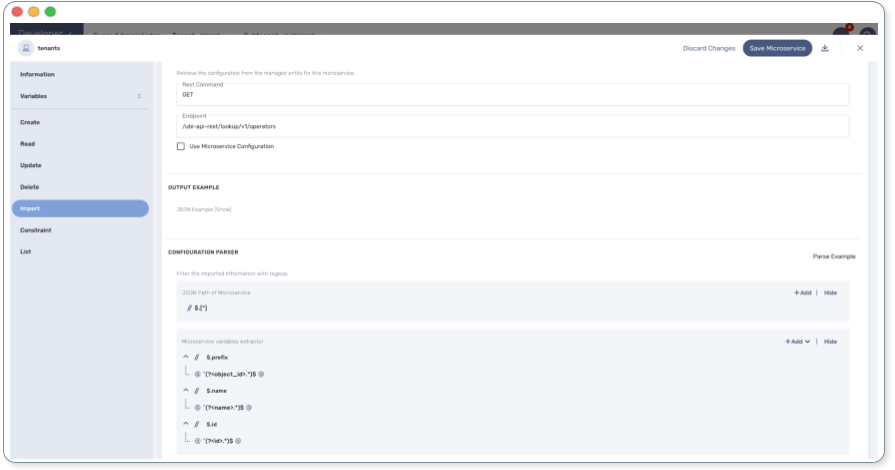
Managed Entities
Maintenance mode
Users can enable or disable maintenance mode on managed entities.
During the maintenance mode, monitoring and alarm are paused and will resume when maintenance mode is turn off.
Events are generated when maintenance mode is turn on and off, allowing the managers to be notified by alarms.
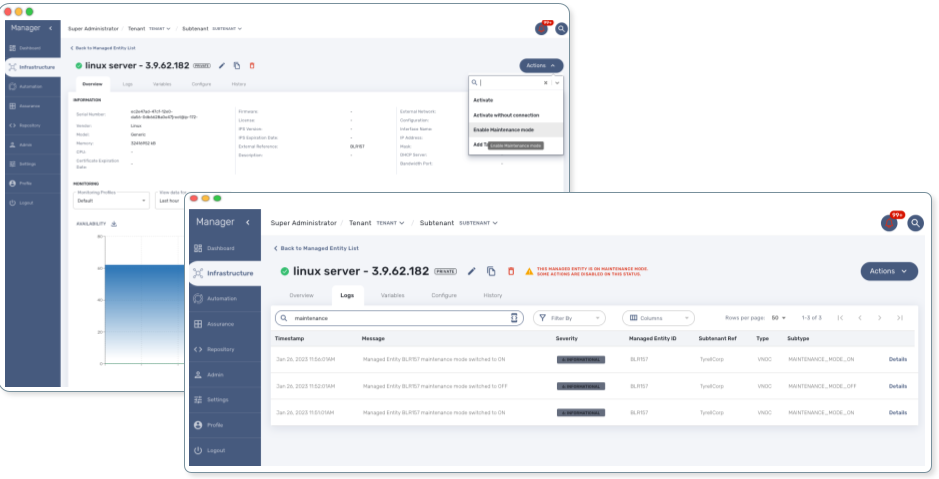
Assurance
Alarm event multi-selection
In order to ease alarm management, users can now select multiple alarms and acknowledge them in a batch.
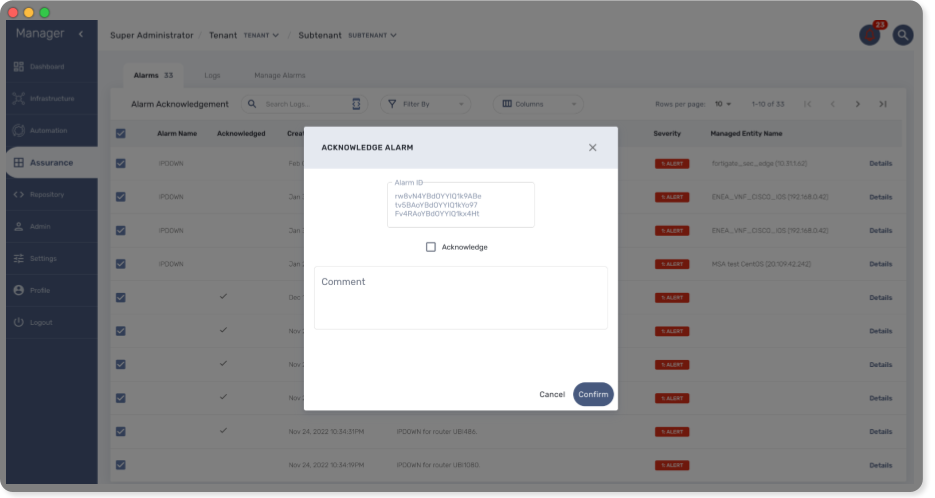
Framework
CoreEngine
No changes have been made to the core engine from previous versions of the product. This allows consistency from branches of OpenMSA™ (community version), found on GitHub: https://github.com/openmsa
Upgrade
Instructions to upgrade available in the quickstart.
Specific instructions for upgrading to 2.8.5
The quickstart provides an upgrade script upgrade.sh for taking care of possible actions such as recreating some volume, executing some database specific updates,…
In order to upgrade to the latest version, you need to follow these steps:
-
cd quickstart -
git checkout master -
git pull -
./scripts/install.sh
Specific technical fixes and feature details
Features
-
MSA-12227 - [Alarm] user should be able to select multiple subtenants and managed entity
-
MSA-12092 - [Alarm] alarm management: add "Select All" Button
-
MSA-12263 - [Alarm] add managed entity name and IP in rawlog when creating the alarm in check_alert.php
-
MSA-12029 - [API/Microservices] performance: Synchronization Time
-
MSA-11224 - [CoreEngine] remove SD_CRUD_OBJECT_list from php db data file
-
MSA-11916 - [CoreEngine] stream daemon logs (smsd, polld,…) to stdout and make them available with docker logs
-
MSA-12187 - [CoreEngine] change SMS CLI tools to use php odbc instead of isql command
-
MSA-12188 - [CoreEngine] sms_syslogd collects syslogs even if the feature is not enabled
-
MSA-12287 - [CoreEngine] upgrade libraries in SMS
-
MSA-12265 - [CoreEngine] improve database queries UPDATE and INSERT
-
MSA-12103 - [CoreEngine/Microservices] performance: Synchronization Time
-
MSA-12290 - [ELK] update Kibana to 7.14.2 to be aligned with Elasticsearch
-
MSA-11991 - [HA] Rsync data sync for cross-DC
-
MSA-12085 - [Infra] Restart automatically msa-rsyslog when msa-sms is restarted
-
MSA-12200 - [LDAP] support custom attributes checking on authentication
-
MSA-11897 - [Managed Entity] move "create variable" menu action to variables tab
-
MSA-11413 - [Microservice] configuration field difficult to edit with one long line
-
MSA-11439 - [Microservice] align the UI with JSON parsing in microservice console
-
MSA-12213 - [Microservice] API to get Microservice instances data by Microservice name
-
MSA-12271 - [Microservices] improve database writing of microservice instances
-
MSA-10605 - [OpenMSA/Workflow] Cisco firmware management
-
MSA-11699 - [OpenMSA/Adapter] Cisco IOS - Endpoint initial provisioning process - Secure Certificate Installation
-
MSA-12141 - [Python SDK] add function to detach a deployment setting from a device
-
MSA-11975 - [Topology] topology workflow is not supporting SNMPv3
-
MSA-12195 - [Topology UI] ability to change node/network entity color
-
MSA-10372 - [Workflow] Set visibility by Workflow/Process
-
MSA-10709 - [Workflow/Microservice] Add a validation for Variable name
-
MSA-11589 - [Workflows] Arista EOS support of firmware download/install & device reload
Bug fixes
-
MSA-12210 - [Alarms] alarm/log screens not auto-refreshed although UI is calling alarm API every 12sec
-
MSA-10499 - [CoreEngine] /var/lock/subsys/ubi-sms error in logs of msa-sms, msa-alarm, msa-monitoring, msa-bud
-
MSA-12110 - [CoreEngine] syslogd generates an empty rawlog if decodeSNMP: snmp_parse FAILED
-
MSA-12049 - [Logs] search log textbox is modifying searched data
-
MSA-10030 - [Managed Entity] issue on sorting, in list view
-
MSA-12016 - [Managed Entity] enable/disable maintenance mode is allowed for all user roles
-
MSA-11414 - [Microservice] right pane of editing a variable is truncated with a small window
-
MSA-11445 - [Microservice] Attached Deployment Settings are not shown in Light mode
-
MSA-12101 - [Microservice] Unable to load Microservice object: NPE in API console
-
MSA-12117 - [Microservice] Import editor screen shows "XPATH Command" when the Microservice type is JSON
-
MSA-12147 - [Microservice] import ranks are not correctly ordered
-
MSA-12121 - [UI/Microservice] disable Multiple MS instance selection if the bulk flag is set to false
-
MSA-12090 - [Repository] file are not uploaded in the correct destination folder
-
MSA-12218 - [Repository] subtenant folders are listed with their ID which is unknown by a user
-
MSA-12293 - [Repository] screen of MANO validation result is not large enough
-
MSA-10775 - [Workflows] scheduling : summary of scheduled WF : details is the same for every line
-
MSA-10869 - [Workflow] editor should print out a warning if a task code has been modified and not saved when we try to exit
Version 2.8
The focus of the 2.8.0 release of MSactivator™ is mainly about improving the performances and reliability.
The microservice console has also been improved to provide a better user experience by allowing bulk changes of the microservice instances as well as additional design features. Advanced parameters have also been improved for a better support of the variables.
Assurance
Download PDF Kibana dashboard
Kibana dashboard visible in the manager portal dashboard can be previewed and downloaded as a PFD file.
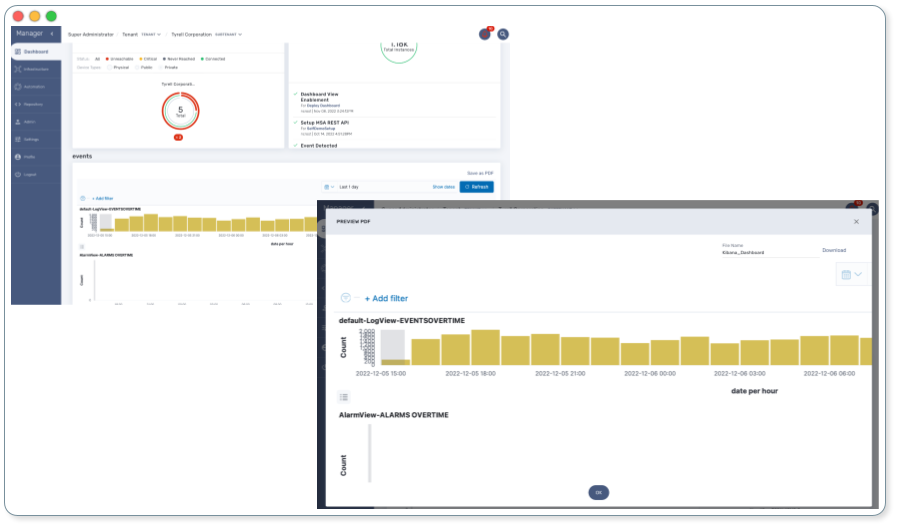
SNMPv3
KPI monitoring with SNMPv3 is now supported with MSactivator™ version 2.8.3. More detail are available in the manager guide, assurance section.
Repository
The MSactivator™ repository contains the definition files for the workflows, microservices, BPM and various datafiles. Until version 2.8.3, these files could only be accessed either by the API or manually by connecting to the msa-dev container and using the CLI. These files are store under /opt/fmc_repository/
With version 2.8.3, you can use the UI to upload, delete, unzip and edit files in the DataFiles part of the repository. This feature is available for both developers and managers.
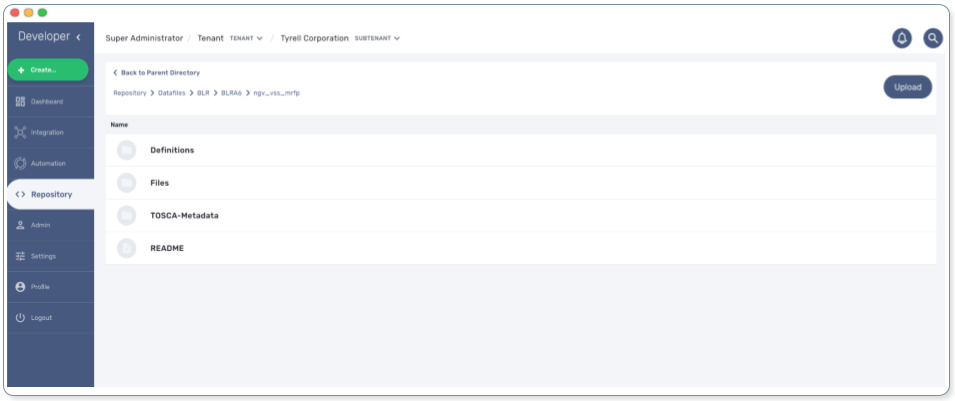
Microservices
Duplicate an instance
Now you can select a instance of a microservice and duplicate it, you will see the same screen as "Add Row", but the difference is that the values are pre-filled.
Read: generate a custom preview of your configuration
You can now implement the "Read" function of a microservice with a Smarty PHP template and use the new "Read" button to generate a preview of the microservice instance as stored in the database.
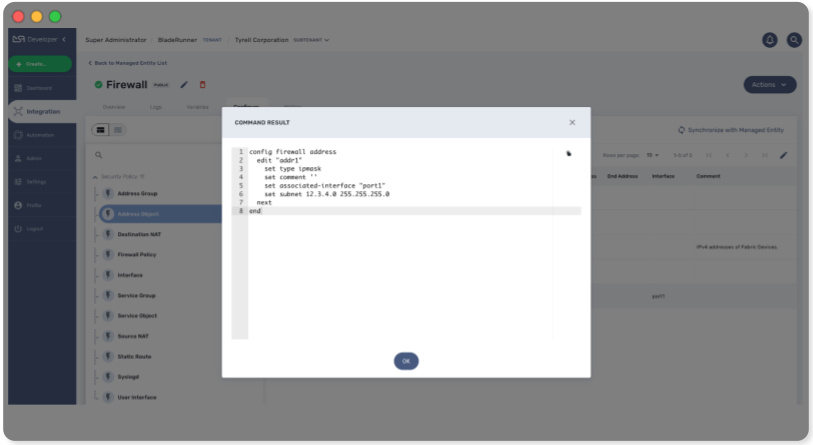
This can be useful to generate a preview of the configuration to push to the managed entity.
Just like the other microservice functions such as Create, Update and Delete, the Read is implemented as a template. This gives you the possibility to generate any format like simple key/value, JSON, XML,…
Bulk operation
Microservice bulk operations allow you create/update and delete several instance of a microservice.
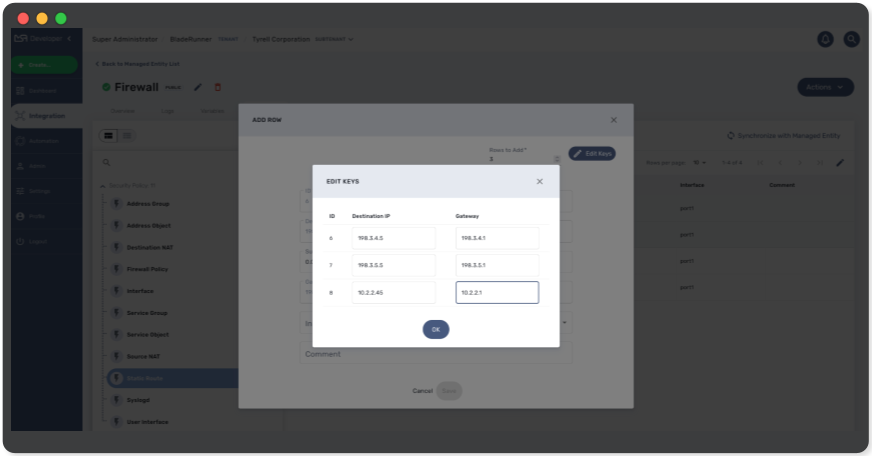
With "Primary Composite Key", the new variable advanced parameter, you can bulk create microservice and specify unique values for the variables.
| microservice bulk operation can be turned on/off (default is off) by changing the feature flag FEATURE_MICROSERVICE_BULK_OPERATION in the docker-compose YAML file. |
Split view
Use the microservice console horizontal split view to display and work on the instances of 2 microservices.
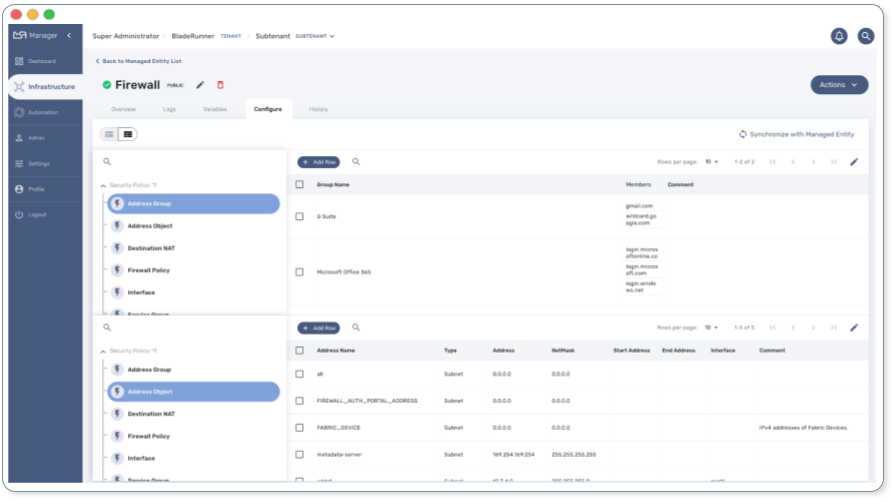
xBAC and admin
Audit logs source IP
The source IP address of any MSactivator™ API call, including from the UI, is now listed in the audit logs available in the user profile.
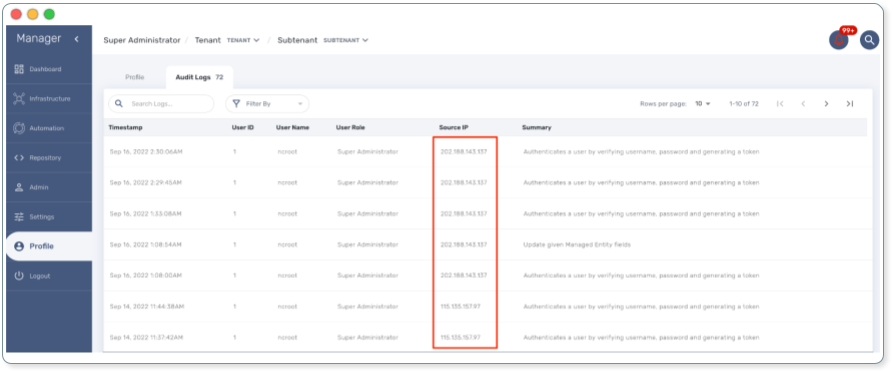
Fine control the microservice and managed entity visibility
The permission profile has been enhanced to allow a more precise control on the visibility of the microservice and the managed.
It is possible to set some permission filtering tags for both managed entities and/or microservices.
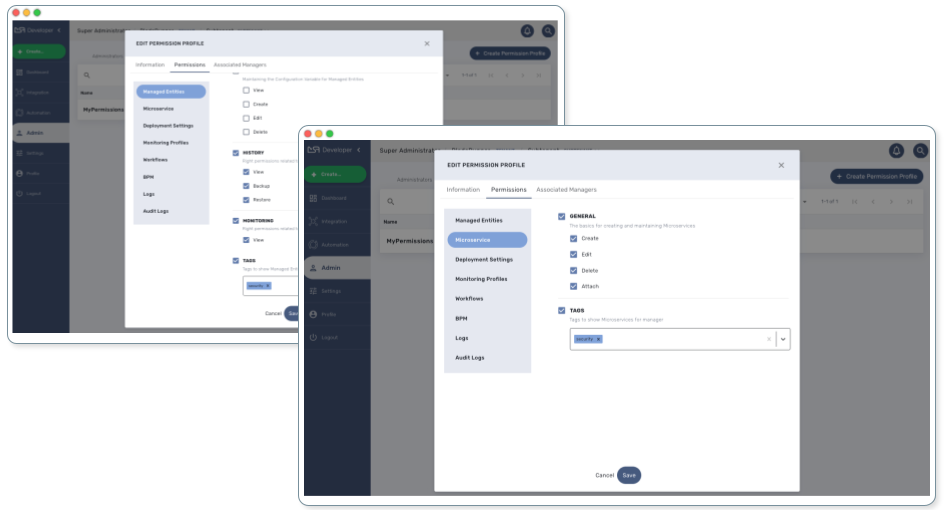
These tags will be used to control the user visibility.
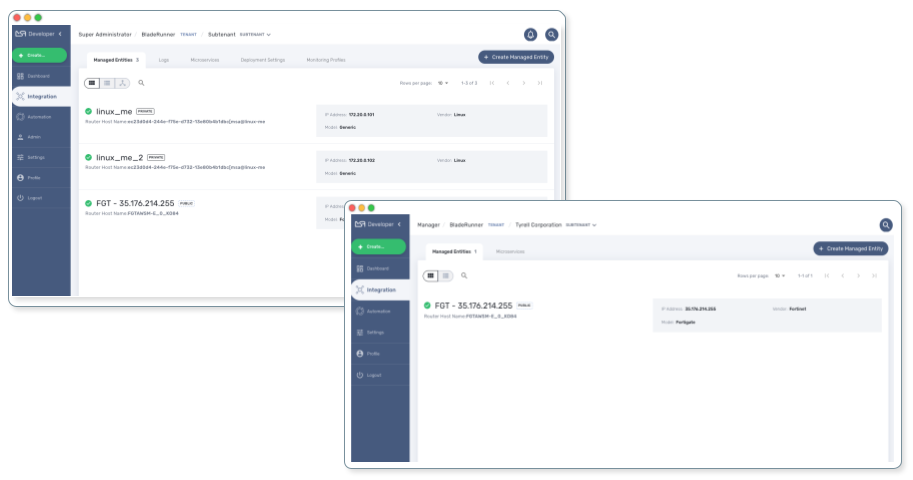
| label based microservice and managed entity control turned on/off (default is off) by changing the feature flag FEATURE_PERMISSION_PROFILE_LABELS in the docker-compose YAML file. |
Workflow
New variable type "Code"
A new variable type "Code" is now available and will be rendered as a text field. Syntax highlighting can be configured as advanced variable parameter.
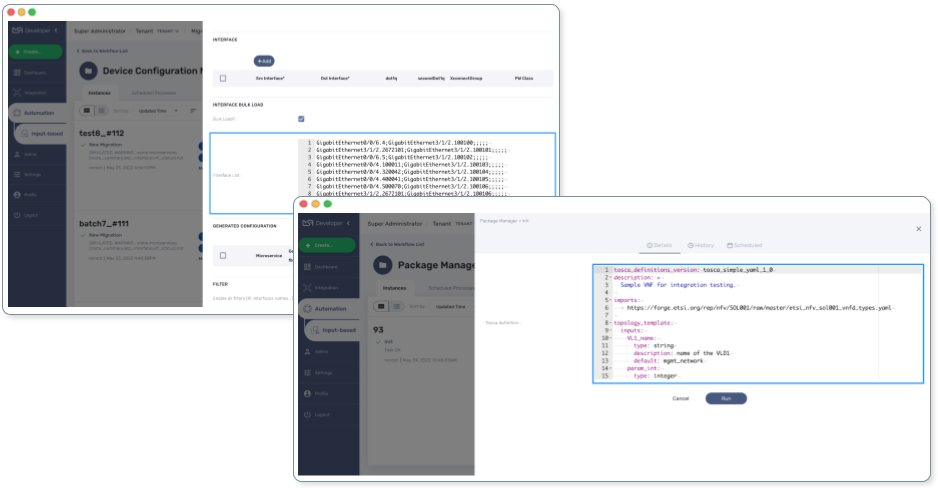
Portal theme
In the local settings, choose the dark or the new light theme.
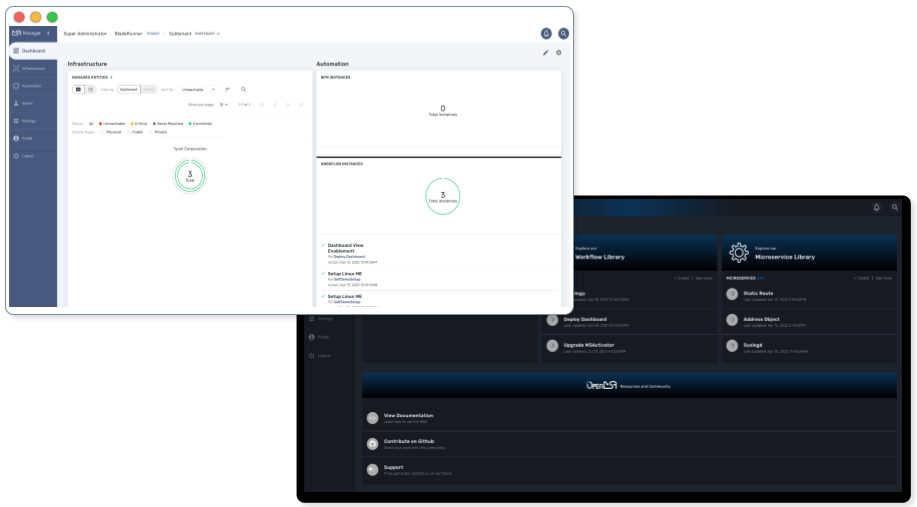
CoreEngine
No changes have been made to the core engine from previous versions of the product. This allows consistency from branches of OpenMSA™ (community version), found on GitHub: https://github.com/openmsa
New Libraries Available
Adapters
Network/Arista/EOS: design microservice and manage the latest version of Arista IOS.
Application/Inventory/Management: leverage the design and use of microservices locally managing data to the MSactivator™ database without the of a real device.
Network/Cisco/IOS-XR: design microservice and manage the latest version of Cisco IOS-XR.
Upgrading
Instructions to upgrade available in the quickstart UIde.
Specific instructions for upgrading from MSA-2.8.13 to MSA-3.1.0
The quickstart provides an upgrade script upgrade.sh for taking care of possible actions such as recreating some volume, executing some database specific updates,…
In order to upgrade to the latest version, you need to follow these steps:
-
cd quickstart -
git checkout master -
git pull -
./scripts/install.sh
Specific technical fixes and feature details
2.8.4
Features
-
MSA-11588 - [Adapter] Arista EOS rollback support
-
MSA-11712 - [Adapter] CISCO NX API rollback support
-
MSA-11703 - [Adapter] Cisco NX - Copy running config startup config
-
MSA-11699 - [Adapter] Cisco IOS - Endpoint initial provisioning process - Secure Certificate Installation
-
MSA-11997 - [Adapter] add a new generic syslog parser compatible with RFC3164
-
MSA-11840 - [Alarms] Show Alarms definition for admins and privileged managers and alarms for Managers
-
MSA-11563 - [Alarms] Alarms need to be visible for admins and privileged managers including managing of alarms definitions
-
MSA-11564 - [Alarms] Add alarm name column in the alarm view to be able to filter only certain alarms
-
MSA-11827 - [Alarms] Add name and description in alarm list screen
-
MSA-11831 - [Alarms] Store column settings in redux store
-
MSA-10609 - [Assurance] Optimize Alarm DB call with 2 second interval
-
MSA-11826 - [Assurance] logs screen - show device name
-
MSA-11780 - [Audit Log] Source IP partial match
-
MSA-11558 - [CoreEngine] Enhance SNMP V3 based monitoring (polling) to use config variables
-
MSA-11669 - [CoreEngine] Allow to import a Microservice only one time (to improve performance)
-
MSA-11985 - [CoreEngine] add useful libs in docker image: tcpdump,…
-
MSA-11794 - [CoreEngine] Add alarm name, managed entity name column in the alarm view to be able to filter only certain alarms - Check Alert
-
MSA-11992 - [Dashboard] Export Kibana Dashboard as PDF
-
MSA-12065 - [ELK] Upgrade ELK stack to 7.14.2
-
MSA-12009 - [Kibana] Environment variable to skip Kibana login
-
MSA-11123 - [Logs] Elasticsearch with double indexing
-
MSA-11959 - [MANO] exclude MANO DB from cross DC database sync
-
MSA-10685 - [Microservice] UI synchronize calls to be made asynchronously
-
MSA-11830 - [HA] Cross DC failover
-
MSA-11839 - [Logs] Make alarm name and ME name searchable in Alarms
-
MSA-11892 - [Logs] ME name include in the syslogs
-
MSA-11818 - [Managed entities] make external reference editable
-
MSA-11894 - [Managed entities] Maintenance mode for managed entities
-
MSA-11990 - [Managed entities] create a VNOC notification when Maintenance mode is turned on/off
-
MSA-12005 - [UI/MS] - Option to not change object_id value in Update Method
-
MSA-11886 - [Repository] Upload files based on passed path
-
MSA-11884 - [UI] Create a button to open microservice console on workflow console
-
MSA-11814 - [UI] Multiple dashboard on manager board
-
MSA-11924 - [UI] Upload files to the current directory
-
MSA-11925 - [UI] Extension filtering for Repository validation
-
MSA-11964 - [UI] Permit ME creation with FQDN in addition of @IP
-
MSA-11936 - [UI] Enhancements to Multiple dashboard on manager board
-
MSA-11993 - [UI] add UI feature to enable/disable BPM
-
MSA-11975 - [Topology] topology Workflows is not supporting SNMPv3
-
MSA-11761 - [Workflow] Auto Fill value to variable when Microservices Reference is Selected
-
MSA-11779 - [Workflow] Microservices Reference variable with value filtering
-
MSA-11682 - [Workflows] UI to Stop(Kill) the running process
-
MSA-11935 - [Workflows] UI enhancements to stop(Kill) the running process
-
MSA-11948 - [Workflow/Microserivce] New advanced parameter to validate value with regex
Bug fixes
-
MSA-11856 - [Adapter] Juniper Contrail Adapter Bug fixes
-
MSA-11596 - [API] Managed entities status API called on dashboard to show the wheel about devices status and numbers returns wrong results.
-
MSA-11810 - [API] Bad return for empty list of entities with parents
-
MSA-12000 - [API] Already imported Microservicesinstance are no more removed from database if next import is empty
-
MSA-11988 - [Alarms] Error fetching Logs: "Please reload the page"
-
MSA-12055 - [Alarms] Rawlog field not shown in Kibana lens
-
MSA-12058 - [Alarms] missing permission to view alarm events
-
MSA-12032 - [Alarms] alarm not visible for manager associated to 2 subtenants
-
MSA-11958 - [Assurance] swarm-fix-all-nodes.sh not working the TM prod
-
MSA-12113 - [Assurance] SNMPv2 Traps not completely recovered
-
MSA-12088 - [CoreEngine] Syslogd stop to process logs properly (logServe log task deadlock)
-
MSA-11085 - [CoreEngine] MSA receiving SNMP traps from the devices/entities lacks SNMPV3 support, even v2 is not working.
-
MSA-11705 - [CoreEngine] Syslog Parsing for Cisco ESA
-
MSA-11704 - [CoreEngine] Syslog Parsing for Cisco WSA
-
MSA-12036 - [CoreEngine] Monitoring depends on sms container for load_log
-
MSA-12105 - [CoreEngine] Bad initialization of configuration variables in sms_syslogd for SNMPv3
-
MSA-12022 - [Dashboard] Workflows not working: IpAddress and Hash variables are mandatory but not visible
-
MSA-12066 - [Dashboard] Not possible to deploy a Kibana dashboard
-
MSA-12020 - [Logs] In managed entity view in Logs tab we cannot go to next pages of logs
-
MSA-11832 - [Managed Entities] Variables and Deployment Settings are not copied when duplicate
-
MSA-12109 - [Managed Entities] duplicated instances with multiple import ranks Microservicesdepending of each other
-
MSA-11311 - [Microservice] UI to display Read result doesn’t keep the original format defined by the smarty template when the template generates a JSON
-
MSA-11490 - [Microservice] type Code not fully supported as composite
-
MSA-11571 - [Microservice] Cannot reference Microservice records attached to digital twin from Workflows
-
MSA-11655 - [Microservice] Microservice instance array variables aren’t handle properly in case of multiple XPATH
-
MSA-11662 - [Microservice] type Code not fully supported as composite
-
MSA-11908 - [Microservice] Keep Microservice object order in Microservice ref API
-
MSA-11947 - [Microservice] error in sync status display
-
MSA-12100 - [Microservice] Import rank are not correctly ordered
-
MSA-12101 - [Microservice] Unable to load Microservice object: NPE in API console
-
MSA-12168 - [Microservice] failing to save when edited
-
MSA-11821 - [Microservice]Incorrect bulk registration of tables with IP addresses
-
MSA-11949 - [Microservice] NPE thrown on Microservicesref API when Microservicesinstance display variable empty or null
-
MSA-12006 - [Microservice] Vanishing data about values displayed via Composite
-
MSA-12010 - [Microservice] - Microservices instance edit - multiple selection - variable marked as non visible still shown with blank values
-
MSA-12081 - [Logs] view broken because of malformed date format in Elasticsearch - Cisco ASA IOS
-
MSA-12087 - [Logs] Empty line in load batch, cause many file rejection.
-
MSA-12090 - [Repository] file are not uploaded in the correct destination folder
-
MSA-12157 - [Repository] File size error while uploading file in repository
-
MSA-11891 - [Settings] Changing managed entity configure pagination breaks managed entity list
-
MSA-12017 - [Syslogs] Column names have typo or wrong name
-
MSA-12106 - [Workflows] Array variable declared as composite marked as non visible still displayed
-
MSA-12007 - [Workflows] Array variable marked as non visible still displayed
2.8.3
Features
-
MSA-11084 - [Alarm] SNMP trap forwarding for all the alarms that do not have snmpv3 support
-
MSA-11417 - [Alarms] acknowledgement information sometimes lost on UI
-
MSA-10986 - [API] Audit trail logs to include source IP filter as well
-
MSA-11806 - [API] API for MANO VNF Validation
-
MSA-11812 - [API] API to zip a folder
-
MSA-11738 - [API] Cannot save Topology view
-
MSA-11539 - [CoreEngine] Implement the JSON parser in SMS
-
MSA-11639 - [CoreEngine] allow both TCP and UDP syslogs to be collected
-
MSA-11513 - [DB] Memory allocation issue on PSQL - Orchestration request to improve
-
MSA-11325 - [HA] New option in install script to execute only swarm fix routes
-
MSA-11602 - [Managed Entity] Synchronize with ME with isAsync always returns an error
-
MSA-11808 - [Managed Entity] API to synchronize with ME with async flag does not IMPORT objects
-
MSA-11214 - [Microservice] Design automation: wrong sort control
-
MSA-11641 - [Microservice] Async Apply Changes
-
MSA-11768 - [Microservice] Asynchronous call for synchronizing with device
-
MSA-11591 - [Microservice] Nested array variables of Microservice
-
MSA-11437 - [Microservice] Allow payload in microservice import method
-
MSA-10829 - [Microservice] Asynchronous call for synchronizing with device
-
MSA-10670 - [Microservice/Workflow] Enable File type variable
-
MSA-11683 - [Microservice/Workflow] Control visibility for Repository and File type variable
-
MSA-11748 - [Repository] Give correct meta info based on actor
-
MSA-11627 - [RBAC] BPM/Workflows that cannot be edited in Automation can be edited from Dashboard
-
MSA-11823 - [RBAC] Permission profile managed entity failed with FEATURE_PERMISSION_PROFILE_LABELS=true parameter
-
MSA-11781 - [Topology] Create Topology when there are no instances
-
MSA-11439 - [UI] Align the UI with JSON parsing in microservice Console
-
MSA-11565 - [UI] Add some configurable fields in the alarms and logs to be able to show in the columns of alarm/log view
-
MSA-11661 - [UI] Audit trail logs to include source IP filter as well
-
MSA-11715 - [UI] Update product logos
-
MSA-11773 - [UI] Topology Variable to enabled/disable auto reload
-
MSA-10980 - [UI] View to upload files into fmc_repository
-
MSA-11799 - [UI] MANO: Show NSD/VNFFD validation
-
MSA-10880 - [UI] Need to have a proper message when user is trying to login whereas all the containers are not up
-
MSA-11568 - [UI] Microservice Import UI align
-
MSA-11380 - [Workflow] Delete process should delete instance only when process is successful
-
MSA-11723 - [Workflow] Enable all extended parameters for Composite behavior
-
MSA-11724 - [Workflow] Enable all advanced parameters for Composite
-
MSA-11774 - [Workflow] Loading Task File drop-down list background has an issue
-
MSA-11443 - [Workflow] API to Stop(Kill) the running process
-
MSA-11566 - [Workflow] Hide Pause button on the last Task
-
MSA-11690 - [Workflow] Add total task count in process instance
-
MSA-11728 - [Workflow] Maximum button for variable type "Code"
-
MSA-11778 - [Workflow/API] Microservice Reference variable with value filtering
2.8.2
Features
-
MSA-11449 - [Adapter] Basic Support of Arista (without backup/rollback)
-
MSA-11466 - [API] API to list labels for Admins and Privilege Manager
-
MSA-11489 - [API / Python SDK] add API and method to delete the microservice instances of a managed entity
-
MSA-11382 - [Doc] Install Asciidoc in the UI container
-
MSA-11434 - [Doc] Generate Asciidoc PR when doc is updated
-
MSA-11441 - [CoreEngine] Integrate the selected JSON Parser solution
-
MSA-11458 - [Feature] Feature flag for microservice and managed entity filter by labels
-
MSA-11590 - [HA] update fix-swarm-route script in quickstart to also support SNMP (port 162)
-
MSA-11457 - [Managed Entity] API to add labels to managed entity
-
MSA-11465 - [Managed Entity] API to get label for managed entity
-
MSA-10684 - [Microservice] new CoreEngine Verbs to synchronize objects asynchronously
-
MSA-11352 - [UI] Add Labels to the Managed Entity
-
MSA-11353 - [UI] Add Labels to the Microservices
-
MSA-11354 - [UI] Manage label in Permission Profile
-
MSA-11251 - [xBAC] Restrict users access to a subset of microservices
-
MSA-11252 - [xBAC] Restrict managers access to a subset of Managed Entities
Bug fixes
-
MSA-11375 - [API] the process exec logs are logged in DEBUG level
-
MSA-11418 - [API] Container msa_api unhealthy, file system full
-
MSA-11086 - [CoreEngine] sms_polld crash as soon as we are making several requests in a short period of timeframe
-
MSA-11503 - [CoreEngine] smarty modifier sortby_typed doesn’t support IP sorting
-
MSA-11421 - [DevOps] Unsafe repository issue detected with Git
-
MSA-11536 - [HA] swarm does not support: driver_opts: encrypted; devices section either
-
MSA-11134 - [Microservice] "Keep on Import" param in advanced conf not working
-
MSA-11142 - [Microservice] visibility is not controlled by composite advanced parameter
-
MSA-11211 - [Microservice] Design automation: filtering in Japanese is not supported
-
MSA-11215 - [Microservice] Design automation: Composite Primary Key is auto-numbered
-
MSA-11216 - [Microservice] Design automation: bulk deletion is incorrect
-
MSA-11309 - [Microservice] when using bulk operation with composite key the conf generated in SMS_RETURN_BUF is concatenated multiple time
-
MSA-11404 - [Microservice] Design automation: the Duplicate function is incorrect.
-
MSA-11435 - [Microservice] array update is not working when calling the Microservices update
-
MSA-11520 - [Microservice] array variable with type "Microservice Reference" is not displayed on UI after Microservices instance creation
-
MSA-11569 - [Microservice] Bulk items removal in Inventory DATABASE MS
-
MSA-11574 - [Microservice] No more able to create a Microservice instance with object_id as 0
-
MSA-11349 - [UI] "Keep on Import" param in advanced conf not working
-
MSA-11299 - [Workflow] Python SDK: error when the API is responding with an empty string, and when the function tries to use a json.loads
2.8.1
Features
-
MSA-10788 - [Adapter] Adapter for Resource Pool Inventory Management
-
MSA-11202 - [Adapter] Cisco NX via REST API (RESTCONF part)
-
MSA-11256 - [API] Support Lazy Loading for service instance from UI
-
MSA-11219 - [Backend] Increase memory limit of embedded PHP
-
MSA-10684 - [Microservice] new CoreEngine Verbs to synchronize objects asynchronously
-
MSA-10692 - [Microservice] READ feature with editor and result viewer
-
MSA-11184 - [Microservice] Set a default width for IP address variables
-
MSA-11210 - [Microservice] Need to prevent to create Microservice without object_id
-
MSA-11255 - [UI]Lazy Loading for Service Instances
-
MSA-11050 - [Workflow] Cisco NX via REST API (NX-API part)
Bug fixes
-
MSA-11035 - [Adapter] REST API delete operation bug & success response processing problem
-
MSA-11027 - [API] BPM API Schedule is not working as expected
-
MSA-11421 - [Backend] Unsafe repository issue detected with Git
-
MSA-11105 - [CoreEngine] sms restart doesn’t unlock the locked devices
-
MSA-11025 - [HA] The application log directories ares shared by many containers and the log files are overwritten
-
MSA-11157 - [HA] After enabling LDAP, and restart sms/alarm service, logs not received
-
MSA-10874 - [UI] HTTP response status "304" received from front container should not be considered a network issue
-
MSA-11140 - [UI]Composite Variable cannot be hidden if variable type is Password in the task
-
MSA-10683 - [Microservice / Workflows] it is possible to save duplicated variable
-
MSA-10776 - [Microservice] composite var: page redirect to the first page when try to add a behavior without selecting a Selector
-
MSA-10842 - [Microservice] Composite variable type isn’t working for array
-
MSA-11032 - [Microservice] XML XPath library doesn’t support name space attributes
-
MSA-11060 - [Microservice] UI freaks out during save if a duplicated variable exist
-
MSA-11095 - [Microservice] function sortby_typed: PHP Warning: uasort() expects parameter 1 to be array, null given
-
MSA-11229 - [Microservice] filters on microservices and Microservicesobjects sometimes not working well
-
MSA-11275 - [Microservice] Design automation Bulk update is incorrect
-
MSA-11276 - [Microservice] API/UI change in the way the microservice console displays the values that are stored in the DB
-
MSA-11303 - [Microservice] hide search query when searching for a column
-
MSA-10784 - [Workflow] Screen process Instance status icon freeze issue
-
MSA-11033 - [Workflow][UI] performance issue when loading several instances with large context
-
MSA-11099 - [Workflow] a boolean is considered as a string
-
MSA-11136 - [Workflow] Workflow is stuck when the size of file increase.
-
MSA-11246 - [Workflow] performance issue when loading the workflow report
2.8.0 GA
Features
-
MSA-11107 - [DB] Replace PostgreSQL standalone for PostgreSQL cluster
-
MSA-10831 - [CoreEngine] MIB Translation, MIB compiler
-
MSA-10832 - [CoreEngine] MIB Translation,Translation rules creation Workflow
-
MSA-10833 - [CoreEngine] MIB Translation, syslogd configuration generator
-
MSA-10834 - [CoreEngine] MIB Translation, Modify sms_syslogd daemon code
-
MSA-11123 - [Logs - Elasticsearch with double indexing
-
MSA-10097 - [Microservice] Microservices instance order isn’t correct in MSA UI after an "apply configuration" if the Microservice ordering is recalculated during the post import
-
MSA-10707 - [Microservice/Workflow] Enable more advanced parameters
-
MSA-10862 - [Microservice] Data Retention Versatility 2 Bulk operation on Microservice console
-
MSA-10888 - [Microservice] Search and Filter Microservice Object per column
-
MSA-11139 - [Microservice] Microservice Identifier Extractor regex optimisation
-
MSA-10755 - [Workflow] Filter with category 2
Bug fixes
-
MSA-11104 - [Adapter] connection to IOS XR fails if there is a banner after login to device
-
MSA-11083 - [Adapter] Cisco XR adapter: when conf commit fails is not showing the error details in smsd.log
-
MSA-10828 - [DB] table redone.contact not cleaned
-
MSA-10570 - [Managed Entity] Api does not return the right total number of subtenants in the device
-
MSA-10643 - [Microservice] use of type Microservice Reference for a Composite is not working
-
MSA-10844 - [Microservice] Constraint buffer isn’t returned in the UI
-
MSA-11113 - [Microservice] 504 Gateway Timeout on loading large Microservice instance list
-
MSA-11035 - [REST API Adaptor - delete operation bug & success response processing problem
-
MSA-11013 - [UI] Microservice _order variable should be taking into account on MSA UI side to order properly the Microservice instances
-
MSA-11098 - [Workflow] performance issue when selecting details or History or trying to call an update process
-
MSA-10481 - [Workflow] Executing Workflow process with only Workflow file(.xml) name throwing NPE instead of proper error message
Version 2.7
The focus of the 2.7.0 release of MSactivator™ is on enhancements to our MANO support, improved security, and new libraries for inventory management.
In addition to these enhancements, we have made a number of quality fixes and user experience improvements, please see below the details.
We hope you enjoy this release, and encourage you to upgrade to avail of all of the improvements listed below.
LDAP Secured
-
already integrated with LDAP for user auth, but now with version 2.7 we have added support for LDAP Secured (LDAPS), specifically we tested against the OpenLDAP provider but other providers should also work fine.
MANO backend support
We have made a number of improvements to the MANO support in - for version 2.7, including the following enhancements:
-
Migrating our MANO database to PostgreSQL for improved storage performance.
-
Integration of our MANO module into our overall HA architecture in - , to enable MANO support to scale with the rest of MSAactivator in HA deployments.
-
Implementation of the Network Service (NS) instance scale-out and scale-in operations.
-
Implementation of the enhance NS LCM workflow to address scale-out and scale-in of NS instance.
-
Implementation of the enhance NS LCM workflow to address automatic scaling of NS instance.
-
Implementation of the enhance NS LCM workflow to create the VNF LCM service instance of each VNF instance part of the NS.
-
Implementation of the enhance VNF LCM workflow to address automatic scaling of VNF instance.
-
Implementation of the enhance VNF LCM workflow to implement Software upgrade for VNFs.
Category for topology
In the Topology view of MSactivator™, the user can now assign arbitrary categories to their managed entities, and then filter the list of managed entities displayed on the Topology based on the selected, user-defined, category. This gives the end user a lot of flexibility in determining how their topologies are displayed.
New text area for WF variable
We have added a new larger text area to the workflow console, to enable the workflow designer to display larger bodies of text in the console more comfortably, including the ability to display the content of a text file in that new text area.
Security - Log4J fix
Due to the recent widely-publicized security vulnerabilities in the Log4J library, we have reviewed all of our usage of Log4J in MSactivator™ 2.7 and upgraded those dependencies to the latest version of Log4J.
OST upgrades
In addition to the Log4J upgrades mentioned previously we have also made a number of open source library upgrades including:
-
Added support for SNMPv3 to our SMS service.
-
Upgraded ODBC versions used on SMS to postgresql12-odbc and unixODBC-2.3.9.
-
Added zip and unzip to SMS to support the integration of Cisco FTD.
Resource Inventory Management
In MSactivator™ 2.7, we have added microservices and workflows for managing resources inventory, which give the capability for the user to create and control the use of any type of resources for any use case.
Available microservices and workflows concern 5 items :
-
IP Pool Management
-
VLAN Pool Management
-
vPC (virtual port channel) Pool Management
-
VNI (VxLAN Identifier) Pool Management
-
ASN (Autonomous Systems Numbers) Pool Management
CoreEngine
No changes have been made to the core engine from previous versions of the product. This allows consistency from branches of OpenMSA (community version), found on GitHub: https://github.com/openmsa
Upgrading
Instructions to upgrade available in the quickstart guide.
Specific instructions for upgrading from MSA-2.8.13 to MSA-3.1.0
Starting from version 2.2.0, the quickstart provides an upgrade script upgrade.sh for taking care of possible actions such as recreating some volume, executing some database specific updates,…
Let’s say that you are running MSactivator™ version MSA-2.8.13, to upgrade to the version MSA-3.1.0, you need to follow these steps:
-
cd quickstart -
git checkout master -
git fetch --unshallow -
git pull -
./scripts/install.sh
only from 2.4.x or earlier
-
docker-compose exec msa_front /bin/sh -c 'chown -R nginx:nginx /etc/ssl'
Specific technical fixes and feature details
2.7.0 GA
Features
`* MSA-10663 - [Security] Node JS upgrade
Bug fixes
-
MSA-10552 - [Admin] tenant deletion using API not removing association of WF with subtenant (now non-existing)
-
MSA-10567 - [Adapter] asset events are not indexed in Elasticsearch
-
MSA-10659 - [API] connection leak due to MS pagination (MSA-10638)
-
MSA-10571 - [Backend] implement restart of API container if exited
-
MSA-10177 - [Dashboard] instance Link from History
-
MSA-9893 - [HA] Syslogs are not redirected from front to CoreEngine (msa-sms) containers
-
MSA-10519 - [HA] HA-migration failed on (Restore Device Interface settings for first uni)
-
MSA-10599 - [Managed Entity] total count is not filtered
-
MSA-10616 - [Managed Entity] wrong value of total number of Managed Entity after filtering by Tenant
-
MSA-10627 - [Managed Entity] create Managed Entity screen throws error when you switching between sections
-
MSA-10641 - [Managed Entity] filtering Adapter does not work with particular term
-
MSA-10661 - [Managed Entity] ellipsis Variable value
-
MSA-10662 - [Microservice] get repositories with List of String and store it in XML
-
MSA-10679 - [Microservice] variables for created Microservice are always displayed as "Readonly variables"
-
MSA-10727 - [Microservice] missing "add array variable extractor set" within an array after saving the Microservice
-
MSA-10854 - [Microservice] UI - Bad JSON during create of a new instance of Microservice
-
MSA-10855 - [Microservice] unable to edit Import in MS created with XML type
-
MSA-10865 - [Microservice] bad JSON during delete of an instance of Microservice
-
MSA-10992 - [Microservice] unauthorized Microservice reference
-
MSA-10703 - [Permissions] intent based : issues with "create" right
-
MSA-10700 - [Python SDK] msa_sdk doc is showing wrong class variable for task execution status
-
MSA-10926 - [Quickstart] conflict during upgrade if another stack is deployed on HA
-
MSA-10561 - [Security] new vulnerabilities detected in 2.6 GA
-
MSA-10782 - [Security] Log4j patch
-
MSA-10199 - [UI] orchestration parameters are not full context.
-
MSA-10458 - [Workflow] return subtenant and service id for history
-
MSA-10490 - [Workflow] select Box shows empty default value but the value is actually set
-
MSA-10508 - [Workflow] reusing existing task causes issues when the task is deleted
-
MSA-10664 - [Workflow] disable deleting Task when it’s linked to the other tasks
2.7.1 Patch
Features
-
MSA-9811 - [SDK] Update msa_sdk_doc using actions for changes on python sdk
-
MSA-11031 - [Free Trial] user registration not working (v2.4.1)
Bug fixes
-
MSA-6681 - [Alarm Management] check alert issue for automatic operation triggering
-
MSA-10850 - [Alarm] Only one alarm is created if several events are managed at the same time by check_alert
-
MSA-11012 - [Assurance] Support for SNMP v3 for SNMP based monitoring in MSA2.X
-
MSA-11024 - [HA] /opt/sms/logs directory is shared by all sms/alarm containers and the log files are overwritten
-
MSA-10712 - [Log Analytic] Logs details not available on small window
-
MSA-10843 - [Microservice] Smarty function "sortby" is using a deprecated PHP function "create_function"
-
MSA-10711 - [Repository] Not possible to remove an MS because still attached…to a ghost subtenant/DS
-
MSA-11002 - [UX] WF user form layout not balanced when using array of variables with multiple keys
-
MSA-11029 - [Workflow] perfomance issue when loading several instances with large context
-
MSA-11033 - [Workflow][UI] perfomance issue when loading several instances with large context
Version 2.6
The focus of the 2.6.0 release of MSactivator™ is on backend improvements, quality fixes, and performance increases.
This includes a few changes related to the architecture such as adding a new container dedicated to the monitoring of the managed entities, upgrading Kibana to a more recent version, and replacing Wildfly with Spring Boot for the REST API.
Alarm performance has been improved with a much shorter delay between collecting the logs and triggering the alarm action.
This release also includes some manager and developer functionality enhancements such as a live filtering for the Kibana dashboard, a new variable type for the Microservices, and additional functions in the Python SDK for developing Workflows.
We hope you enjoy this release, and encourage you to upgrade to avail of all of the improvements listed below.
|
Manager Features
BPM
The user can now change the display name of any of their BPMs, which will make it much easier for them to identify their BPMs in the BPM list. To change the name of a BPM, use the BPM editor.
Alarm Performance
Improved alarm performance allows the user to reduce the alarm aggregation time, therefore reducing the delay between the collection of the event by the CoreEngine and the triggering of an alarm.
By default, the aggregation time is set to 10 seconds, but this can now be reduced as low as 2 seconds via the following new setting on the "Settings → MSA Variables" section of the portal:
Change UBI_SMS_CHECK_ALERT_PERIOD to 2 (or another higher value)
You will then need to restart the msa_alarm container(s) for this configuration change to take effect:
docker container restart $(docker ps -q -f name=msa_alarm)
Manager Dashboard and Kibana Dashboard
A live filtering mechanism has been added to the manager dashboard when a Kibana dashboard is being displayed. This mechanism makes sure that the data displayed by the Kibana dashboard is filtered based on the selected subtenant. This is very convenient in a multi-tenant deployment.
In addition, when using "Save as Global Setting" the super administrator user can configure a custom manager dashboard that will be visible by all other users. Any other user with enough privileges can then overwrite the global setting of the dashboard and create their own custom dashboard.
Download Monitoring Graphs
For each managed entity, it is now possible to download each monitoring graph as an PNG image file. You will now see a download icon beside each graph: clicking on that will download an image file for the current graph.
Developer Features
Workflow Python SDK Update
A few new functions have been added to the Workflow SDK for Python developer.
The new module ConfBackup provides a set of functions useful backing up and restoring the configuration of a managed entity.
The module Device has also been updated with a new function run_jsa_command_device to execute adapter commands.
Please check the updated SDK documentation contained with the release for the API details on those new modules.
Microservice Variable Type "Unique Value"
The "Unique Value" type has been added to make sure that, for each instance of a microservice associated to a managed entity, a value can only be assigned that has not been used already.
Admin and Settings
License Expiration Information
When a license is about to expire, the super admin user ncroot will get notified in the web portal and will also receive an email. This notification will happen when the expiration date is in less that 7 days than the current date.
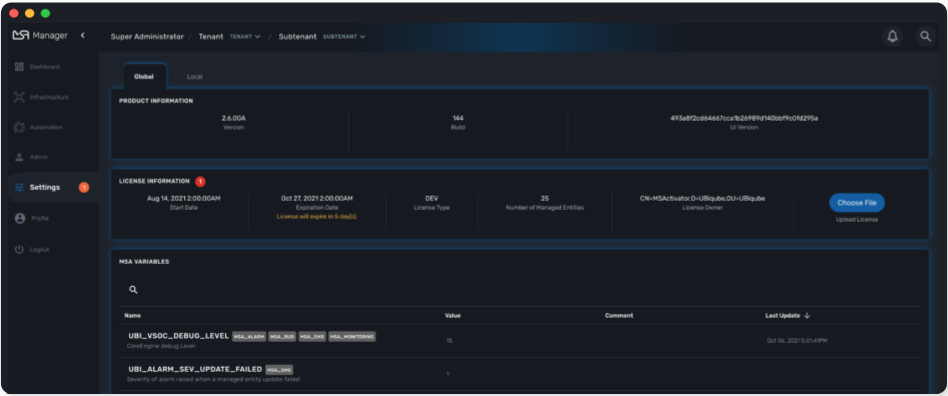
Enhanced Help Global Setting
MSactivator™ variables in the global "Settings" section have been reviewed to make sure that each variable description is as clear as possible, including any additional steps that may be required for each variable to take effect.
Upgrade Script
The product upgrade script now stops and exits when a merge conflict is detected during the installation or upgrade of the libraries. The user will then be able to manually resolve the conflict by connecting to the msa_dev container and use git commands.
Once all conflicts are resolved, the script can be executed again.
Architecture
Several parts of the MSactivator™ have been upgraded to enhance the performances as well as the flexibility of the product.
-
The API container now runs Spring Boot, replacing Wildfly. This provides a simpler, lighter and more efficient container.
-
The Kibana container has been upgraded from version 7.2 to version 7.13.
-
A new monitoring container, msa_monitoring, has been added. This container is dedicated to KPI monitoring features that were included in the msa_sms container in the previous versions.
CoreEngine
No changes have been made to the core engine from previous versions of the product. This allows consistency from branches of OpenMSA (community version), found on GitHub: https://github.com/openmsa
Upgrading
Instructions to upgrade available in the quickstart guide.
Specific instructions for upgrading from MSA-2.8.13 to MSA-3.1.0
Starting from version 2.2.0, the quickstart provides an upgrade script upgrade.sh for taking care of possible actions such as recreating some volume, executing some database specific updates,…
Let’s say that you are running MSactivator™ version MSA-2.8.13, to upgrade to the version MSA-3.1.0, you need to follow these steps:
-
cd quickstart -
git checkout master -
git fetch --unshallow -
git pull -
./scripts/install.sh
only from 2.4.x or earlier
-
docker-compose exec msa_front /bin/sh -c 'chown -R nginx:nginx /etc/ssl'
Specific technical fixes and feature details
2.6.2 Patch
Features
-
MSA-10710 - [Adapter] Add restore conf to the new Adapter for Cisco IOS XR routers
-
MSA-10682 - [Microservice]new APIs to synchronize objects asynchronously
-
MSA-10687 - [Microservice] UI/API update XML Microservice parser to support multiple XPath of Microservice
-
MSA-10692 - [Microservice] READ/LIST feature with editor and result viewer
-
MSA-10721 - [Microservice] Sorting for Microservice instances
-
MSA-10752 - [Microservice] PHP Smarty upgrade version 3.1.30 to 3.1.40
Bug fixes
-
MSA-10567 - [Adapter] asset events are not indexed in ES
-
MSA-10613 - [API] unable to delete MS / possible NPE when deleting a Managed Entity
-
MSA-10779 - [Managed Entity] duplicating a ME to a different vendor/model is not working
-
MSA-10698 - [Microservice] call to READ with sms fails with resolve_template_internal: template var:\_READ_d41d8cd98f00b204e9800998ecf8427e empty or not found
-
MSA-10631 - [Microservice] missing space (or separator) when variable name is too long
-
MSA-10713 - [Microservice] API creates <operation> instead of <output> for READ/LIST xml
-
MSA-10726 - [Microservice] Vertical border + breaking alignment with table headers
-
MSA-10839 - [Microservice] Microservices associated to DS are always listed in alphabetical order
-
MSA-10729 - [Microservice] indented post-import causes space being removed from foreach
-
MSA-10840 - [Microservice] Smarty function "sortby" is using a deprecated PHP function "split"
-
MSA-10835 - [Workflow] Service Instance not displayed when Service Display Name is not default service_id
-
MSA-10782 - [Security] Log4j patch
2.6.1 Patch
Features
-
MSA-10264 - [Settings] Review Description and Help of MSA Vars
-
MSA-10265 - [Python SDK] Create methods to manage repository
-
MSA-10323 - [Framework] Ensure HEALTHCHECK instructions have been added to alarm Container
-
MSA-10370 - [General] Light/Dark mode switch
-
MSA-10406 - [Workflow] Review mandatory parameters for schedule API
-
MSA-10411 - [BPM] Possibility to rename BPM
-
MSA-10471 - [Microservice] API for File type variable
-
MSA-10484 - [Adapters] Build a new DA for Cisco routers that run IOS XR firmware version
-
MSA-10493 - [Framework] Light version of quickstart
-
MSA-10509 - [Security] Update node to current LTS
-
MSA-10510 - [Security] Update React
-
MSA-10511 - [Managed Entity] Create new ME based on existing ME
-
MSA-10512 - [Permission Profile] Review permissions
-
MSA-10523 - [Workflow] Filter with category
-
MSA-10524 - [BPM]Display Activity_xxx in the UI
-
MSA-10584 - [Microservice] Set pagination and filtering for MS Console
-
MSA-10585 - [General] Replace some components to Light mode adapted
-
MSA-10619 - [Microservice] user should be able to resize the microservice console view
-
MSA-10638 - [Microservice] Pagination for Microservice instances
-
MSA-10639 - [Microservice] Filtering Microservice instances
-
MSA-10651 - [Microservice] Add bigger row per page
-
MSA-10680 - [Microservice] CoreEngine update XML Microservice parser to support multiple XPath of Microservice
Bug fixes
-
MSA-10333 - [Admin* the administrator count is not updated
-
MSA-9814 - [Assurance] Type of default graph is static
-
MSA-10549 - [Assurance] Don’t add * to query_string of alert, it prevents query of sentences with separators
-
MSA-10479 - [Dashboard] correct WF view, when a subtenant is selected
-
MSA-10377 - [Git] Keep token when editing / pulling repository
-
MSA-8335 - [Managed entities] changing rows per page count resets the search filter
-
MSA-10472 - [Microservice] Cannot create MS with the same name
-
MSA-10463 - [Settings] Update regexp + test case for some msa vars
-
MSA-10403 - [Topology] Topology unable to load with hundred of MEs
-
MSA-10478 - [Topology] refresh causes loss of topology
-
MSA-10266 - [Workflow] MS list for MS Ref variable has delays after typing
-
MSA-10491 - [Microservice/Workflow] overlaps issue during variable creation
-
MSA-10497 - [BPM] APIs dont work when subtenant’s external reference is not in <TENANT_PREFIX>A<SUBTENANT_ID> format
-
MSA-10501 - [Microservice] attach Microservice to Deployment Setting doesn’t work
-
MSA-10514 - [Workflow/BPM] Cannot detach from Subtenant level
-
MSA-10515 - [Microservice] How to select Device Adapter is not consistent
-
MSA-10521 - [Dashboard] When trying to set Dashboard with "Dashboard Settings", workflows of other subtenant/tenant is listed
-
MSA-10522 - [API] BPM create API : shedule is generating an instance also in GUI instance tab
-
MSA-10558 - [Managed Entities] Cisco enable password field is not is the correct form area when creating/editing ME
-
MSA-10559 - [Managed Entities] During activation, the provision stages don’t show the error message if one of the step fails
-
MSA-10576 - [License] loading a licence with an expired expiration date shows an error like “certificate expired on 20211020000000GMT+00:00”
-
MSA-10578 - [Upgrade] If merge conflict detected in upgrade, only way is to rerun with force option
-
MSA-10579 - [Workflow] Module description is incorrect for Conf Backup / Customer
-
MSA-10587 - [BPM] Show errors from API on create
-
MSA-10617 - [Microservice] data in config UI is not properly aligned with table headers
-
MSA-10632 - [Microservice] in IMPORT parser, order between 1 level array and 2 level array can cause parser issue
-
MSA-10636 - [Microservice] use of Multiple Microservice Identifier Extractor not working
-
MSA-10637 - [Microservice] use of mregexp inside an array is not working
-
MSA-10642 - [Monitoring] Graph fail to load due to device external reference at ME level
-
MSA-10646 - [Microservice] display name of a variable is not completely visible in edit screen
-
MSA-10647 - [Microservice] microservice instance editor closes for any change happening in a field
2.6.0 GA
Features
-
MSA-10507 - [Adapter] Linux Generic implement support for "Do execute command"
-
MSA-8999 - [Admin] Manager must be informed of license expiration
-
MSA-9514 - [AI/ML] Description of States and Actions in Tooltip
-
MSA-9910 - [Alarm] remove error warning when name format is corrected
-
MSA-10374 - [Alarm] Test short cyclic run of check_alert without any delay in getting logs
-
MSA-9797 - [Architecture] Move sms_polld in a separate container
-
MSA-10436 - [BPM] Store subtenant in the camunda engine
-
MSA-10494 - [BPM] Take input parameters on BPM execute API
-
MSA-10410 - [BPM] displayName should be returned by repository file GET endpoint
-
MSA-10411 - [BPM] Possibility to rename BPM
-
MSA-10449 - [BPM] Show (friendly) user instance name
-
MSA-9911 - [Dashboard] enhancement suggestions for manager dashboard customization
-
MSA-10091 - [Dashboard] Dashboard Live Filtering mechanism
-
MSA-10128 - [Infrastructure Discovery] New Workflow
-
MSA-10453 - [Kibana] Update from Kibana v7.2 to 7.13
-
MSA-10349 - [Managed Entity] Download Monitoring graphs as image files
-
MSA-10355 - [Managed Entity] API to get an Interface
-
MSA-10430 - [Managed Entity] Return total subtenant count in device v1
-
MSA-10431 - [Managed Entity] Show correct total subtenant count on Dashboard
-
MSA-10249 - [Microservice] Add Index type variable
-
MSA-10441 - [Microservice] Save Constraint only when there is existing tag
-
MSA-10256 - [Portal] Review Description and Help of MSA Vars
-
MSA-10173 - [Python SDK] Create 'Backup Configuration' in the Device library
-
MSA-10262 - [Python SDK] Create method to 'Do execute command by managed entity id'
-
MSA-10263 - [Python SDK] Create method to 'Sends jsa command to a device'
-
MSA-10437 - [Settings] Save as global settings
-
MSA-10398 - [Upgrade] Block upgrade script to block if there are merge issue on library installation
-
MSA-10406 - [Workflow] Review mandatory parameters for schedule API
-
MSA-8629 - [Workflow] Replace the read of /opt/configurator/vars.ubiqube.net.ctx in workflows
-
MSA-10363 - [Workflow] Show user friendly running time
-
MSA-10371 - [Workflow] Control Visibility for Task in Repository for Manager
Bug fixes
-
MSA-10334 - [Admin] the date is not updated when Permission is updated
-
MSA-6464 - [Alarm] Alert emails body lines more than 40 chars disturb the mail
-
MSA-10443 - [Alarm] Workflow are triggered long time after an alarm is raised - Timestamp not cleaned
-
MSA-10376 - [Alarms] Remove not used parameters in search logs and search alarms
-
MSA-10447 - [API] in MSA V2.5 or later, bad answers for device/ping
-
MSA-10577 - [API] inconsistent naming in swagger between /swagger/#/Device/getManagedInterface and /device/v1/getDeviceField/{deviceId}
-
MSA-10461 - [Assurance] Syslogs are no more parsed and so not stored in ES
-
MSA-9497 - [Assurance] attaching Monitoring profile to Managed Entity is not consistent with other attachment UX
-
MSA-9744 - [Assurance] default traffic graph should not be displayed if there is no management interface configured for the Managed Entity
-
MSA-9608 - [Assurance] Displayed raw logs are incomplete
-
MSA-10166 - [Assurance] Traffic analysis in Standard graph profile showing high peaks data on Custom portal
-
MSA-10362 - [Assurance] wrong message "The selected monitoring profile doesn’t have any graphical rendering defined" when a profile is selected to display the graph
-
MSA-10444 - [Backend] Configuration variables not read properly by msa_sms, msa_bud, msa_alarm, msa_monitoring
-
MSA-10486 - [Backend] Errors updating RRD files due to more than one polling thread per Managed Entity
-
MSA-10495 - [BPM] API that gets status of BPM is not working
-
MSA-10341 - [BPM] adapt end date in case of scheduling more than once
-
MSA-9987 - [BPM] execution time display is inconsistent for BPM and executed Workflow
-
MSA-10415 - [CoreEngine] When UBI_SMS_TINY_SYSLOGS is set to 1 the script /opt/sms/etc/stop.sh is stuck
-
MSA-10044 - [Dashboard] in Managed Entity component, filter by status not working when subtenant selected in banner
-
MSA-9815 - [Database] Use only one interface name in database for the management interface name
-
MSA-10580 - [Kibana] Task manager index issue during migration to 2.6
-
MSA-10340 - [License] Manager must be informed of license expiration
-
MSA-9995 - [Managed Entity] action buttons in History tab have inconsistent naming/tooltips
-
MSA-10457 - [Microservice] type microservice reference doesn’t filter the list of MS based on vendor/model
-
MSA-10152 - [Microservice] remove the Import which is triggered as part of the CRUD commands and always ends in error
-
MSA-9559 - [Microservice] in user form, the input field display names are not fully visible when a value in entered
-
MSA-10364 - [Microservice] Filter Deployment Settings by Subtenant
-
MSA-10365 - [Microservice] Filter Deployment Settings by Subtenant
-
MSA-10423 - [Microservice] Missing the mandatory variable 'array.0.element' in JSON parameters - Bad parameters on command
-
MSA-10418 - [Microservice] missing field label when a variable is read-only
-
MSA-10555 - [Microservice] CLI MS with similar IMPORT parser with arrays have same display in UI but completely differents parser sections
-
MSA-10556 - [Microservice] microservice editor: "add array variable extractor set" action disappears after saving the microservice
-
MSA-10562 - [Microservice] CLI Microservice array parser not supported when source data has multiple nested elements
-
MSA-10563 - [Microservice] multiple identifier extractor is not supported
-
MSA-9582 - [Microservice/Workflow] In some cases composite variable cannot use a free value as selector value
-
MSA-10180 - [Portal] after an upgrade from 2.4 to 2.5, custom certificate in msa_front are not readable anymore
-
MSA-9919 - [Python SDK] OSError: Could not find a suitable TLS CA certificate bundle, invalid path
-
MSA-10414 - [Security] New vulnerabilities detected in 2.6 RC1
-
MSA-8588 - [Security] Directory traversal in /repository/v1/repository-content
-
MSA-8590 - [Security] Directory traversal in /repository/files
-
MSA-8591 - [Security] Directory traversal in /repository/v1/properties-file
-
MSA-8592 - [Security] Directory traversal in /ubi-api-rest/repository/v1/file-content
-
MSA-8593 - [Security] Arbitrary file creation thru directory traversal in /repository/v1/file
-
MSA-9331 - [Topology] display times out if the topology Workflow takes to much time to execute
-
MSA-10149 - [UI] The refreshment of the operation screen is too slow after executing each process in workflow.
-
MSA-10258 - [UI] Bad regexp to validate a few configuration variables
-
MSA-10348 - [Workflow] Restrict execution of more than one process of service instance at same time
-
MSA-10419 - [Workflow] Workflow failed because of "message": "Bad parameters on command: Missing the mandatory variable", even if the variable i not mandatory
-
MSA-10426 - [Workflow] reused task error at execution
-
MSA-10433 - [workflows] workflow count when filter is used : display not correct
-
MSA-10452 - [Workflow] running process (with no schedule ) appears in scheduled tab instead of instances tab
-
MSA-9485 - [Workflow] the total number of workflows is not consistent
-
MSA-9915 - [Workflows] in attachment dialog window, search filter is too much permissive (use special characters)
Version 2.5
With this latest release, every aspect of MSActivator has been designed to maximize developer productivity. Together, intelligent coding assistance and ergonomic design make development not only productive but also enjoyable.
Advance code and BPM generation enable the user to auto-generate Workflow code based on any existing Microservice, then automatically extract Workflow variables from that Microservice, and finally have that Workflow automatically included in our new Intent-based Automation feature, which is powered by AI.
Put simply, we have reduced the amount of manual coding required for a developer in all steps of the design process, in some cases to zero.
In addition, we continue to make the development experience easier by including a Log tab on the Workflow view to see the debug messages for that Workflow, and we have included a “Try Task” feature on the Workflow editor to enable developers to execute a single task for testing purposes.
For managers, we have enhanced the Topology context menu and added in new views for editing the configuration of MSActivator itself online.
New Manager Features
Two Categories of Automation
There are now two categories of Automation on the main navigation menu, Input-based and Intent-based.
By default, Intent-based is deactivated. To enable it, edit your docker-compose.yml file and set FEATURE_AI_ML to true.
Input-based
In this screen, the user will find the Workflows and BPMs as in previous versions of MSActivator. If you are familiar with previous versions, nothing major has changed here.
Intent-based
In this screen, the user will find the new AI-powered interface for generating BPMs automatically, based upon the user choosing their desired final state from the final states available. Note to use this feature properly, the developer user needs to define the States and Actions of the model via the “Intent-based” section of the Developer dashboard, see further details below in the “Intent-based Automation” section.
MSActivator Configuration View
While logged in as the super-user, the user can now change MSActivator settings, namely those settings for the MSActivator instance itself, in the new “MSA Variables” section found on the “Settings” screen.
If any additional steps are required for any of those global settings, for example container restarts, those steps will be provided in the same screen the user uses to edit the values.
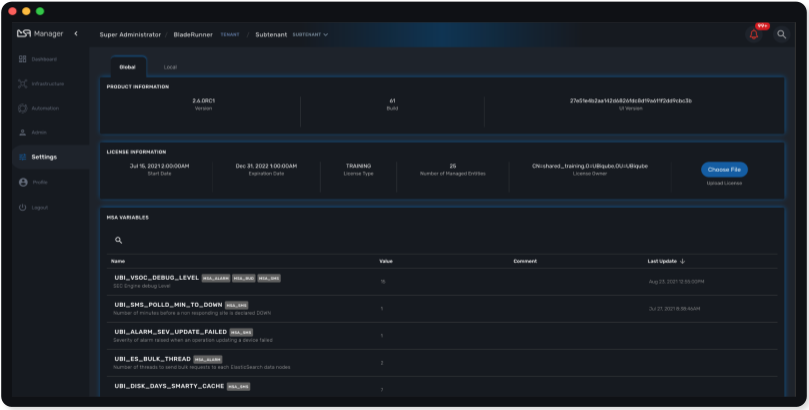
There is also a “Local” tab, in which you can find optional settings for the MSActivator UI. It is fine to leave these with the default settings, however, MSActivator super-users now have the ability to tweak these settings if required.
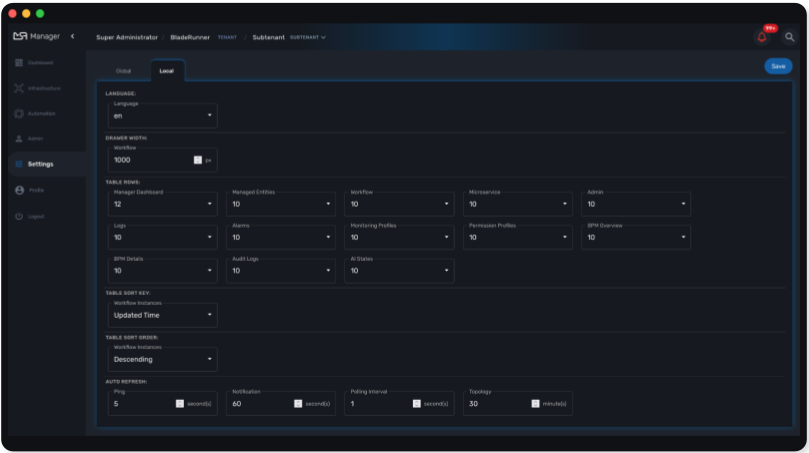
Topology Context Menu Enhancements
The right-click context menu on the Topology screen has now been enhanced, to include a number of new options for Managed Entities such as:
-
Activate / Activate without connection
-
Edit / Delete / Details
In addition, now when you trigger a Workflow or BPM by right-clicking on a Managed Entity in the Topology, note the internal ID of the Managed Entity clicked upon is now passed to the Workflow or BPM invoked.
New Default Kibana Dashboard
Using MSActivator, any dashboard configured in your Kibana deployment can be integrated and displayed on the Management screen. By default, we include the following traffic_overview dashboard for you to display as an example Kibana integration that works out of the box.
Workflow Execution Console Logs
We have added a new log tab to the process execution console. As the workflow process is running, the user can click on that "Logs" tab to see the log entries for this execution live.
New Developer Features
BPM
Decision Gateway Extension
The conditions of a definition gateway can now depend either on the result status of the execution of a workflow or on the value of a workflow variable.
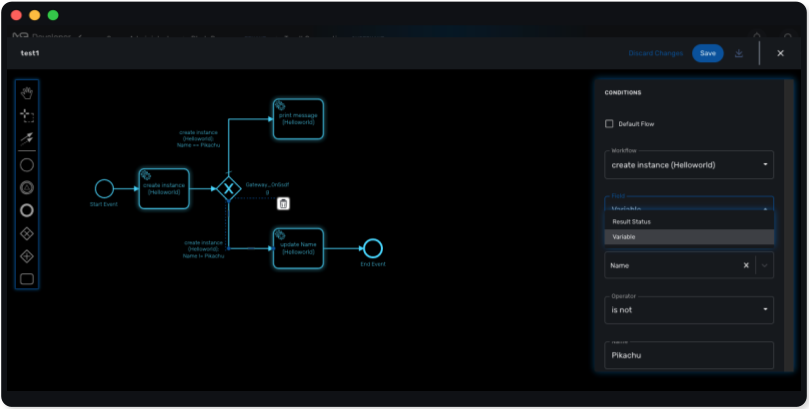
Workflow Parameter Control
When designing or executing a BPM, you can now control how the workflow parameters are passed to the executed process.
You have 3 possible options: "Saved", "Latest" and "Pass" in the workflow parameter section of a BPM workflow container definition.
-
Saved: will allow you to define the parameter values and these values will be passed to the workflow process execution.
-
Latest: will use the values stored in the workflow instance context.
-
Pass: will allow you to use the values from another workflow referenced by the BPM.
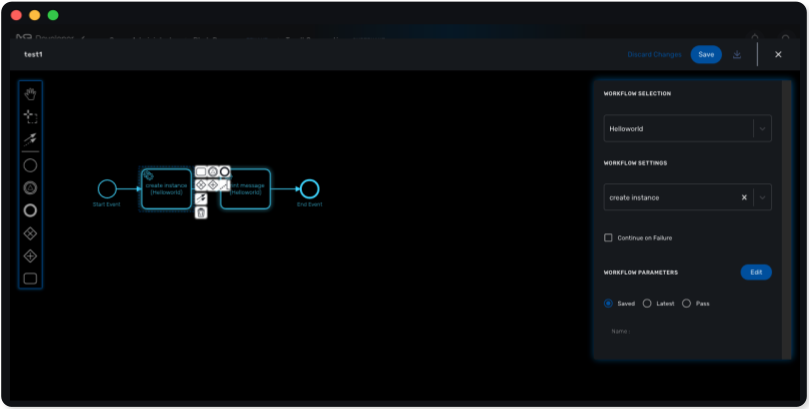
BPM Looping
MSActivator now supports looping flows in the BPM, which is a fix from the previous release.
Forgot Password
On the login screen, a “Forgot password” feature has been added, which enables the user to recover their MSActivator account in the event of a forgotten password. Once clicked, the user will be prompted to enter their email address, and a recovery email will be sent to that inbox.
Workflow
Task Execution Tester
When developing a workflow, you can now execute a single task without having to execute the whole process.
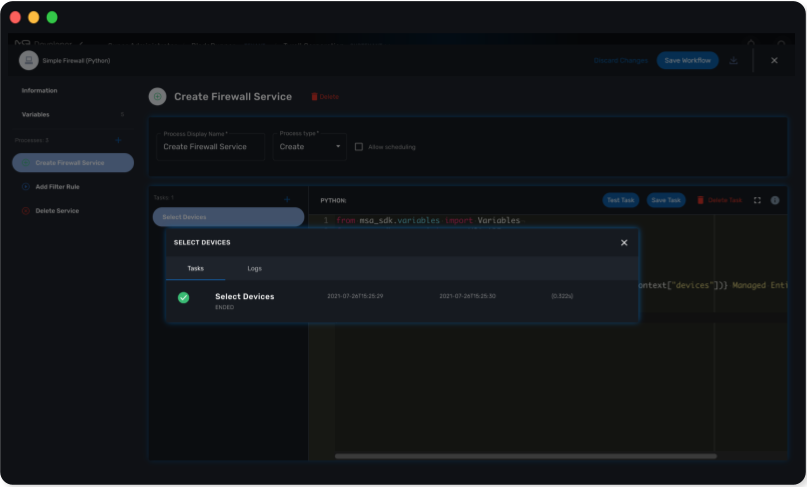
Code Completion
A common feature in code editors is auto code completion, where the code editor is smart enough to guess what object or function you might want to access next, and automatically suggest those to you.
Our code editor is able to do this now as it is aware of our proprietary SDK classes and methods.
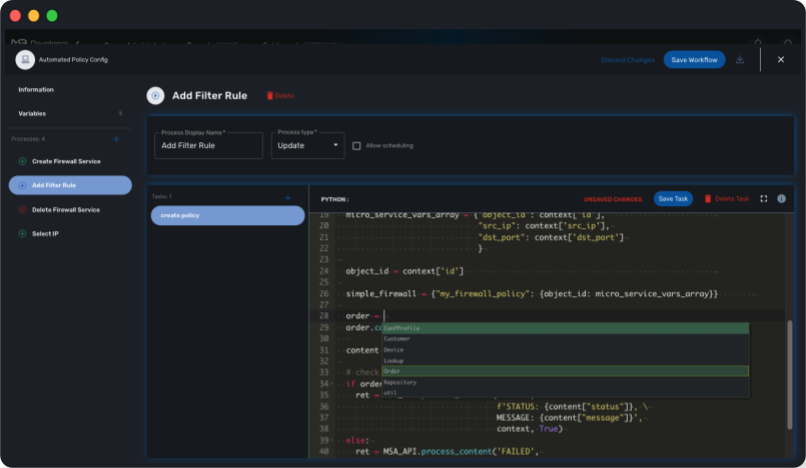
Whitespace Highlighting
The Workflow code editor now highlights whitespace, such as spaces, tabs, and line returns.
This is particularly important for Python users, as that language is whitespace sensitive.
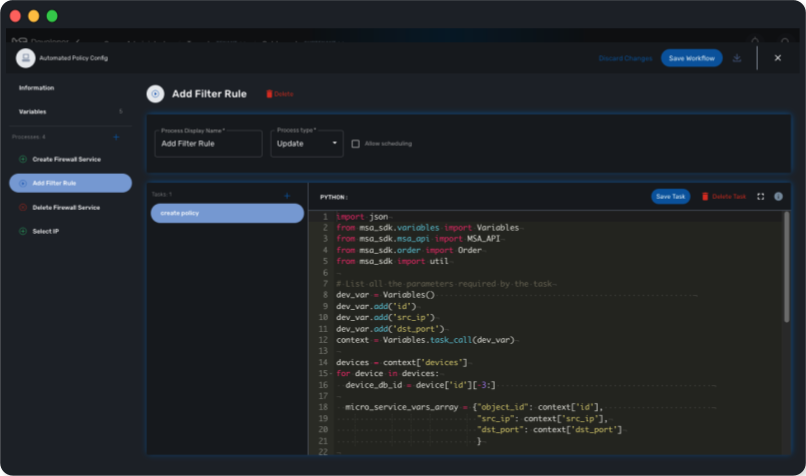
Code Panel Maximization
We have added this new button on the top right of the code editor to maximize the size of the code panel in the Workflow editor, to give developers more screen space to see their code.
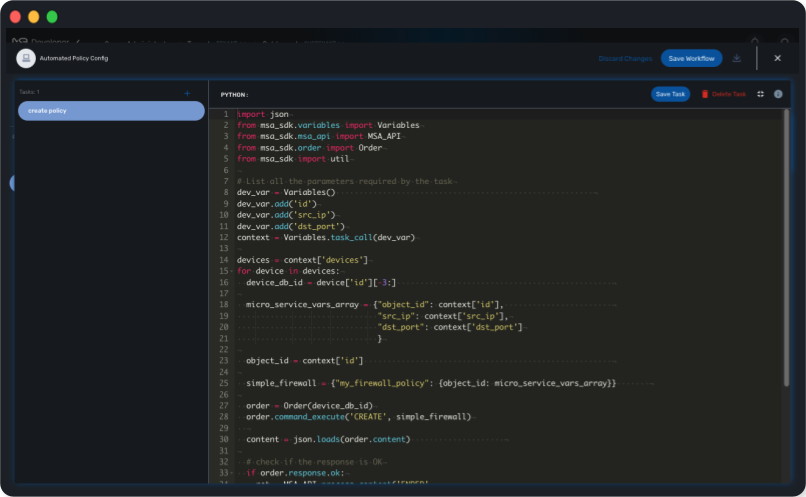
Keyboard Shortcuts
There are a list of keyboard shortcuts that our Workflow code editor supports.
We have now started to document these in a new panel, which is accessible via a new "i" icon in the editor itself.
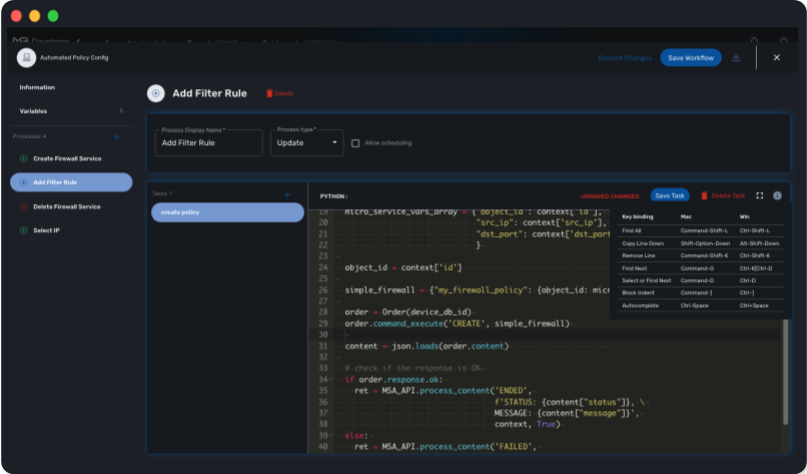
Intent-based Automation
As the developer, the user can now auto-generate BPMs to interact with their environment, based upon an AI algorithmic model. The model is a combination of States, and Actions that are mapped to those States. In the Developer view, the user can design these States and Actions to build up that model. Once populated, any user can then auto-generate BPMs by simply choosing their Initial state (the current state of their environment) and their Final state (the desired final state, i.e. their intent). Once those options are selected, the system will generate a BPM via the “Generate BPM” button for the user to review, that will contain the required Workflows to handle the state transitions.
The BPM generated will then simply become part of the BPM library for the MSActivator instance, and anyone can edit or execute that BPM in the usual ways.
Additional Changes
Our internal integration engine will now check the JSON passed to it by Workflows or from other sources, therefore it is important to pass clean parameters to the Microservices you are invoking. If you have an existing Workflow in MSActivator 2.4 that fails to work first time in 2.5 after upgrade, please firstly check to ensure that the JSON parameters being passed by your Workflow to any Microservices underneath is valid. For invalid calls, you will now see responses like these:
-
Bad parameters on command: Bad format of JSON parameters, should be an array
-
Bad parameters on command: Missing the mandatory variable in JSON parameters
If you see those, you need to check and correct your Workflow code.
CoreEngine
No changes have been made to the core engine from previous versions of the product. This allows consistency from branches of OpenMSA (community version), found on GitHub: https://github.com/openmsa
Upgrading
Instructions to upgrade available in the quickstart guide.
Specific instructions for upgrading from MSA-2.8.13 to MSA-3.1.0
Starting from version 2.2.0, the quickstart provides an upgrade script upgrade.sh for taking care of possible actions such as recreating some volume, executing some database specific updates,…
Let’s say that you are running MSactivator™ version MSA-2.8.13, to upgrade to the version MSA-3.1.0, you need to follow these steps:
-
cd quickstart -
git config remote.origin.fetch "+refs/heads/*:refs/remotes/origin/*" -
git checkout master -
git fetch --unshallow -
git pull -
./scripts/install.sh
Only from 2.4.x or earlier
-
docker-compose exec msa_front /bin/sh -c 'chown -R nginx:nginx /etc/ssl'
Specific technical fixes and feature details
2.5.2 Patch
Bug fixes
-
MSA-10241 - [Microservice] The Microservice of MSactivator™ v2 with the same content as MSactivator™ v17 cannot get the same values as MSactivator™ v17
-
MSA-10405 - [Workflow] We want MSactivator™ to display the added HTML page on Workflow results
2.5.1 Patch
Bug fixes
-
MSA-10380 - [Workflow] Some array values disappear in the context after editing manually the array in one Workflow task
2.5.0 GA
Features
-
MSA-9918 - [Admin] Country list
-
MSA-10094 - [Admin] MSA configuration variables read based on Roles Allowed
-
MSA-10160 - [AI/ML] Pre-load State and Actions in Quick Start
-
MSA-9506 - [AI/ML] User can specify their intent only and generate the workflow
-
MSA-9907 - [AI/ML] Access inside the Automation Menu
-
MSA-10210 - [AI/ML] API to delete States and Actions
-
MSA-10211 - [AI/ML] UI to delete States and Actions in AI/ML
-
MSA-9709 - [Alarm] better display of ack/non-ack alarms
-
MSA-8987 - [Alarm] Permit to select any Workflow, even not attached to subtenant, in alarm action
-
MSA-10088 - [Alarm] Search and Filtering
-
MSA-9488 - [Assurance] upgrade ES to latest for compatibility with Filebeat, XPack and Security (aka SIEM)
-
MSA-9743 - [BPM] Create set a simplify APIs for BPM
-
MSA-9872 - [BPM] Set BPM executor - UI
-
MSA-9973 - [BPM] Edit/Delete scheduled BPM
-
MSA-9976 - [BPM] Show attached subtenants
-
MSA-9978 - [BPM] Add Terminated status
-
MSA-9979 - [BPM] Investigate to adapt BPM with multi tenancy
-
MSA-9759 - [Dashboard] Enrich configurable parts
-
MSA-10042 - [Dashboard] BPM on top of component with same details as Workflow
-
MSA-10043 - [Dashboard] Provide new generic and relevant Kibana dashboard by default
-
MSA-10133 - [Dashboard] Contact link on Developers Dashboard
-
MSA-10182 - [Git] Github token authentication
-
MSA-9974 - [Managed Entity] More Actions for Topology
-
MSA-9975 - [Managed Entity] Pass device_id from Topology to Workflow/BPM
-
MSA-9977 - [Managed Entity] Poll sms status for Push/Pull History
-
MSA-10028 - [Managed Entity] Show Category for Device Adapter to filter
-
MSA-8673 - [Microservice] set import rank for the Microservice definitions
-
MSA-9707 - [Microservice] Microservice load must be more permissive to missing DA or bad meta files
-
MSA-10178 - [Microservice] API to synchronize only one or more Microservice
-
MSA-10093 - [Microservice] Hide READ, LIST & CONSTRAINT
-
MSA-9926 - [Permission] Managers can view/modify/delete/execute/attach only Workflows to the subtenant the user belongs to.
-
MSA-10188 - [Permission] Provide Workflow access permission in APIs
-
MSA-10189 - [Permission] Enable and Disable RBAC on Workflows based on MSA Var
-
MSA-10130 - [Portal] Community link on footer on login page
-
MSA-10132 - [Portal] integrate chatbot with React
-
MSA-9935 - [Security] Snyk Report - Issues in Kibana
-
MSA-9937 - [Security] Snyk Report - Issues in Camunda
-
MSA-10025 - [Security] Snyk Report - Issues in Cerebro
-
MSA-10026 - [Security] Upgrade Cerebro from 0.9.2 to 0.9.4
-
MSA-9848 - [Workflow] Reduce the loading time for service instances
-
MSA-9862 - [Workflow] Edit scheduled Workflow
-
MSA-9900 - [Workflow] Enhance Ansible Integration (php → python)
-
MSA-9924 - [Workflow] Managers can attach only workflows that he and she has created
-
MSA-10045 - [Workflow] API to get Process log
-
MSA-10046 - [Workflow] Show logs on Live Workflow Console
-
MSA-10069 - [Workflow] convert Pydoc to json
-
MSA-10080 - [Workflow] Add information object in Workflow instance API
-
MSA-10110 - [Workflow] Sorting on getServiceInstanceDetails
-
MSA-10119 - [Workflow] API to return owner and subtenants attached to given workflows
-
MSA-10121 - [Workflow] List the WFs based on the access allowed for Manager
-
MSA-10159 - [Workflow] Sorting Workflow Instances
-
MSA-10193 - [Workflow] Run Test Task Improvements
-
MSA-10204 - [Workflow] Run Test Task Improvements
Bug fixes
-
MSA-9807 - [Admin] it is not possible to update the Subtenant name
-
MSA-8447 - [Admin] Not able to see admin menu when logged in as an admin/manager
-
MSA-10063 - [Alarm] Alarm should be raised without notifications set in the rule
-
MSA-10086 - [Alarm] list and update alarm rules API, sort by lastModified date not available
-
MSA-10191 - [API] Operation is trimmed in MicroserviceObjectDefinition
-
MSA-10089 - [Assurance] Log List date filtering - Managed Entities list reloading while changing date
-
MSA-9553 - [Audit Log] AuditLog tab for Managers
-
MSA-10106 - [Backend] ChangeMgt/SVN not working after activation of MSA var UBI_SYSLOG_SSL
-
MSA-7728 - [Code Editor] risk of accidental leave when editing Microservice or Workflow
-
MSA-9893 - [HA] Syslog a not redirected from front to sms containers
-
MSA-9817 - [Managed Entities] Mandatory credentials + permit activation with others ones
-
MSA-7351 - [Managed Entities/Workflows/Deployment settings]: search is done only on current page
-
MSA-10087 - [Managed Entities] Build linux Managed Entities on Centos 7.x
-
MSA-10125 - [Managed Entities/Workflows/Deployment Settings] search is done only on current page
-
MSA-8193 - [Microservice] types IP (v4 and v6) and mask are missing validation is required in UI
-
MSA-8755 - [Microservice] Microservice variables extractor adds mregexp
-
MSA-9764 - [Microservice] Not possible to access Deployment Setting from Microservice tab
-
MSA-10163 - [Microservice] Microservice can be permanently broken when executing a Microservice function (Create or Update) with irrelevant parameters
-
MSA-10208 - [Microservice] multiple stacked orders are not properly applied (missing CR)
-
MSA-10217 - [Microservice] composite variable : values not displayed on edition
-
MSA-10219 - [Microservice] changing the type of a Microservice (CLI/XML/Netconf) when editing the Microservice breaks it
-
MSA-10231 - [Microservice] configure screen are broken
-
MSA-9909 - [Permission] creation of permission profile when tenant is selected in banner causes error
-
MSA-10041 - [Portal] Replace all the labels "Device" on the UI with "Managed Entity".
-
MSA-10134 - [Portal] Search in the Audit Logs not working as expected.
-
MSA-10153 - [Repository] Clean all references of Workflow, Microservice & BPM when a git repo is updated/removed
-
MSA-10185 - [Repository] Meta file is created for all xml files
-
MSA-10154 - [Repository] Remove entities files when subtenant, profile or Managed Entities is deleted
-
MSA-9616 - [Security] Arbitrary file upload via library/git-configure
-
MSA-9949 - [Security] Possible to browse other Kibana dashboards if one not found
-
MSA-9984 - [Security] Unauthenticated user can connect on Kibana dashboard
-
MSA-10067 - [Security] Anonymous connection on Cerebro can lead to a TOKEN leak
-
MSA-10018 - [SDK] Add exit after calling MSA_API.process_content
-
MSA-10103 - [Settings] lots of variable are not relevant
-
MSA-10104 - [Settings] some (most?) variables require container restart. As a user, how do I know which container and do I have to do that with the CLI
-
MSA-8889 - [Topology] 500 in Topology Tab after deleting Managed Entities
-
MSA-9992 - [Upgrade] Kibana fails to restart during upgrade for windows setup
-
MSA-9533 - [Workflow] not possible to save a Variable and Process in the first time
-
MSA-9586 - [Workflow] causes parameter multiplication
-
MSA-9810 - [Workflow] How to Send Mail from MSA2 Workflow
-
MSA-9997 - [Workflow] Editing/Deleting a scheduling is not possible
-
MSA-10023 - [Workflow] for variable typed as Device, the list to select the Managed Entities shows "Unknown Device - null" when no Managed Entities is selected yet
-
MSA-10078 - [Workflow] when creating a Workflow variable named object_id, further deletion of the variable is impossible
-
MSA-10109 - [Workflow] The comment for the python code auto-generated for the microservices
-
MSA-10136 - [Workflow] variable type "Microservice Reference": the search field for Microservice Reference in advanced tab is not reliable
-
MSA-10147 - [Workflow] auto generate Workflow task from Microservice does not work for the DELETE
-
MSA-10148 - [Workflow] misaligned data in workflow alternate instance view
-
MSA-10150 - [Workflow] Workflow instances are not displayed
-
MSA-10176 - [Workflow] API to extract vars from task not working as expected
2.5.0 RC1
Features
-
MSA-3904 - [Portal] Login screen : Forgot password
-
MSA-8150 - [Assurance] Log List date filtering
-
MSA-8825 - [Alarm] enhancements in presentation
-
MSA-9297 - [Profile] Custom Period in Monitoring graphs
-
MSA-9441 - [BPM] Read-only popup with attached subtenants
-
MSA-9525 - [Dashboard] enable Kibana map in MSA dashboard - Backend part
-
MSA-9745 - [Dashboard] Scroll Fix
-
MSA-9758 - [BPM] BPM should be able to run loops
-
MSA-9831 - [Workflow] Reduce the loading time for service instances
-
MSA-9832 - [API] Pagination for process instance list API
-
MSA-9843 - [Portal] [UI/API] Add a developer flag to control managers account who can access the dev portal
-
MSA-9849 - [Repository] Update API to take misc parameters
-
MSA-9857 - [BPM] Extend branching option for Decision Gateway
-
MSA-9858 - [BPM] Store context value into camunda variables
-
MSA-9860 - [Managed Entity] Enrich the response for list history
-
MSA-9861 - [Managed Entity] Enrich History List
-
MSA-9863 - [Workflow] API to Update and Delete scheduled workflow
-
MSA-9879 - [Workflow] API to Delete scheduled workflow
-
MSA-9891 - [Security] Auto Logout
-
MSA-9896 - [API]return category in list manufacturers api
-
MSA-9906 - [Security] DBS Report - Docker Swarm configuration - Item 7.4
-
MSA-9917 - [Backend] Sec Engine Verbs to be enhanced to take MSA user login
-
MSA-9932 - [Security] Snyk Report - Issues in SMS
-
MSA-9933 - [Security] Snyk Report - Issues in BUD
-
MSA-9934 - [Security] Snyk Report - Issues in ALARM
-
MSA-9936 - [Security] Snyk Report - Issues in ES
-
MSA-9969 - [YANG] enhance generate Microservice from the YANG XML structure workflow
-
MSA-10013 - [Alarm/API] update get Alarm API to permit search and filtering
-
MSA-10014 - [Alarm/API] Alarm API to acknowledge multiple alarms once
Bug fixes
-
MSA-9540 - [Admin] when login with a 1 subtenant manager, the subtenant is not selected automatically
-
MSA-8798 - [Alarm] When an Alarm is edited, A new one is created instead.
-
MSA-9203 - [Alarm] Managed Entity list must be based on subtenant you select
-
MSA-9951 - [Alarm] Add control + default value for thresholds, avoid high usage of CPU for alarm
-
MSA-9927 - [API] Don’t crash server when a DA is not loadable.
-
MSA-9899 - [API] Create a /auth/renew endpoint
-
MSA-8894 - [API] Ensure syncBatchUpdate method is called after the DB transaction is completed
-
MSA-9856 - [BPM] Execute BPM for the same deployment
-
MSA-9812 - [Change Management] disable conf.error conf.applied in back revisions
-
MSA-10090 - [CoreEngine] lsncsite return strange data
-
MSA-9972 - [Dashboard] display issue on recent workflow listing when actor is deleted
-
MSA-9839 - [Dashboard] bad management of overlong file names (for BPM, workflow, Microservice) in Dashboard view
-
MSA-8738 - [RBAC] An Admin user should be able to access "Admin" menu to manage Managers and privileged managers!
-
MSA-9415 - [Monitoring Profile] When building graph, data source already selected should not be listed when adding another data
-
MSA-9902 - [Microservice] Microservice name and instance ordering is not working
-
MSA-7869 - [Microservice/Workflow] : it is possible to create a variable with empty required field
-
MSA-9576 - [Microservice] No display name for composite variable
-
MSA-10016 - [Microservice] Microservice name and instance ordering is not working
-
MSA-9952 - [Perf] updateHostnamesTask in syslogd generate peak of CPU
-
MSA-9953 - [Perf] SNMP Timeout on managed entity deletion in polld generate peak of CPU
-
MSA-7895 - [Portal] Microservice, workflow, Managed Entity, Monitoring Profile: issue when changing displayed rows per page
-
MSA-6963 - [Portal] Sorting by name doesn’t sort it truly but by case
-
MSA-10180 - [Portal] after an upgrade from 2.4 to 2.5, custom certificate in msa_front are not readable anymore
-
MSA-9956 - [SDK] Order command_execute() does not return the sms ERROR details
-
MSA-9725 - [Workflow] Process context not properly initialized when launched from BPM
-
MSA-9851 - [Workflow] Click on + icon to create Process: the message displayed as "Unable to save workflow"
-
MSA-9855 - [Workflow] Process scheduled as once is not listed
-
MSA-6993 - [Workflow] New Attached workflow does not show refreshed instances count
Version 2.4
New manager features
The following feature improvements are included with this release:
Manager Dashboard
New Default Dashboard Layout
To simplify the ops manager experience (UX), the dashboard layout has been revisited to provide more readability:
-
The Infrastructure and Automation sections are clearly labeled.
-
The Infrastructure and Automation sections now have a 50/50 split in terms of screen space, improving visibility.
-
The Automation section now also displays BPM status (in 2.3 it was just Workflows).
-
The red/amber/green "traffic lights" in the top-right corner have been removed, and replaced with the new bell alarm icon.
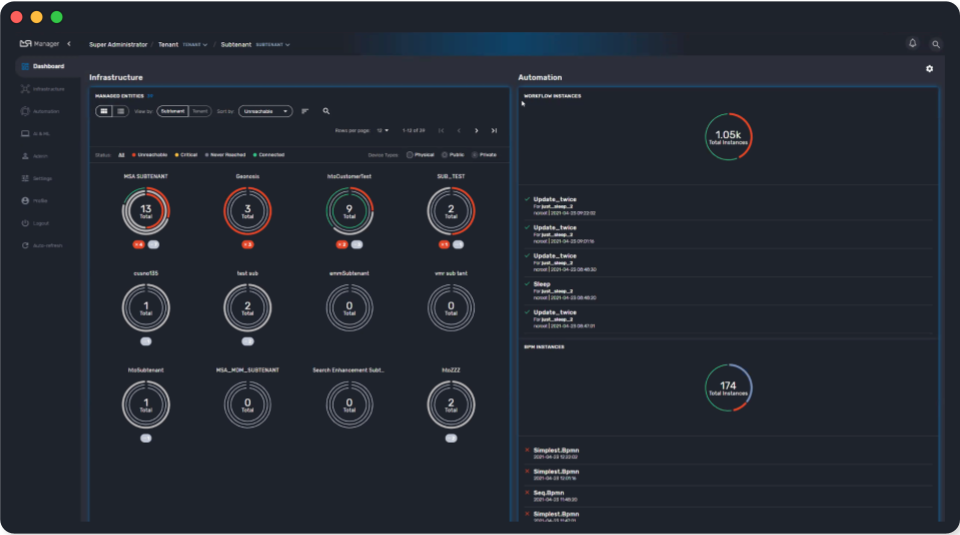
Kibana Dashboard
A new component “Kibana Dashboard” has been added to the custom manager dashboard options to let a manager select and add a Kibana dashboard in its dashboard.
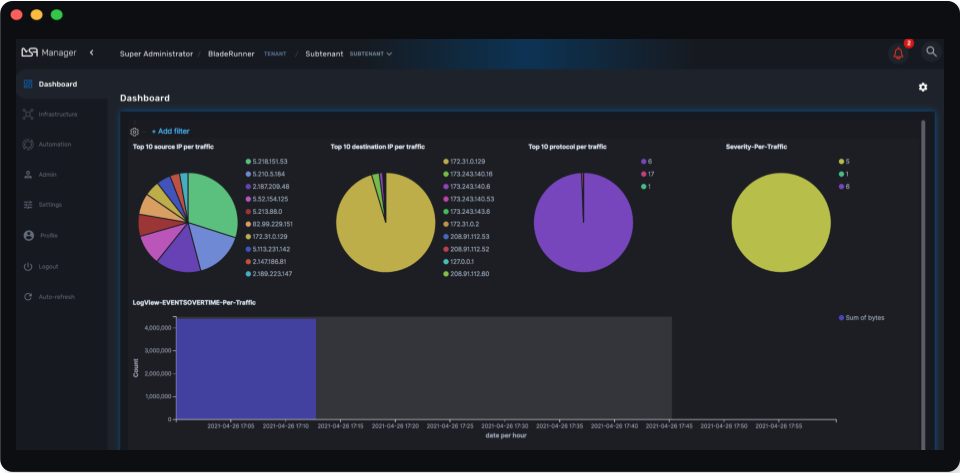
Managed Entity
Managed Entity History
A new history tab has been added to the Managed Entity screen to provide a configuration change management feature.
The configuration change management allows a manager to:
-
Track all configuration changes of your Managed Entities.
-
Visualize the configuration changes in a ‘diff’ screen and compare two versions of your Managed Entity configuration.
-
Backup and rollback the running configuration of the Managed Entity.
-
Download a configuration as a text file.
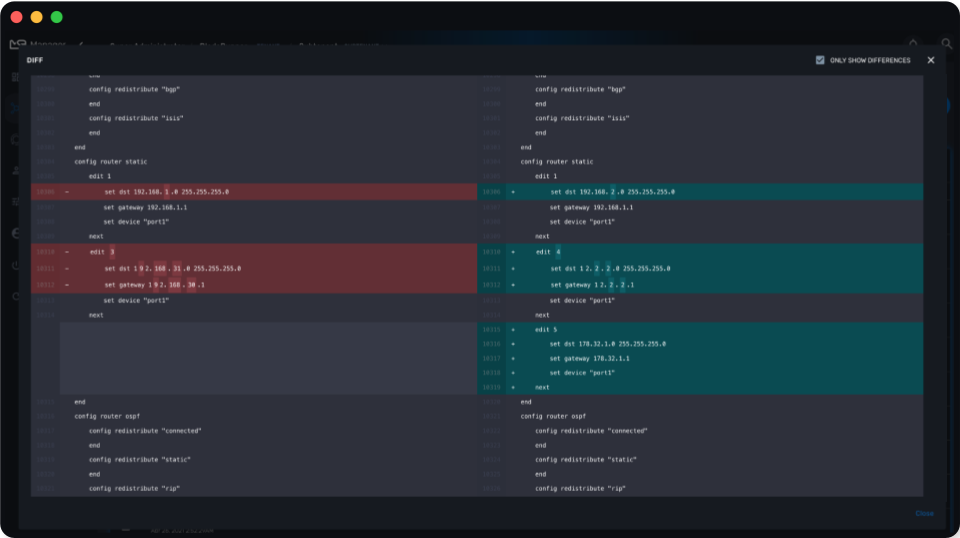
Configuration Variables
A manager now has the possibility to define configuration variables at the Managed Entity level.
These configuration variables can be used in the Microservices or the Adapters to provide some Managed Entity specific configuration.
Alarm Management
The Alarm Management is now accessible any time by clicking the badge icon on the top right of the screen. The icon shows the number of alarms that have been raised by the system but not acknowledged yet.
The red/amber/green status bar has been removed from the top of the screen and will be progressively replaced by the new alarm badge.
A new tab "Alarms” has been added to list all the alarms raised by the system. From this tab an ops manager is able to see the details of an alarm and acknowledge the alarm.
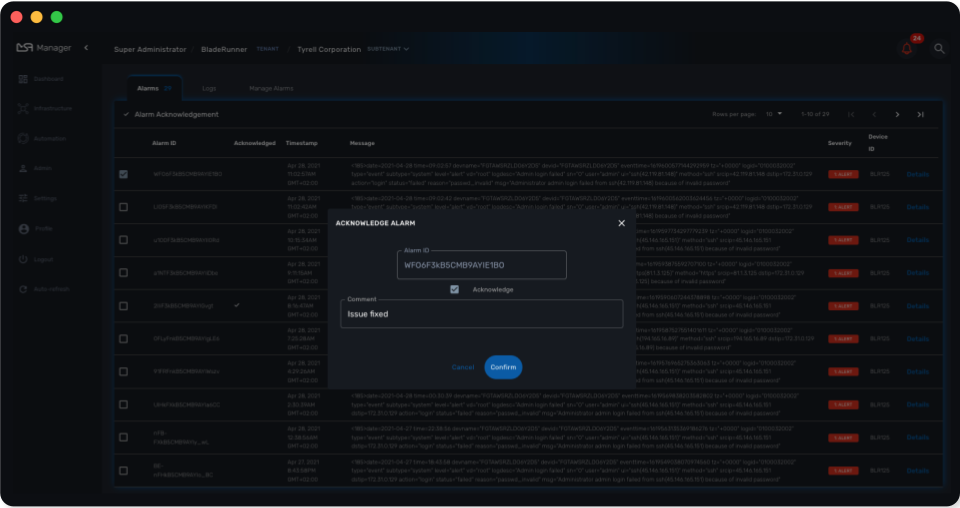
Workflow Execution Management
Scheduler Management
Workflow execution can be scheduled and ops managers now have the possibility to view the list of the Workflow processes scheduled for later execution.
Failed Task Retry
The Workflow execution engine allows the ops managers to retry the execution of a task that failed. These managers then have the possibility to edit the parameters of the process before executing the task again.
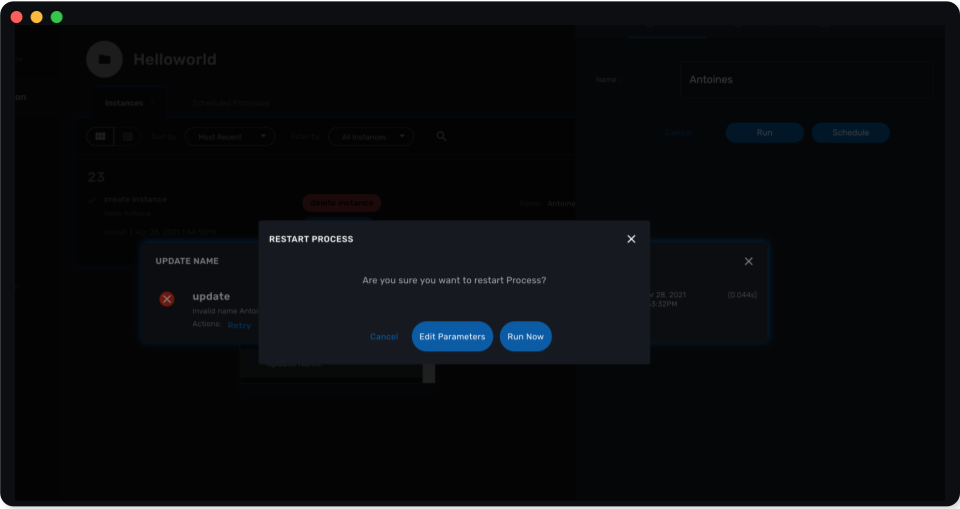
BPM Execution Management
Scheduled Execution
The execution of a BPM can be scheduled to run once at a predetermined date. The list of scheduled executions is available and any scheduled execution can be canceled
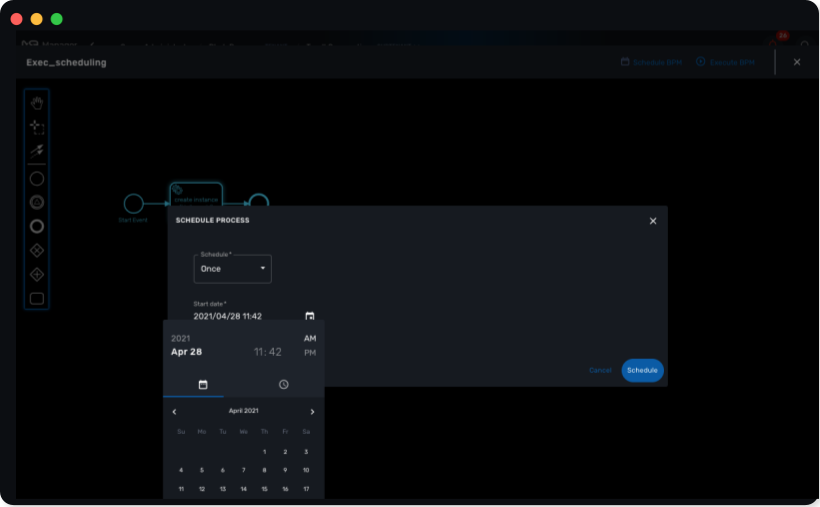
A running BPM can now be terminated any time. This is useful if an ops manager simply wants to cancel a running BPM that was started by mistake.
Select a Workflow Instance from an Existing BPM Task
Another new BPM enhancement is the ability to select an existing WF instance from a previous BPM task, and feed that forward into the next task.
This is extremely useful for BPM designers for chaining tasks together.
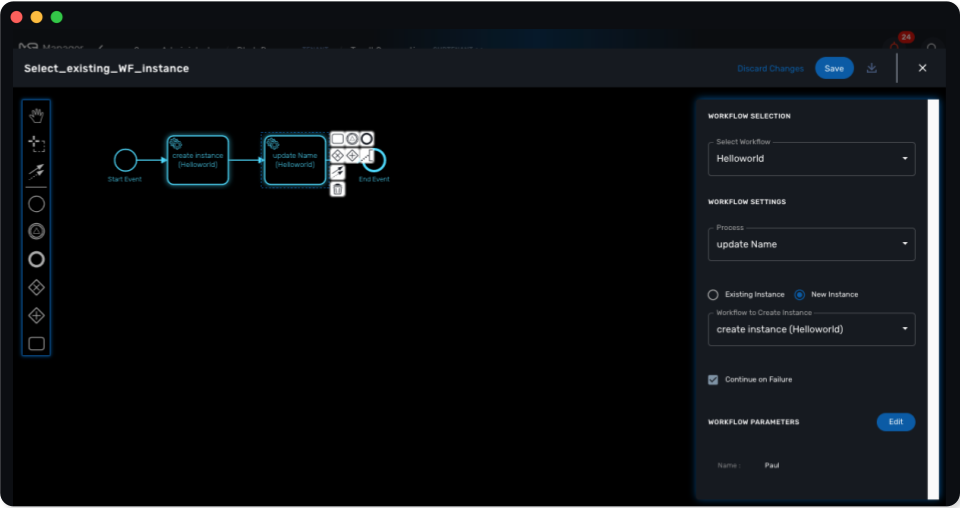
Topology
Managed Entities Categories
On the topology, an ops manager can now add categories to the selected Managed Entities.
Once a category is added, it automatically appears in the category filter.
This allows the user to group their Managed Entities into categories they define, and more importantly, display on their topology only the selected category.
This is very useful for displaying only those Managed Entities related to a specific application.
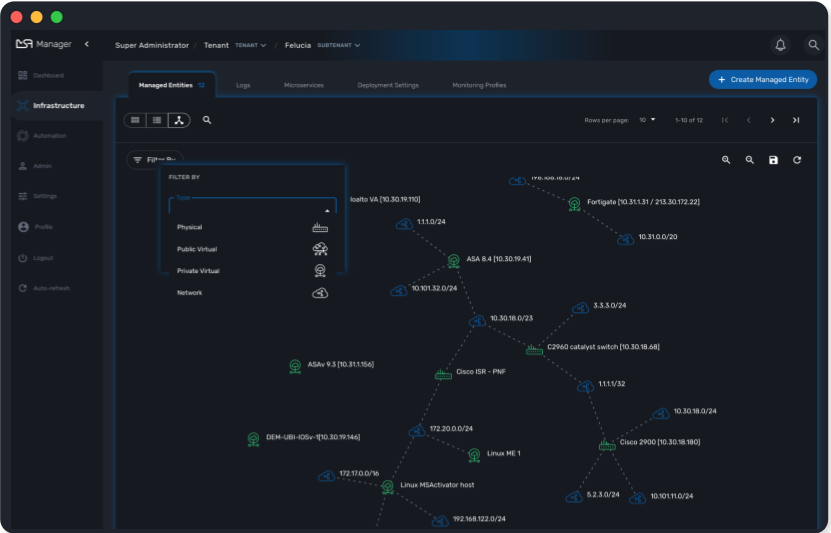
Support for LDAP
The MSActivator administrators have the ability to configure the MSActivator to use LDAP for authentication and authorization. This allows leveraging an existing enterprise authentication system and lets the MSActivator user use their corporate credentials to login to the MSActivator.
New Developer Features
Workflow
From a Developer Experience (DX), in the Workflow editor in the Developer portal, a developer now has the option to generate a new task to call a Microservice.
Once you select the Microservice and the command to call, the MSActivator will automatically generate the Workflow code to call that Microservice.
This is a very powerful feature, especially for non-coders, benefiting from ease of use to be able to scale effectively.
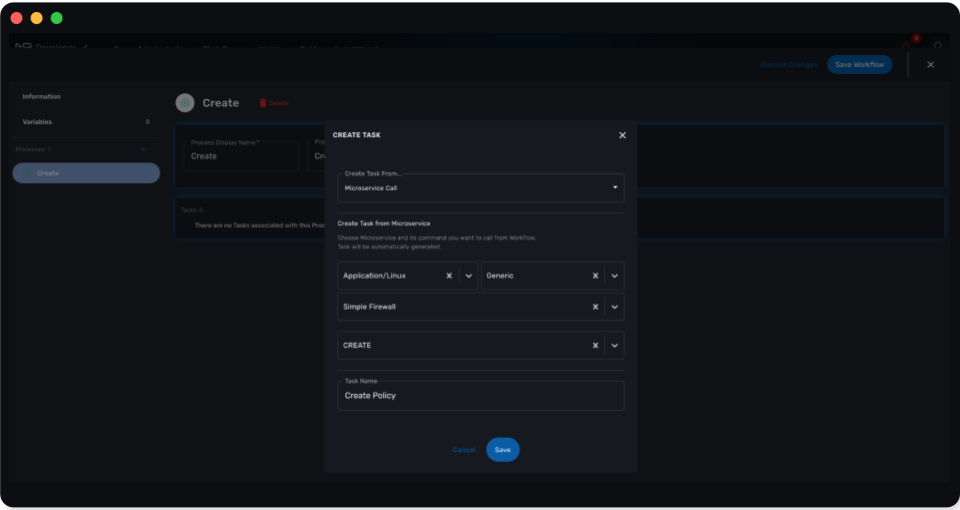
CoreEngine
No changes have been made to the core engine from previous versions of the product. This allows consistency from branches of OpenMSA (community version), found on GitHub: https://github.com/openmsa
Upgrading
Instructions to upgrade available in the quickstart guide.
Specific instructions for upgrading from MSA-2.8.13 to MSA-3.1.0
Starting from version 2.2.0, the quickstart provides an upgrade script upgrade.sh for taking care of possible actions such as recreating some volume, executing some database specific updates,…
Let’s say that you are running MSactivator™ version MSA-2.8.13, to upgrade to the version MSA-3.1.0, you need to follow these steps:
-
cd quickstart -
git checkout master -
git fetch --unshallow -
git pull -
git checkout tags/MSA-3.1.0 -b MSA-3.1.0 -
./scripts/install.sh
Specific technical fixes and feature details
2.4.1 Patch
Features
-
MSA-10059 - [Assurance] Reduce the log-aggregation-period from 60 to 10 seconds in the config
-
MSA-10010 - [Quickstart] Auto Deployment of default dashboard & display
-
MSA-9522 - [Workflow] Visibility of WF operation (replace tooltip with fixed popup for task messages)
-
MSA-10007 - [Workflow] Delete scheduled Workflow
Bug fixes
-
MSA-9868 - [Admin] Lock subtenant list in banner for manager with unique subtenant
-
MSA-10012 - [API] GET /user/login fails with error 500 when the user doesn’t exist
-
MSA-10082 - [API] Authentication Failure error code is 500 instead of 401
-
MSA-10002 - [Managed Entities] tabs offset issue
-
MSA-9990 - [Workflow] When selecting a setting file, the box for displaying the file name is narrow and the entire file name is not displayed
-
MSA-9991 - [Workflow] In the list display of "More Actions", the process name cannot be displayed after a certain length
-
MSA-9996 - [Workflow] inconsistency between selected scheduling date and displayed date in Scheduled Process
-
MSA-10005 - [Workflow] GET and SET Scheduling WF based on Timezone
2.4.0 GA
-
MSA-9657 - [Admin] LDAP Configuration Vars in MSA VARS
-
MSA-9777 - [Admin] Disable user creation in MSA locally when LDAP is enabled
-
MSA-9799 - [Admin] Disable user creation in MSA locally when LDAP is enabled
-
MSA-9877 - [Admin] Add attach permission for workflow
-
MSA-9878 - [Admin] Hide Forgot password link
-
MSA-9880 - [Adapter] Add categories to all DAs available on OpenMSA
-
MSA-9220 - [AI] UI to generate workflows
-
MSA-9225 - [AI] Select transitions
-
MSA-9784 - [AI] Send ProcessType in Create Action API
-
MSA-9548 - [Alarm] Display Alarms for all the roles
-
MSA-9708 - [Alarm] badge notification - update mechanism
-
MSA-9803 - [API] API to generate Microservice Call Tasks
-
MSA-9646 - [API] Model for list revision API in configuration backup
-
MSA-9710 - [Assurance] Logs Tab on Infrastructure level
-
MSA-9771 - [Assurance] Alarm API to update values into an Elasticsearch index log entry
-
MSA-9781 - [Assurance] Logs should be available & filtered by all others users (not only for ncroot)
-
MSA-9614 - [BPM] View List of Scheduled BPM
-
MSA-9624 - [BPM] Terminate BPM
-
MSA-9722 - [BPM] Update Process for the instance created by BPM
-
MSA-8691 - [CoreEngine] make sms-polld state less Implementation
-
MSA-9792 - [CoreEngine] make smsd state less Implementation
-
MSA-9793 - [CoreEngine] make sms-parserd state less Implementation
-
MSA-9794 - [CoreEngine] make sms-syslogd state less Implementation
-
MSA-9795 - [CoreEngine] make alarmd state less Implementation
-
MSA-9796 - [CoreEngine] make sms-bud state less Implementation
-
MSA-9798 - [CoreEngine] remove sms_sysstatd daemon from msa_sms
-
MSA-9541 - [Dashboard] enhancement suggestions for manager dashboard customization
-
MSA-9691 - [Dashboard] Dashboard Enhancement
-
MSA-9692 - [Managed Entity] Add filter to the Managed Entity status API
-
MSA-9634 - [Managed Entity] API for Download Managed Entity configuration
-
MSA-9171 - [Microservice/Workflow] Download Workflow and Microservice in zip format + bpm file
-
MSA-9364 - [Monitoring] monitoring graph data should be visible for shorter period of time
-
MSA-9660 - [Monitoring] Data for last one hour in monitoring profile and device rrd data
-
MSA-9754 - [Security] Snyk Report - Highest issues in API
-
MSA-9837 - [Security] Snyk Report: Highest issues in Linux Dev
-
MSA-9894 - [Security] Camunda generic API: convert payload to file if form data flag is true
-
MSA-9613 - [Workflow] List of Scheduled Workflows
-
MSA-9523 - [Workflow] Visibility of Workflow operation: allow the user to expand the workflow parameter zone
-
MSA-9684 - [Workflow] Add Workflow displayName for History
-
MSA-9732 - [Workflow] Add default value and values for Composite
-
MSA-9779 - [Workflow] Update Workflow context on DB after end of each task + if task fails
-
MSA-9804 - [Workflow] Modify Workflow creation to include Microservice call
-
MSA-9766 - [YANG] Integrate PyYang in MSA 2.4 GA.
-
MSA-9767 - [YANG] Workflow to generate an Microservice XML file from Yang.
-
MSA-9853 - [YANG] Generate Microservice from the YANG XML structure
Bug fixes
-
MSA-9502 - [Adapter] TFTP does not work
-
MSA-9519 - [Admin] audit data indexed in ES doesn’t have a field "date" with proper type "date" in the mapping
-
MSA-8857 - [Admin] when a subtenant is selected, the matching tenant should also be selected
-
MSA-8411 - [Admin] Admin page / Tenants : count takes into account the hidden tenant
-
MSA-9775 - [Admin] not possible to edit name/lastname/email for the user profile
-
MSA-9736 - [Admin] Execute BPM permission should be hiding delete instance icon
-
MSA-9268 - [API] dashboard Sort By does not work properly
-
MSA-9826 - [API] Avoid unnecessary logs in wildfly
-
MSA-9841 - [API] Raise error 401 when token expire (not 500)
-
MSA-9077 - [API] BaseRole is mandatory to update a manager - /user/v1/manager/{managerId}
-
MSA-6142 - [API] device/extended_attribute/get erroneous cast from string to Boolean
-
MSA-8612 - [API] swagger update PropertyReader
-
MSA-8641 - [API] API to GET repository resource returns needless value
-
MSA-9552 - [Audit Log] as ncroot, only ncroot root logs are visible by default
-
MSA-9818 - [Change Management] Configuration content from revision id API not working
-
MSA-9581 - [Managed Entities] Delete not working in list view
-
MSA-9368 - [Managed Entities] Create Managed Entity screen: enter a non-ip in name field shows and error but no useful error message
-
MSA-9414 - [Monitoring Profile] in Managed Entity screen, have proper message when the profiles does not have graphs to render
-
MSA-9382 - [Microservice] unable to save PA Microservice services.xml
-
MSA-9802 - [Microservice] xml/netconf based Microservice when saved using the GUI adds an invalid xpath for the array variable parsing section of the import method in the backend Microservice xml
-
MSA-9870 - [Microservice] Backend Changes for Advance Variable Parameter
-
MSA-9560 - [Microservice] when a value > 999 is provided for an Integer variable, it’s rendered with a dot
-
MSA-9570 - [Microservice/Workflow] Default value for Composite variables
-
MSA-9584 - [Microservice] there is no format check for some variables
-
MSA-9687 - [Microservice] Nested microservices use case isn’t working on MSAv2
-
MSA-9066 - [Microservice/Workflow] Full list of Managed Entity in Microservice with type Managed Entity
-
MSA-8870 - [Microservice] Import display PHP warnings in smsd.log
-
MSA-8891 - [Microservice] CLI editor doesn’t persist the carriage returns
-
MSA-9367 - [Microservice] issues with search, item counting and pagination
-
MSA-9747 - [Microservice] Error message when create Microservice after deactivation of local repo
-
MSA-9854 - [SDK] when installing python-sdk some modules are missing
-
MSA-9524 - [SDK] Fail status by using secengine_perform_verb_
-
MSA-9163 - [Security] Camunda dashboard is accessible with default password.
-
MSA-9380 - [Security] We can use auth token from any MSA and consume APIs hosted on a different instance of MSA
-
MSA-9757 - [Topology] when triggering Workflow from Topology : issue in UI
-
MSA-9983 - [Topology] fix for icons colors
-
MSA-9051 - [Topology] service variables not listed
-
MSA-9688 - [Workflow] Inconsistency in Workflow instance status
-
MSA-9761 - [Workflow] update process status after resume
-
MSA-8451 - [Workflow] a workflow can be executed by a subtenant even when not attached to him
-
MSA-8786 - [Workflow] workflow variables : it is possible to run a Workflow even if mandatory field is empty
-
MSA-9001 - [Workflow] some discrepancies may be seen in graphs
-
MSA-9303 - [Workflow] issues in naming, due to special characters
-
MSA-9355 - [Workflow] Saving one Workflow affect modified date of others WFs
-
MSA-9534 - [Workflow] using a custom “Variable for Workflow Instance Name” doesn’t work any more if the variable is the default (= service_id)
-
MSA-9683 - [Workflow] Add Workflow Display name for History
-
MSA-9838 - [Workflow] the Workflow UI renders the variable is a complete different way compared to 2.3
-
MSA-9855 - [Workflow] Process scheduled as once is not listed
-
MSA-9774 - [Workflow] Deleting XML in SDK folder removes all SDK files
2.4.0 RC1
Features
-
MSA-9327 - [Admin] Enable permissions in the code
-
MSA-9221 - [AI] UI to create states
-
MSA-9222 - [AI] UI to create actions
-
MSA-9372 - [AI] Add list of states in developer view
-
MSA-9373 - [AI] Add list of actions in developer view
-
MSA-9508 - [AI] Add an advanced parameters window
-
MSA-9510 - [AI] Change for Created BPM screen
-
MSA-9746 - [AI] Create GUI to attach actions to the states
-
MSA-9705 - [Alarm - Icon and Badge notification
-
MSA-7421 - [API] console.log and server.log in API are not rotated
-
MSA-8674 - [API] Upgrade Swagger Version
-
MSA-9580 - [API] Upgrade Swagger Version - Part 2
-
MSA-4181 - [Auth] Create REST API for "forgot password"
-
MSA-9638 - [BPM] Camunda DB Persistance
-
MSA-8350 - [Docker] Create msa-alarm container
-
MSA-8523 - [Docker] Adapt msa-alarm for docker container
-
MSA-8209 - [HA] Get rid of the link customer and secnode association
-
MSA-9468 - [Monitoring] Show Warning message on snmp name and poll frequency change on monitoring profile
-
MSA-9642 - [Portal] Change the message in the UI when the connection to the API is slow
-
MSA-9579 - [Workflow/Microservice] Hide create/edit/delete from Manager’s view
-
MSA-9661 - [Workflow] API to list Scheduled Processes
-
MSA-9702 - [Workflow] Adapt text when deleting a Workflow
Bug fixes
-
MSA-9604 - [Admin] Generate New Password button doesn’t work
-
MSA-8827 - [Admin] Managers can browse all the subtenants even if they are not attached to them !
-
MSA-8334 - [Admin] Administration : in the filter, the char _ (underscore) is managed as a wildcard
-
MSA-8735 - [Admin] Sub-tenant association is not working as expected for a Manager account
-
MSA-8051 - [API] hhmmss is cut off for last modified date in listCustomers
-
MSA-8895 - [API] Bad Reference in swagger
-
MSA-7989 - [API/DB] Resultset leak in OperationDao / LookupDao
-
MSA-9520 - [Assurance] special characters in rawlog let elasticsearch return an error
-
MSA-9214 - [Assurance] the monitoring profile count is not refreshed properly
-
MSA-9585 - [BPM] Camunda DB Persistance
-
MSA-9470 - [BPM] Bad execution result order if user breakpoint define just after start event
-
MSA-8640 - [BPM] Possible to associate workflows which should not be accessible for a subtenant
-
MSA-9040 - [BPM] BPM execution will fail if some item are deleted from the graph
-
MSA-9425 - [BPM] Start BPM may fail
-
MSA-9703 - [BPM] close button is hidden in BPM "Add to…" window
-
MSA-9730 - [BPM] Unable to execute BPM
-
MSA-8631 - [DB] Database statement not closed
-
MSA-9395 - [DevOps] UI is missing a button to trigger the update (git pull) of the local repository
-
MSA-9462 - [DevOps] deactivate a git repository removes the .git
-
MSA-9546 - [Logs] Search logs API doesn’t consider user logged in to filter the logs
-
MSA-9577 - [Managed Entity/BPM] typo correction when deleting
-
MSA-9645 - [Manager Portal] edit workflow pencil is not hidden
-
MSA-9690 - [Managed Entity] Syslog dependencies
-
MSA-9075 - [Microservice] when grouping variable, the groups are not rendered in the console
-
MSA-7738 - [Microservice] Microservice without last modified date come first when sorting
-
MSA-9760 - [Microservice] Selecting Vendor and Model displays error "This must contain valid characters"
-
MSA-9391 - [Microservice] saving a Microservice changes the order of the XML element in definition file and meta file
-
MSA-9365 - [Monitoring] graph fail to load due to device external reference UBI154 not found in database
-
MSA-9473 - [Monitoring] Monitoring profile cannot be save
-
MSA-9681 - [Monitoring] Monitoring profile list displaying same number of profiles for all subtenants
-
MSA-9469 - [Monitoring] Avoid losing monitoring data history on snmp name change on profile
-
MSA-9649 - [Profile] ncroot password cannot be changed
-
MSA-9164 - [Security] Camunda api have public access with no password.
-
MSA-8444 - [Security/User] Password edition not possible when editing an admin user
-
MSA-9436 - [Workflow] in Process create/edit screen update "Allow schedule" to "Allow scheduling"
-
MSA-9611 - [Workflow - Date picker icon for scheduling not visible in FF + set default start date
-
MSA-9612 - [Workflow] issues when using variables of type Microservice Reference
-
MSA-9644 - [Workflow] Composite variable are displayed in user form even if they are not listed in the Task
-
MSA-9652 - [Workflow] Composite does not work when its selector value is false or 0
-
MSA-8788 - [Workflow] some workflow variable types issues
-
MSA-9348 - [Workflow] Workflow attachment list should be filtered by tenant
-
MSA-8893 - [Workflow] Need to be able to empty trash to empty the workflow bin
-
MSA-9763 - [Workflow] Scheduling instances not cleaned when a subtenant is removed
Version 2.3
New features
The following feature improvements are included with this release:
Customizable dashboard
By default the manager dashboard displays the most important data to help you keep an eye on the status of your infrastructure. As your infrastructure evolves, so will your priorities and you may need to focus on some specific parts of your system while still being able to see the big picture.
To address this requirement, you can now choose the important data you want to see as a manager in your dashboard. For instance, make the topology part of your landing page, or select a managed entity and see it’s KPI right away. You can also decide to assign dedicated views to your users so they can focus on their parts: monitoring, automation, integration.
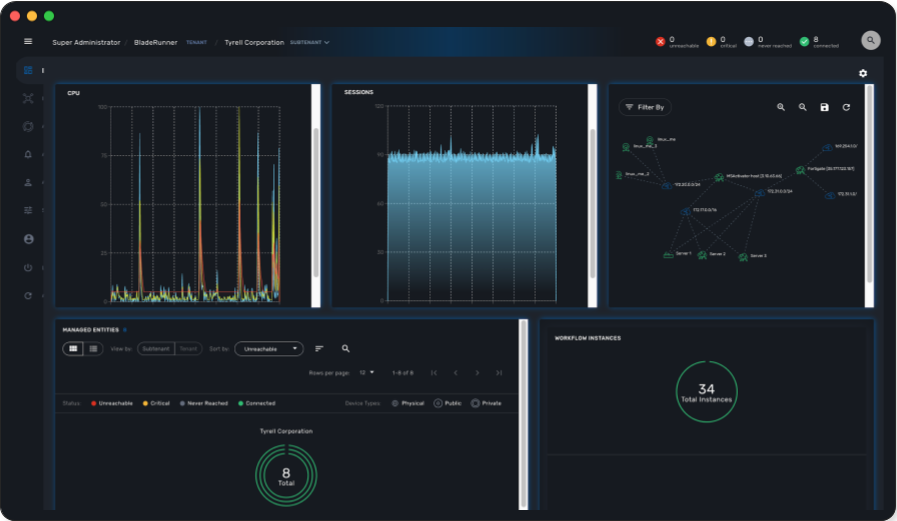
BPM
Integrated look and feel
The styling of the BPM interface has been completely revamped. This new styling reflects the rest of the MSActivator interface, to give a consistent user experience.
The editing of BPM parameters is now consistent with the editing of Workflow parameters. New background faded coloring, “electric” gradient borders, and icons have been added to the BPM execution console to improve the user experience.
In addition, it is easy for the user to navigate between “Show Tasks” on previous tasks, or “Continue” on paused ones. A clipboard icon has been added to enable the user to copy task output to their clipboard, which is especially useful when you need to copy large blocks of task output.
BPMN 2.0
An extended support for BPMN 2.0 will allow you to model your most complex business processes.
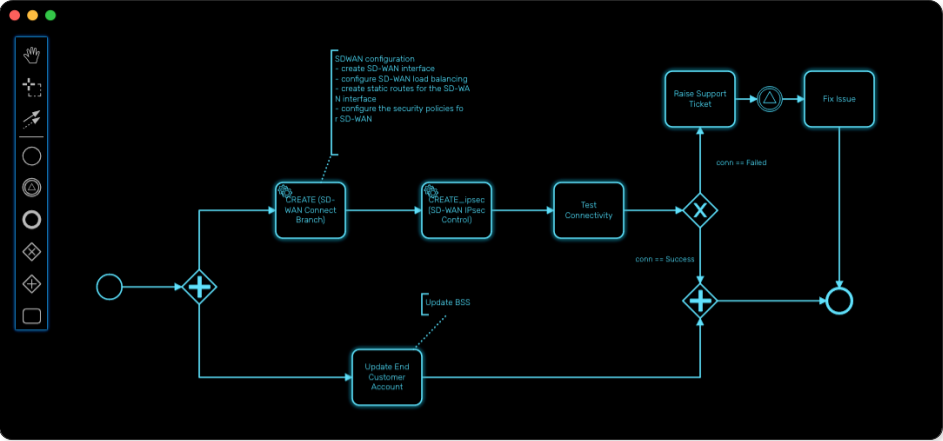
Decision gateway
Allow your BPM process to make smart decisions based on the result of executed workflow and control the overall flow of the business process execution.
| if you are using a BPM created with MSactivator™-2.2 that has some decision gateways, then you need to edit it, reset the gateway conditions and save before you can run it with MSactivator™-2.3 |
Parallel gateway
In a complex business process, very often activities can be carried out in parallel and one activity may depend on others. To address this, you can use a parallel gateway.
User breakpoint
Some activities may require a human action to be carried out, like verifying the current state of the infrastructure being updated. It is also possible that during the design phase of your BPM process you need to set some breakpoints in order to better understand how your workflows are behaving and to debug then.
You can use the user breakpoint for that.
Full BPM history
The full history of BPM executions is now retained, which is completely consistent with the Workflow history management in version 2.2.
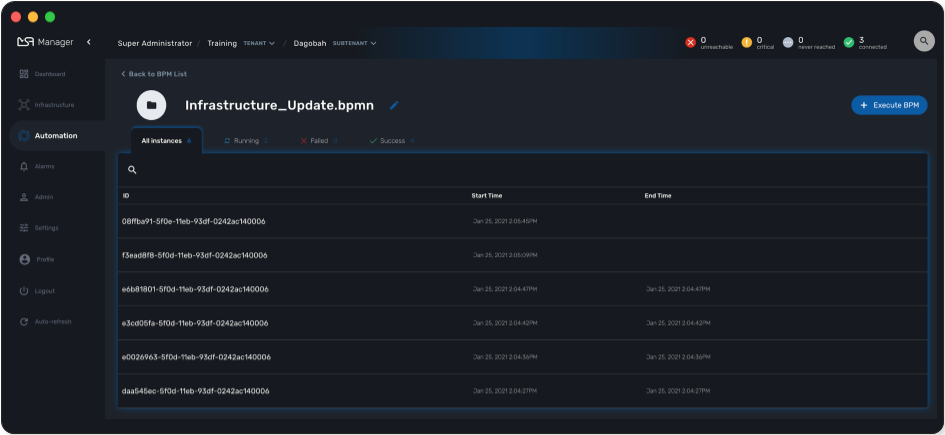
Workflows
Workflows scheduler
Managers can now benefit from the scheduled execution of the workflow processes and fully automate the management of infrastructure.
Scheduled Workflows allow a process execution to be scheduled to run at a certain point in time: once, every minute, hourly, daily, weekly, monthly.
The Workflow developer can decide whether to enable this feature or not, via the Workflow editor.
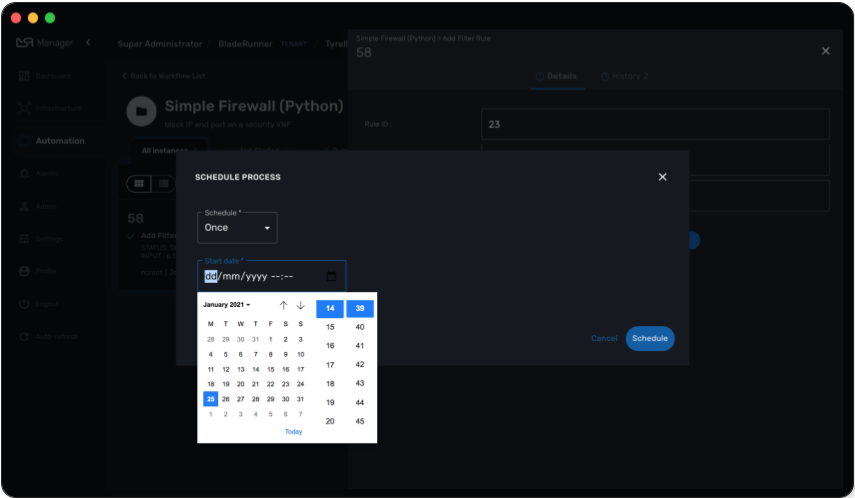
Advanced settings
The MSactivator™ workflow designer comes with a new set of variable types.
-
Composite: advanced dynamic UI rendering with variable type composite: allow some dynamic end user form rendering at runtime.
-
Password: auto-renders as a password web form input field.
-
Link: auto-renders as a URL.
Microservices
The microservice designer now provides a new set of variable type such as
-
Password: auto-renders as a password web form input field.
-
Link: auto-renders as a URL.
Git integration
Developers love Git, so UBiqube has enabled Git integration in the Developer Dashboard.
This means that as a developer, once they configure their MSactivator™ to connect to their Git repositories, the following code changes will automatically sync with those Git repositories: BPM, Workflows, Microservices.
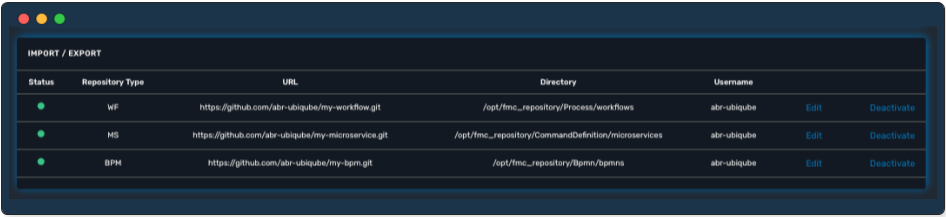
Assurance
Assurance protects against and manages risk. This release provides the ability to monitor your KPI by polling them with SNMP or by collecting SNMP traps.
You can create and manage alarms based on events collected from the network or created internally. You can also create an alarm based on KPI threshold crossing.
This will enable you to better manage risk and determine best courses of action, based on the data.
Custom monitoring profile
The MSactivator™ provides a complete suite of assurance modules from KPI monitoring to alarm management and dashboards. Closed loop assurance is possible as every components of the MSactivator™ are fully integrated. With the monitoring profile you can do the following:
-
Configure and monitor your custom KPI with threshold crossing based alarms.
-
Design and display your own monitoring graphs and decide what you want your end users to see in their homepage dashboards.
Configure alarm based on your KPI predefined thresholds and send email notification , SNMP traps or even execute workflow processes to automate remediation.

Integrated Kibana dashboards
For those MSactivator™ users that are experienced ELK-stack users, we are now including the Kibana dashboard as a dedicated Docker container with MSactivator™ 2.3.
This will give the manager full access to all of the MSactivator™ indexes, including audit and syslogs, to run their reports. In future versions of MSactivator™, UBiqube will make this Kibana integration tighter within our management dashboard.
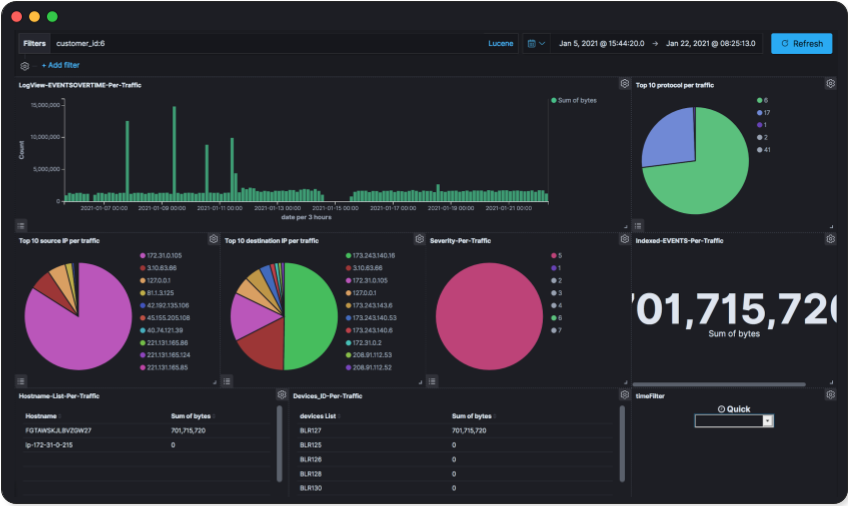
User management
Permission profile
As an extension of the Role-Based Access Control (RBAC) in MSactivator™, the admin user can now design Permission Profiles. These profiles can be then applied to other users, and provide a finer granularity around what exact actions those users can do.
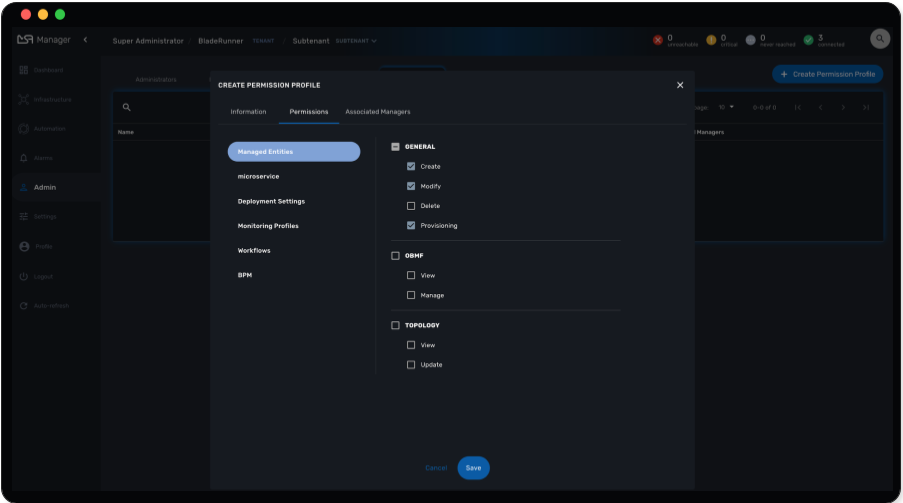
| version 2.3 permission support is limited to create and delete managed entities and the feature is disabled by default. To enable it, edit the docker-compose file and set FEATURE_PERMISSION_PROFILES to true for the container msa_ui |
User Audit Log (pre-RPA)
The new Audit Log records each action, or MSactivator™ REST API call, that a user makes after logging in to the dashboard.
That data is stored in a dedicated index in our big data engine (Elasticsearch). The MSactivator™ admin user can search the audit log for any user, including applying date range filters.
| in version 2.3, only write/delete actions are logged, but this coverage will be expanded in future releases. |
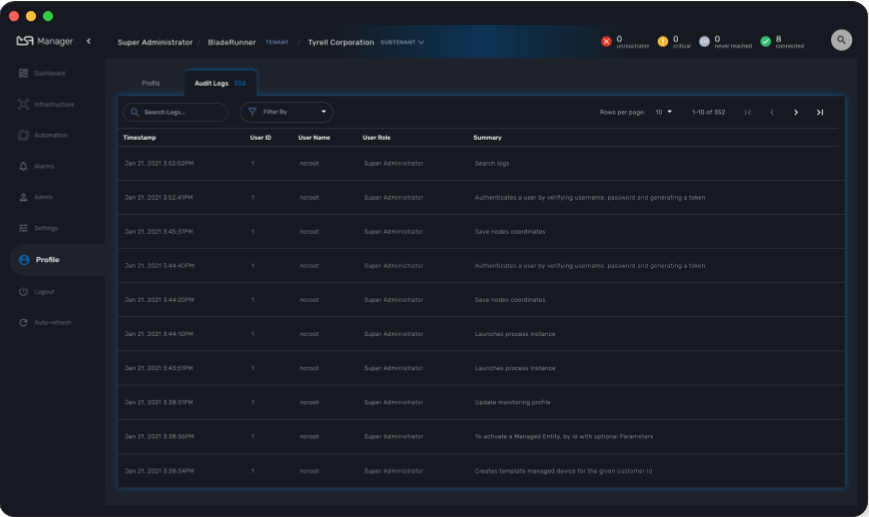
CoreEngine
No changes have been made to the core engine from previous versions of the product. This allows consistency from branches of OpenMSA (community version), found on GitHub: https://github.com/openmsa
Upgrading
Instructions to upgrade available in the quickstart guide.
Specific instruction for upgrading from MSA-2.8.13 to MSA-3.1.0
Starting from version 2.2.0, the quickstart provides an upgrade script upgrade.sh for taking care of possible actions such as recreating some volume, executing some database specific updates,…
Let’s say that you are running MSactivator™ version MSA-2.8.13, to upgrade to the version MSA-3.1.0, you need to follow these steps:
-
$ cd quickstart -
$ git checkout master -
$ git pull -
$ git checkout tags/MSA-3.1.0 -b MSA-3.1.0 -
$ ./scripts/upgrade.sh
Specific technical fixes and feature details
2.3.1 Patch
Bug fixes
-
MSA-9836 - [Microservice] Ranked microservices import use case fails on MSA 2
2.3.0 GA
Features
-
MSA-9136 - [BPM] Subtenant attachment for BPM
-
MSA-9135 - [BPM] Change API to ready for Design-time/Run-time separation
-
MSA-8855 - [BPM] record execution history of BPM processes
-
MSA-8989 - [BPM] Resume a paused BPM
-
MSA-9166 - [BPM] Make WF node glowing
-
MSA-9167 - [BPM] create new repo bpmn and have all new BPMN created under that.
-
MSA-9169 - [BPM] migrate old bpmn folder structure to new bpmn folder structure have the entries in /opt/fmc_entities as part of 2.3GA upgrade script
-
MSA-9274 - [BPM] make some elements read only when editing BPM instance
-
MSA-9280 - [BPM] List bpmn files from new directory structure
-
MSA-9281 - [BPM] list all the bpmn files attached to that customer
-
MSA-9353 - [BPM] user always redirected to tab "All instances"
-
MSA-9396 - [BPM] List of attached BPM for a selected subtenant
-
MSA-9397 - [BPM] Display file name of BPM
-
MSA-9398 - [BPM] Hide graphs when listing the BPMs without subtenant
-
MSA-9399 - [BPM] Remove version column from BPM instance detail screen
-
MSA-9430 - [BPM] Provide the number of attached sub-tenants in list bpm API
-
MSA-9487 - [Workflow] Change icons and colors
-
MSA-9099 - [Workflow] Schedule workflows
-
MSA-9301 - [Workflow] Save workflows in workflows directory
-
MSA-9363 - [Workflow] Allow schedule in process when saving workflow
-
MSA-8531 - [Microservice] reference to a variable in another MS, except object_id
-
MSA-9098 - [UI] add the possibility to permanently add a custom certificate to Front-Nginx
-
MSA-9153 - [RBAC] API to record Audit logs
-
MSA-9154 - [RBAC] Audit Log screen on profile page
-
MSA-9155 - [RBAC] API to return all the audit logs
-
MSA-9157 - [SDK] Implement data to push_configuration in Py SDK
-
MSA-9263 - [RBAC] Annotations to define action and description for all the rest apis used by UI(only POST, PUT, DELETE)
-
MSA-9264 - [RBAC] Index Audit logs in ES through rest outbound filter
-
MSA-9456 - [Assurance] enable SNMP trap forwarding on front container
-
MSA-9265 - [Assurance] Delete a monitoring profile
-
MSA-9299 - [Assurance] Monitoring profile - change Y label to units
-
MSA-9422 - [Assurance] SNMP polling/UX: remove Min and change behavior of Max
-
MSA-9341 - [SDK] upload Python reference library files
-
MSA-9290 - [DevOps] Switch to new APIs for BPM
-
MSA-9407 - [DevOps] Configure user.name in the git config at the repository level on git configure API
-
MSA-9388 - [CoreEngine] lower the size of msa_sms and msa_bud images
-
MSA-9498 - [CoreEngine] show WF/Process name as Info level in agregatord.log
-
MSA-9254 - [API] API to check if entities files contains reference to the library file that doesn’t exist any more(manual delete))
-
MSA-9406 - [API] API to do just git pull from the remote repository
-
MSA-9282 - [API] API to detach bpm from the subtenant
-
MSA-9536 - [UI] Lighter glow and inset
Bug fixes
-
MSA-9569 - [BPM] BPM does not trigger a DELETE process
-
MSA-9351 - [BPM] workflow list not exhaustive in task
-
MSA-9352 - [BPM] BPM failed instances not reported
-
MSA-9354 - [BPM] BPM instance execution result not refreshed automatically in some cases
-
MSA-9356 - [BPM] some issues on deleting BPM instances
-
MSA-9449 - [BPM] Change the structure for the task result
-
MSA-9390 - [BPM] BPM page goes on infinite loop when deleting a BPM
-
MSA-9612 - [Workflow] issues when using variables of type Microservice Reference
-
MSA-8982 - [Workflow] XML definition file is modified at each save even if there is no actual change done on UI
-
MSA-9114 - [Workflow] ServiceId should be optional in scheduling API
-
MSA-9119 - [Workflow] MSA stopped accepting double byte characters
-
MSA-9106 - [Workflow] when a variable has the type "Microservice reference" the field "Microservice Reference" in advanced tab is not mandatory
-
MSA-9241 - [Workflow] WF instances are not displayed correctly on the management dashboard
-
MSA-9434 - [Workflow] process creation: clarify the list of supported types
-
MSA-9435 - [Workflow] add a task to a process fails with "Bpmn with filename already exists"
-
MSA-9440 - [Workflow] : not possible to create task in WF
-
MSA-9521 - [Workflow] Workflow is stored without full behavior object
-
MSA-9357 - [Managed Entities] data scale on graphs are not always consistent
-
MSA-9276 - [Microservice] Impossible to add a variable extractor inside an array variable extractor in MS Import
-
MSA-9142 - [Microservice] variable type Auto Increment cannot be used when set as mandatory
-
MSA-9152 - [Logs] Bad timestamp displayed on log page
-
MSA-9107 - [Logs] Partial word pattern is not working
-
MSA-9236 - [Logs] "Filter by" should be preset to the current Tenant / Subtenant if there is one selected
-
MSA-9194 - [Assurance] Same KPI name in multiple monitoring profile
-
MSA-9165 - [Assurance] Issues on Monitoring Profile creation/edition UI
-
MSA-9246 - [Assurance] # (hash) is missing in monitoring profile colours
-
MSA-9247 - [Assurance] Spaces in KPIs names are getting replaced by underscores
-
MSA-9495 - [Assurance] subtenant is not a valid user role for Alarm notification
-
MSA-9292 - [Assurance] Remove workarounds from the monitoring profile UI code
-
MSA-9180 - [Admin] ncroot password can be changed by a manager
-
MSA-9369 - [Admin] A manager can remove a tenant
-
MSA-9551 - [Admin] as privileged manager, no microservices are listed under Infrastructure→Microservices
-
MSA-9505 - [Admin] configuration view does not exist on the profile for permission
-
MSA-9494 - [Admin] ncroot user email is configured with support@ubiqube.com
-
MSA-9413 - [Admin] Managers cannot see any Microservices
-
MSA-9105 - [Admin] API error when updating an Admin
-
MSA-9446 - [Admin] CoreEngine user must be protected against deletion
-
MSA-9500 - [Admin] role name is displayed in french
-
MSA-9428 - [Adapter] The json keys containing ':' are getting morphed from the JSON response of REST APIs
-
MSA-9484 - [CoreEngine] Postfix is not started in msa-sms container
-
MSA-9305 - [CoreEngine] Bad encrypted password in sms_db.conf
-
MSA-9429 - [API] WF can’t be deleted after subtenant is removed
-
MSA-9392 - [DevOps] when adding a new git repository, API checks for "master" branch but on github the default branch is "main"
-
MSA-9405 - [DevOps] new commits are created but no save action was done on UI
Known issues
-
MSA-9463 - [Workflows] - Clones of WF in UI if you install manually OpenMSA WF
-
MSA-9533 - [Workflow] not possible to save a variable in the first time
-
MSA-9574 - [Workflow]Process Executions is blocked due to wrong DB data
-
MSA-9534 - [Workflow] using a custom “Variable for Workflow Instance Name” doesn’t work any more if the variable is the default (= service_id)
-
MSA-9560 - [Microservice] when a value > 999 is provided for an Integer variable, it’s rendered with a dot
-
MSA-9570 - [Microservice/Workflow] Default value for Composite variables
-
MSA-9382 - [Microservice] unable to save PA MS services.xml
-
MSA-9360 - [API] API fails to start when manufacturer ID is duplicated
-
MSA-9380 - [Security] We can use auth token from any MSA and consume APIs hosted on a different instance of MSA
-
MSA-9365 - [Monitoring] graph fail to load due to device external reference UBI154 not found in database
-
MSA-8939 - [Admin] User cannot change its password (the save button is not implemented)
-
MSA-8332 - [Admin] Not able to see existing MS definitions when logged in as an admin or privileged manager
-
MSA-9368 - [UI] Create ME screen: enter a non-ip in name field shows and error but no useful error message
-
MSA-9462 - [DevOps] deactivate a git repository removed the .git
-
MSA-9395 - [DevOps] UI is missing a button to trigger the update (git pull) of the local repository
-
MSA-9480 - [Logs] syslog date and display date inconsistencies
-
MSA-9519 - [Auditing] audit data indexed in ES doesn’t have a field "date" with proper type "date" in the mapping
-
MSA-8444 - [User] Password edition not possible when editing an admin user
-
MSA-9552 - [Auditing] as ncroot, only ncroot root logs are visible by default
-
MSA-9553 - [Auditing] as manager, it is possible to see ncroot logs
-
MSA-9535 - [HA] Slowness in MS loading in HA
-
MSA-9546 - [API] Search logs API doesn’t consider user logged in to filter the logs
-
MSA-9568 - [API]
/orchestration/v2/process/{service id}/resumefails:javax.ws.rs.NotSupportedException: RESTEASY003200
2.3.0 RC1
Features
-
MSA-9132 - [Adapter] List manufacturer and model List from CoreEngine adapters folder
-
MSA-9089 - [Admin] Pre-load user permissions
-
MSA-9168 - [API] API to handle the bpmn to customer attachment
-
MSA-8977 - [API] API to import MS into local git repository
-
MSA-8978 - [API] API to export WF, MS from local git repository
-
MSA-9090 - [API] CRUD of Permissions
-
MSA-9131 - [API] API to export/import adapters * MSA-8535 - [CoreEngine] Review the way devices are removed in bud and sms
-
MSA-8791 - [Assurance] API for CRUD operation of full monitoring profile
-
MSA-8792 - [Assurance] Monitoring Profile KPIs graph rendering
-
MSA-8793 - [Assurance] List of Monitoring Profiles for a customer
-
MSA-8794 - [Assurance] List the monitoring profile
-
MSA-9113 - [Assurance] Attach/detach ME to Monitoring Profile
-
MSA-9198 - [Assurance] API to retrieve all monitoring profiles attached to a device
-
MSA-9199 - [Assurance] Make KPI/Graph name optional, for retrieving device default KPI rrd data
-
MSA-9200 - [Assurance] Add filter by profile Id when retrieving rrd data for a device Id.
-
MSA-9088 - [Assurance] List all permission profiles
-
MSA-8989 - [BPM] Resume a paused BPM
-
MSA-9033 - [BPM] List BPM instances corresponding each diagrams
-
MSA-9034 - [BPM] Get diagram from camunda and show it on Editor
-
MSA-9046 - [BPM] Default decision branch in decision gateway
-
MSA-9054 - [BPM] Retrieve BPM definition from camunda and show information
-
MSA-9092 - [BPM] Improve the visual styling of the BPM
-
MSA-9192 - [CoreEngine] Remove UBI_SMS_PHP_INCLUDE_PATH and use UBI_SMS_ADAPTER_PATH instead
-
MSA-8750 - [Dashboard] Kibana image with dashboard templates
-
MSA-9120 - [DB] Remove DB parameters from MSA vars
-
MSA-9128 - [DevOps] Change WF file system structure
-
MSA-8979 - [DevOps] DA/WF/MS edit or create to do a commit in local git repository with commit message
-
MSA-8860 - [DevOps] Import / Export UI design implementation
-
MSA-8910 - [DevOps] API for get git info
-
MSA-8921 - [DevOps] API to configure Git
-
MSA-9127 - [DevOps] Git versioning of MSA libraries(BPM, DA)
-
MSA-9187 - [DevOps] Adapt git versioning for deleting of library files(WF,MS,BPM)
-
MSA-8912 - [Microservice] String advanced parameters - Local Variable and Pre-define values
-
MSA-7985 - [Microservice] adapt to the new API structure
-
MSA-9073 - [Microservice] variable type Auto Increment / advanced params / provide a list of other MS in "Microservices sharing the same increment:"
-
MSA-9141 - [Workflow] Use the names of the devices in the workflows instead of the ID
-
MSA-9000 - [Workflow] API to import WF into local git repository
-
MSA-9099 - [Workflow] Schedule workflows
Bug fixes
-
MSA-9137 - [Alarm] Can’t create alarm
-
MSA-9205 - [API] issues with API /repository/v2/resource/microservice
-
MSA-8971 - [Assurance] check_alert.php is using hard coded ncroot/password for WF execution through alarm
-
MSA-9151 - [Assurance] /elastic-search/v1/alarm-rules?actorId=1 returns errorCode 500
-
MSA-9201 - [BPM] Sending get Process status response in camunda variable causing error
-
MSA-9049 - [BPM] during BPM execution, some issues may occur in console
-
MSA-8874 - [CoreEngine] Missing php-snmp package in msa-sms
-
MSA-8927 - [Search] Putting [- , ", space] after the search pattern buggy
-
MSA-9190 - [Topology] Save action fails when you move network node
-
MSA-9045 - [Topology] : Topology not displayed correctly
-
MSA-9259 - [Topology] Topology displayed even after instance is removed
-
MSA-9291 - [Workflow - UI have to use PUT to update Workflow
-
MSA-8619 - [Workflow] Default variable value isn’t displayed for UPDATE process
-
MSA-8644 - [Workflow] add support for intermediate messages for WFs in the console
-
MSA-8929 - [Workflow] Scheduled workflow can never be executed after api container upgrade
Version 2.2
New features
The following feature improvements are included with this release:
Topology
The MSactivator™ topology will allow you to display a graphical view of your network based on various criteria.
The topology will give insight into how your network, domain and entities are structured and interconnected. You can zoom in and out on particular aspects of the topology view, as well as find out relevant information about managed entities under your control.
In addition, you will be able to build you own topology to suit your specific requirements. By default a Layer 3 topology is available based on SNMP requests to get the network data of your managed entities.
BPM
The MSactivator™ BPM execution console provides a simple and comprehensive UI to track the execution of your BPM processes in real time.
The BPM editor has an extended coverage of the BPMN 2.0 standard with the addition of decision gateways as well as additional control over the execution flow of your BPM processes.
Microservices
The support for additional variable types has been added to help you design user-friendly microservices and provide extended abstraction possibilities.
Workflows
The support for additional variable types has been added to help you design user-friendly workflows and provide an enhanced integrated experience with your microservices.
Assurance
Assurance protects against and mitigates risk. This release renders the logs from Elasticsearch that are collected from managed entities. This will enable you to better manage risk and determine the best courses of action, based on the available data.
You will be able to create and manage your own libraries of alarms and decide if an alarm will trigger an automated process or simply send a notification, or both.
CoreEngine
No changes have been made to the core engine from previous versions of the product. This allows consistency from branches of OpenMSA (community version), found on GitHub: https://github.com/openmsa
Upgrading
Instructions to upgrade are available in the admin guide
Specific instruction for upgrating from MSA-2.1.0 to MSA-2.2.0
Starting from version 2.2.0, the quickstart provides an upgrade script upgrade.sh for taking care of possible actions such as recreating some volume, executing some database specific updates,…
Let’s say that you are running MSactivator™ version MSA-2.1.0, to upgrade to the version MSA-2.2.0, you need to follow these steps:
-
$ sudo docker login(in case you are not authenticated yet) -
$ cd quickstart -
$ git checkout master -
$ git pull -
$ git checkout tags/MSA-2.2.0 -b MSA-2.2.0 -
$ ./scripts/upgrade.sh
Migrate your BPM from MSA-2.1.0 to MSA-2.2.0
With the introduction of decision gateways and other bug fixes, the format of BPM has been updated. If you have created a BPM in MSA-2.1.0, you need to follow those operations:
-
In the BPM console, edit your BPM file
-
For each task, select again your workflow, process and parameters you want to execute
-
Save and execute your BPM
Specific technical fixes and feature details
2.2.0 GA
Features
-
MSA-8388 - [UI/Search] Enhancement of the search UI to retrieve MS,WF and BPM + multi-tenancy + redirect to the selected element
-
MSA-8403 - [API/Doc] Swagger doc update - DeviceRS modification
-
MSA-8440 - [Workflow] Alarm based workflow execution
-
MSA-8527 - [Microservice] Microservice reference type advanced parameters for MS and WF
-
MSA-8583 - [Upgrade] image manager to efficiently manage docker images on the host
-
MSA-8632 - [Container] Set same uid and gid for users in containers
-
MSA-8635 - [API] new API to read the Topology data for a given customer
-
MSA-8689 - [Workflow] Camunda external task workers - implementation
-
MSA-8692 - [API] API to retrieve microserviceReference data at runtime
-
MSA-8722 - [Workflow] Stop or pause the workflow
-
MSA-8775 - [API] API call to include latest alarms numbers + list of alarm generated
-
MSA-8776 - [API] Alarms enhancement: last execution time, pagination,…
-
MSA-8795 - [UI/UX] Rename"integration" to "infrastructure" on the manager UI
-
MSA-8828 - [Microservice] Show only in edit view' variable option lacks in microservice UI
-
MSA-8831 - [Microservice] There is no option to know the microservice filename to make reference to in the UI
-
MSA-8840 - [API] License - restrict to only one in database
-
MSA-8842 - [API] Remove vendor and models properties delivered default by api-container
-
MSA-8843 - [HA] Make sure alarm generations are not duplicated
-
MSA-8844 - [Workflow] Create topology without WF, add legends
-
MSA-8854 - [BPM] Implementation of execution tracking
-
MSA-8858 - [Workflow/API] Create API to activate the topology
-
MSA-8864 - [BPM] execute process by reference and add API to get status by process external reference
-
MSA-8880 - [API] Adapt the configurationObjects endpoint for API change
-
MSA-8937 - [Workflow/BPM] Workflow task status in the BPM variable
-
MSA-9005 - [API] API to detach multiple subtenant from workflow
-
MSA-9010 - [BPM] Decision gateway enhancement
-
MSA-9014 - [BPM] Camunda external task: consider resume on fail parameter from BPM
Bug fixes
-
MSA-7939 - [Workflow] Variable type isn’t correctly persisted in $context
-
MSA-8192 - [Microservice] Microservice can be saved with empty name
-
MSA-8205 - [Workflow] cannot create process the first time you create a workflow
-
MSA-8319 - [UI] issue with display (and data) when logged as manager
-
MSA-8621 - [API] Provisioning AWS Generic : not use ListAccessKeys
-
MSA-8657 - [API] Activate a ME without connection is missing
-
MSA-8661 - [API] SecEngine DeviceId.php is updated only at the time of initial provisioning
-
MSA-8682 - [Upgrade] Some files are not changed after pulling the new images
-
MSA-8742 - [Managed Entities] Autofill the external reference field with the database UBI ID
-
MSA-8743 - [Workflow] $context doesn’t correctly pass list() between tasks
-
MSA-8744 - [API] license upload issue
-
MSA-8754 - [Workflow] Variable name with deep object does not store its value
-
MSA-8780 - [Workflow] workflow attachment : not possible to remove attached subtenant
-
MSA-8797 - [Alarm] Show all workflows in alarm edition, even when subtenant is selected
-
MSA-8800 - [UI/Admin] when deleting a subtenant, workflow must be detached as well
-
MSA-8809 - [HA - Activation of ME not possible on HA
-
MSA-8877 - [Workflow] Ping Python workflow always returns success, even for non reachable IP
-
MSA-8878 - [Deployment Setting] Deployment setting do not work if wildfly debug is activated
-
MSA-8887 - [CoreEngine] sms_polld ping retries are not correct
-
MSA-8909 - [UI/Search] Regression - filter input is not working
-
MSA-8919 - [Alarm] No more possible to edit an alarm rule
-
MSA-8933 - [Microservice] Fix routing issue for the microservice console
-
MSA-8948 - [UI] You cannot delete a sub-tenant on msa2.ubiqube.com
-
MSA-8958 - [Perf] Too many GET calls to retrieve WF instance status
-
MSA-8960 - [API] API returning wrong microservices URIs
-
MSA-8961 - [Workflow] Unable to load microservice object
-
MSA-8967 - [Workflow] process scheduling button is visible although scheduling is not supported
-
MSA-8983 - [Microservice] in some cases, the "Import" section of XML microservice can’t be edited
-
MSA-8995 - [Workflow] some inconsistencies found in workflow data (graphs + instance counts)
-
MSA-8996 - [User Management] not possible to detach/attach subtenant to an edited manager
-
MSA-9086 - [Workflow] Array variables not displayed properly in the workflow console is causing all values to be lost in the backend for next process invocation
Version 2.1
New features
The following feature improvements are included with this release:
Assurance
Assurance (partially implemented in RC2) protects against and manages risk. This release renders the logs from Elasticsearch that are collected from managed entities. This will enable you to better manage risk and determine best courses of action, based on the data.
For now this is disabled by default and not completely full assurance, but you can enable this feature for preview via the “FEATURE_ALARMS=true” flag in your docker-compose.yml file.
User and Tenant Management (UI and REST API)
User and tenant management screens are now enabled by default. This is designed to improve the customer experience.
Product License Management
Licensing is now easier to maintain. It is displayed, along with the ability to activate it via the settings screen.
Workflow
Workflow task templates (basic code templates for PHP and Python tasks) are now included in the editor.
Microservice
The Microservice reference type has been added to the Workflow editor as an advanced type.
REST API
REST API connection status - the portal UI now handles issues connecting to the MSA REST API more eloquently, for example by displaying feedback messages to the end user until the MSA REST API is online and connected.
Swagger has improved REST API documentation.
CoreEngine
No changes have been made to the core engine from previous versions of the product. This allows consistency from branches of OpenMSA (community version), found on GitHub: https://github.com/openmsa
Upgrading
Instructions to upgrade are here: https://ubiqube.com/wp-content/docs/latest/admin-guide/upgrade.html
Notes
The legacy portal “UBI/en” is now deprecated. UBiqube will not maintain it or provide any support related to this portal.
Specific technical fixes and feauture details
2.1.0 GA
Features
-
MSA-8039 : [Assurance] Create new Alarm
-
MSA-8392 : [Assurance] Create new Alarm from log search
-
MSA-8391 : [Assurance] Edit existing Alarm
-
MSA-8037 : [Assurance] List configured Alarms
-
MSA-8151 : [Assurance] Log List general filtering
-
MSA-8375 : [Assurance] Render graphs on Managed Entity Detail page
-
MSA-8038 : [Assurance] Delete configured Alarm
-
MSA-8398 : [Assurance] Fix End to End Testing of Assurance in MSA on Docker - SecEngine Operations
-
MSA-8564 : [Assurance] sendmail missing and ipv6 is not activated
-
MSA-8582 : [Assurance] Custom elastic search image with ubi es mapping installed
-
MSA-8659 : [Assurance] adapt check_alert.php for new flat structure of alarm rules in db
-
MSA-8119 : [Admin] Update Manager
-
MSA-8121 : [Admin] Update subtenant
-
MSA-8238 : [Admin] Update Admin
-
MSA-8331 : [Microservices] Render variable array in Add/Edit form
-
MSA-8379 : [Microservices] Variable array add action in Add/Edit form
-
MSA-8380 : [Microservices] Variable array edit action in Add/Edit form
-
MSA-8381 : [Microservices] Variable array remove action in Add/Edit form
-
MSA-8309 : [Microservices] Microservice reference variable doesn’t work neither old nor new UI
-
MSA-8393 : [Workflow] add support for Microservice reference
-
MSA-7953 : [API] License Upload API to read the license and update db
-
MSA-8006 : [API] API to do CRUD operations MSA Vars from DB
-
MSA-8210 : [API] Move Swagger doc currently hosted in SES to Front Container
-
MSA-8348 : [API] add API to read RRD data
-
MSA-8321 : [Packaging] cleanup configurator variables in msa-sms
-
MSA-8147 : [Packaging] Create SecEngine Image
Bug fixes
-
MSA-8832 : [Database] licences are not installed in database
-
MSA-7014 : [Managed entity] the ME creation form is not reset when the browser is killed
-
MSA-7325 : [Managed entity] Deployment Settings unable to detach ME with UI
-
MSA-7380 : [Microservices] Create and Update API issues
-
MSA-8073 : [Microservices] whitespace characters omitted and automatically removed in UI
-
MSA-7814 : [Microservices] Cisco ISR/IOS MS are not listed when creating a DS
-
MSA-8197 : [Microservices] xpath object in XML array parser cannot be retrieved and stored
-
MSA-8212 : [Microservices] Not able to create Netconf MS definitions
-
MSA-8215 : [Microservices] Editing the existing netconf MS definition and saving it in the new GUI corrupts the MS definition
-
MSA-8229 : [Microservices] Update method not showing the variable values for Juniper netconf MS definitions
-
MSA-8312 : [Microservices] array variable name: "." replaced by "_" is breaking the MS
-
MSA-8320 : [Microservices] XML parser is not persisted properly: "<" and ">" are not both encoded
-
MSA-7813 : [Deployment settings] created but visible only on the legacy UI
-
MSA-7849 : [Workflow] API returns null for variables within Workflow if empty array is sent.
-
MSA-8618 : [Workflow] workflow templates are empty on MSA 2.1 GA
-
MSA-8620 : [Workflow] WF not executed via BPM
-
MSA-8378 : [Workflow] Process Execution timeout
-
MSA-8187 : [Admin] User mgmt : Save button has different name
-
MSA-8434 : [License] license upload displayed as failed if license is expired
-
MSA-8435 : [License] missing start date
-
MSA-8560 : [API] ubi-api-rest/user/v1/manager/<manager_id> breaks the DB table redone.ges_cli
-
MSA-8281 : [API] licence management : an invalid file can be loaded
-
MSA-8364 : [API] API returns inconsistent count of managed entities
-
MSA-8433 : [API] return default fields for any unknown model and manid in form fields API
-
MSA-8660 : [API] errors in Wildfly logs when editing/closing microservice
-
MSA-8397 : [Adapter] sms_send_cmd.sh in /opt/sms/bin needs to have one more case for password prompts without a ':'
-
MSA-8586 : [Adapter] Provisioning not working. PHP reference missing
-
MSA-8621 : [Adapter] Provisioning AWS Generic not working. PHP error
-
MSA-8626 : [Adapter] Provisioning Linux ME fails. PHP lib issue
-
MSA-8561 : [Assurance] No alarm triggered when the alarm name is in lowercase
-
MSA-8566 : [Assurance] ElasticSearch Indexer is not started in new containers
-
MSA-8638 : [Assurance] Flat monitoring graph on overview tab
-
MSA-8646 : [Assurance] Search of alarm show unresolved HTML (Highlight)
-
MSA-8647 : [Assurance] Threshold & Actions not loaded when editing an alarm
-
MSA-8648 : [Assurance] Deleting alarm is not working
-
MSA-8684 : [Quickstart] Mini lab script do not created the device
-
MSA-8627 : [Quickstart] Trial license is no more delivered on fresh 2.1.0 GA installation
Known issues
-
MSA-8073: : [Microservices] MS whitespace characters omitted and automatically removed in UI
-
MSA-8739 : [Microservices] Need to be able to set "Microservice name variable"
-
MSA-8673 : [Microservices] Need to be able to set import rank for the MS definitions
-
MSA-8411 : [Admin] Admin page / Tenants : count takes into account the hidden tenant
-
MSA-8614 : [Admin] Admin login/username not working after being updated
-
MSA-8636 : [Admin] Subtenant cannot be edited in GUI, just after its creation
-
MSA-8735 : [Admin] Sub-tenant association is not working as expected for a Manager account
-
MSA-8736 : [Admin] Editing a Manager user always asks for a password change
-
MSA-8737 : [Admin] Not able to edit an existing admin to update admin password
-
MSA-8738 : [Admin] An Admin user should be able to access "Admin" menu to manage Managers and privileged managers
-
MSA-8612 : [API] swagger update PropertyReader
-
MSA-8641 : [API] API to GET repository resource returns needless value
-
MSA-8637 : [Adapter] Bad router hostname in asset for Linux ME
-
MSA-8622 : [Adapter] Provisioning stuck on UI for a Monitoring Generic
-
MSA-8642 : [Adapter] Bad stage result for generic model activation
-
MSA-8633 : [Workflow] SDK PHP - List config var call a deprecated API
-
MSA-8686 : [Workflow] python SDK issues
-
MSA-8740 : [Workflow] In WF console, while providing
-
MSA-8640 : [BPM] possible to associate workflows which should not be accessible for a subtenant
-
MSA-8645 : [Quickstart] SSHD is stopped on linux_me sometimes
-
MSA-8748 : [Quickstart] Hello World PHP WF is broken
-
MSA-8671 : [Managed entities] ME configuration errors are not catched
-
MSA-8745 : [Managed entities] ME creation/update form - return reason of failure in the UI - Control on fields
-
MSA-8681 : [Packaging] msa_sms, msa_bud service not started on container restart or recreate
-
MSA-8682 : [Packaging] V2 upgrade - Some files are unchanged after pulling new images
If you see the error like: Unable to retrieve CommandDefinition/CISCO/ISR/Common/access_list.xml
Possible reasons is that in your MS xml file, you have empty space between the <lines> tags as shown below:
<line> <array name="associations"> <xpath>Associations/row</xpath> <lines> </lines> <lines></lines> </array> </line>
The workaround is remove any empty space between the <lines> tag as shown below:
<line> <array name="associations"> <xpath>Associations/row</xpath> <lines></lines> <lines></lines> </array> </line>
2.1.0 rc2 (release candidate 2)
Features
-
MSA-8291 : [UI] Show API connection status on UI
-
MSA-7693 : [Workflow] Show task templates when you create a new task
-
MSA-8292 : [Workflow] Make it possible to create/edit an OBMFRef variable including advanced parameters
-
MSA-6908 : [API] Update sql query in UserDao getManagerRole with additional check
-
MSA-7915 : [API] Swagger Doc Update - DeviceRS
-
MSA-7946 : [API] License Management - API to upload a License
-
MSA-7947 : [API] License Management - API to read the license info
-
MSA-7949 : [API] User Management - API to attach and detach subtenant to manager by Id
-
MSA-8251 : [Configuration] DB tables for MSA VARS
-
MSA-8357 : [Admin] fuzzy search and lastModified field for list Admin
Bug fixes
-
MSA-7698 : [Microservice] Optional parameters (hostname, management port interface etc.) are not saved.
-
MSA-8068 : [Microservice] When object_id = 0 the microservice is impossible to delete
-
MSA-8311 : [Microservice] Some data not displaying in the table in the console
-
MSA-8344 : [API] Manage alarm manage API bug fixes
-
MSA-8356 : [API] Manager API doesn’t save pwd, autofills prefix prefix with default NCL value, doesn’t accept updated tenant ID
-
MSA-8211 : [API] Remove buggy synchronization API from DeviceRS
-
MSA-8024 : [API] it is not possible anymore to create Manager by API (classic portal)
-
MSA-8053 : [API] User Mgmt: general issues
-
MSA-8191 : [API] Search logs API not working
-
MSA-8128 : [Workflow] Saving a workflow Causes NullPointerException
-
MSA-8154 : [Workflow] Service Instance count differs in services list view and Instances view
-
MSA-8198 : [Workflow] cannot save workflows
-
MSA-8280 : [Workflow] editing an existing workflow (created using legacy UI) and saving will make it invisible in legacy GUI
-
MSA-8288 : [Workflow] Workflow API does not return supported language for lists
-
MSA-7908 : [Auth] user locked out of UI due to exception on wildfly (related to repository)
-
MSA-7868 : [Admin] after login, the tenant is already assigned
-
MSA-8236 : [Admin] User management for ncroot need review
-
MSA-8260 : [Admin] when connected as a manager the selected tenant is not displayed
-
MSA-8268 : [Admin] Set tenant for manager on login
-
MSA-8289 : [Admin] tenant Ubiqube/NCL should be hidden from the UI
-
MSA-8241 : [Admin] Edit Subtenant throwing NPE on further edits
-
MSA-6859 : [Admin] When a customer is selected in the breadcrumb, the related tenant is not displayed
-
MSA-8214 : [Adapter] Not able to find Netconf MS definitions in DS
-
MSA-8259 : [Adapter] Not able to see Netconf model for Oneaccess in the UII
2.1.0 rc1 (release candidate 1)
Bug fixes
-
MSA-7855 : [Microservices] synchronize API v2 not triggering any action on SecEngine
-
MSA-7459 : [Microservices] synchronize API to return fetched Objects
-
MSA-7970 : [Microservices] configuration parser: correspondence for multiple regexp
-
MSA-7801 : [Microservices] list view vs details view API data inconsistency
-
MSA-7801 : [Microservices] list view vs details view API data inconsistency
-
MSA-7628 : [Microservices] Inconsistency between microservice list and microservice detail for vendors and models
-
MSA-8004 : [Microservices] vendor/model is not being saved when creating a new microservice
-
MSA-8015 : [API] DeviceRS form fields - get default fields for Custom Device adapters
-
MSA-7835 : [API] getMicroserviceObjectDefinition does not return multiple regexp under array
-
MSA-7830 : [API] managed entity create and edit API doesn’t accept all values
-
MSA-7882 : [API] Swagger doc update for remaining RS
-
MSA-8153 : [API] Update-device-update-device-data-in-ES-only
-
MSA-8154 : [Workflow] Service Instance Count differs in Services List view and Instances view
-
MSA-8128 : [Workflow] Saving Workflow Causes NullPointerException
-
MSA-8123 : [Workflow] Duplicates in last executed processes in Dashboard
-
MSA-8194 : [Workflow] Existing pingME Python WF not working since upgrading to 2.1.0rc1
-
MSA-8009 : [Packaging] Adapt Variables Extended Parameter API for API Container
Version 2.0
Specific technical fixes
2.0.0
-
MSA-7533 [Managed Entity]: list of supported vendors when creating a ME must be filtered
-
MSA-7547 [Deployment Setting]: manufacturer and Model returned as UNKNOWNMSA-7533
-
MSA-7605 [Deployment Settings]: managed entities not being attached
-
MSA-7504 [Deployment Setting]: vendor and Model drop down values disappear on performing edit for 2nd time
-
MSA-7601 [Deployment Setting]: editing a deployment setting causes deletion of all DS for a customer
-
MSA-7547 [Deployment Settings]: Manufacturer and Model returned as UNKNOWN
-
MSA-7504 [Deployment Settings]: Vendor and Model drop down values disappear on performing edit for 2nd time a ME must be filtered
-
MSA-7601 [Deployment Settings]: editing a deployment setting causes deletion of all DS for a customer
-
MSA-7124 [Microservices]: extended Parameters inconsistencies
-
MSA-7459 [Microservices]: synchronize API to return fetched Objects
-
MSA-7116 [Microservices]: keepOnImport loadExtendedParamaterMap has wrong type
-
MSA-7027 [Microservices]: issues parsing microservice parser structure
-
MSA-7609 [Microservice Editor]: wrong vendor and model displayed when editing Microservice
-
MSA-6997 [Microservices]: filter is not case sensitive
-
MSA-7609 [Microservice] Wrong vendor and model displayed when editing Microservice
-
MSA-6927 [Microservices]: Delete API returns 422 Unprocessable Entity
-
MSA-6470 [Workflow]: wf-details does not retrieve the latest workflows
-
MSA-7618 [Workflow]: when filtering by Customer, the Workflows still display all workflows assigned to every customer.
-
MSA-7674 [Workflow]: newly created WF can be attached to a customer but not listed in list of customer WF
-
MSA-7526 [Workflow]: execute service API returns 500
-
MSA-7115 [API]: some parameters for loadExtendedParamaterMap do not have their type
-
MSA-5662 [API]: rest API call to create a manager returns status code 404 on MSA V2
2.0.1
-
MSA-4389 [API/DB]: record user ID at each execution of a process
-
MSA-7767 [API]: Swagger Doc Update
-
MSA-7758 [API]: Transaction Error on Get Deployment settings API
-
MSA-7373 [API]: Variable type mismatch between API and XML for worklow
-
MSA-7517 [API]: Put a practical error message on device/v2/apply-config
-
MSA-7518 [API]: device/v2/apply-config returns an error after device is successfully updated
-
MSA-7617 [UI]: label issue on attach customer to workflow dialog popup
-
MSA-7717 [UI]: A lot of ME configure tabs are blank
-
MSA-7490 [UI]: issues after updating Deployment settings
-
MSA-7607 [UI]: deployment setting : text label truncated
-
MSA-7665 [UI]: Parameterise the First time change password
-
MSA-6841 [UI]: explicit loading of a URL leads to Not Found message
-
MSA-7325 [UI]: Deployment Settings ME not listed (unable to detach it)
-
MSA-7715 [UI]: Parameterise the First time change password - popup
-
MSA-7448 [UI]: in deployment settings, the column "Microservices" should be renamed "Microservices & Templates"
-
MSA-7397 [UI]: Configurations / create deployment setting : warning label should be made more visible
-
MSA-7529 [UI]: Safari - Infinite loop on Automation section - caused by Data format
-
MSA-7648 [UI]: UBI Context : User password management - force to change password at first login does not appear until clicked on Customer
-
MSA-7629 [UI]: Regression: User message not displayed when Managed Entity is created or updated
-
MSA-7661 [UI]: Selected customer is not reset properly on logout
-
MSA-7808 [Microservices]: getMicroserviceObjectDefinition does not return xpath in parser
-
MSA-7686 [Microservices]: attach MS to DS if there is no existing DS shows confusing
-
MSA-7687 [Microservices]: when a new MS is created with a space in the name it should be stored with a "_" in place of the space
-
MSA-7690 [Microservices]: Editor has no XPath option for REST MS (config type = XML)
-
MSA-7716 [Microservices]: import options not supported
-
MSA-7628 [Microservices]: Inconsistency between microservice list and microservice detail for vendors and models
-
MSA-7048 [Microservices]: variable extractors pending API updates
-
MSA-7582 [Microservices]: Display boolean values in MS console table body
-
MSA-6609 [Microservices]: Microservices console - Text in the confirmation dialog box on deleting the row in MS screen shows huge row names
-
MSA-7619 [Workflow]: instanciate label typo
-
MSA-7719 [Workflow / Microservices]: variable advanced parameters failing on create / edit.
-
MSA-7889 [Workflow]: Add python template
-
MSA-7693 [Workflow]: Show task templates when you create a new task
-
MSA-7429 [Workflow]: Creating new customer and attaching WF needs as wildfly restart
-
MSA-7675 [Workflow]: getServiceInstanceOwner does not return allowSchedule in process instance
-
MSA-7755 [BPM] Cannot trigger update process from BPM
-
MSA-6762 [ME]: create/edit: admin (or at least ncroot) should be able to view the password in clear text
-
MSA-6793 [ME]: nature is not editable
ETSI MANO Releases
MANO Core 3.2.2
-
MSA-13494 - [MANO] Keycloak issue during upgrade from 16.1.1 to 2.3.0
-
MSA-13413 - [MANO][Backend] Topology of VNF instance
MANO Core 3.2.1
-
MSA-13493 - [MANO] align msa-docker and quickstart
MANO Core 3.2.0
-
MSA-10972 - [MANO] support multiple NFVI resource instances (VIMs) under one NFVO (MANO)
MANO Core 3.1.0
-
Add VNF port informations, and Save task after each steps
-
core: Add Wait for VnfLcmOpOcc method in MANO client
-
VNFM Juju Controller
-
core: Change flavor name to avoid collision
-
Fix grant and extCp networks
-
vnfm/nfvo-webapp: Add ES url for micrometer
-
core: properly handle VL when extCp point on it
-
mano-core: Add better error message in plan service, when VnfExCp not found
-
nfvo: Add x-descriptor-id header to overwrite NSD package descriptor id
-
nfvo: Add x-descriptor-id header to overwrite VNF package descriptor id
-
2.7.1: Fiw vnf lcm urls
-
vnfm-core: Update helm3-api version
-
auth-cert: Switch to sslBundle
-
etsi-models: Remove all swagger v2 jars
-
Swagger 3 migration of NFVO controllers: 3.3.1 / 3.5.1 / 3.6.1 / 4.3.1
-
Swagger 3 migration of SOL009 controllers: 3.3.1
-
Swagger 3 migration of SOL009 model: 3.3.1
-
Remove version of springdoc: 2.8.1
-
Swagger 3 migration of EM: 2.8.1
-
Swagger 3 migration of NFVO controllers: 2.8.1
-
Swagger 3 migration of VNFM: 2.8.1
-
Swagger 3 migration of model: 2.8.1
-
Swagger 3 migration of EM
-
Swagger 3 migration of NFVO controllers: 2.7.1
-
Swagger 3 migration of VNFM controllers: 2.7.1
-
Swagger 3 migration of model: 2.7.1
-
tosca-api: Better error message on missing tosca files
-
package-parser: Add exception when creating an URL in sol004 onboarding
-
vim-k8s: Force base64 encoding due to a bug in very old microhelm library
-
Add traceId in alarm and monitoring webapps
-
nfvo-core: Fix for spring boot 3.1.0
-
vnfm-core: Fix for spring boot 3.1.0
-
mano-alarm: Add new webapp
-
Fix alarm APIs: 2.6.1 / 4.3.1
-
Fix alarm APIs
-
mano-mon: Add remote search service
-
mano-mon: Add metric search service
-
mano-mon: Add zipkin configuration
-
nfvo-core: Add missing alarm front controller implementation
-
webapps: Change mano-auth url
-
add alarm frontController: 2.6.1 / 4.3.1
-
add FN Subscription controller: 2.6.1
-
mano-core: Chnage self check to actuator health check
-
vim-openstack: Add SFC tests
-
vim-openstack: Remove duplicate auth for sfc
-
monitoring: Make monitoring API url configurable
-
vim-openstack: Remove duplicated authentication code
-
mano-core: Crash when no Servers is found
-
vnfm-core: Split scale stratrgy
-
package-yang: Remove ODL yang parser
-
vnfm-core: Add more coverage on existing TU
-
monitoring: Add better mesage when no metric is found
-
vnfm-webapp: Fix k8s parser dependency version
-
yang: More works on pre parsing
-
yang: Adding SOL006 4.3.1 version
-
package-yang: Move default yang files to 3.3.1 version folder
-
monitoring: Add data change package in webapp
-
mano-mon: Add search API
-
mano-core: Factorize vnf package subscribe
-
add annotation in lcmcoord interface: 4.3.1
-
vnfm-core: Better error reporting for container contributor
-
vnfm-core: Better error reporting for compute contributor
-
Pm job fix NPE issues: 4.3.1
-
add 2 package-info for testing: 4.3.1
-
add EM test unit dependencies: 2.6.1
-
fix Arch test unit in EM: 4.3.1
-
clear jenkins test unit problems: 4.3.1 / 3.6.1 / 3.5.1 / 3.3.1 / 2.8.1 / 2.7.1
-
test, adding a single test unit in em project: 2.7.1 / 2.6.1 / 3.4.1 / 4.3.1 / 2.8.1 / 2.7.1
-
monitoring: Rename Subscription table
-
mano-model: Fix add task in nsd blueprint
-
fix pm job URL: 4.3.1 / 3.6.1
-
mano-model: Fix extra id in Servers entity
-
mano-core: Fix Vim capacity extraction for vxlan & vlan transparent
-
mano-core: Fix Image visitor when there is no scheme
-
mano-fluxrest: Fix bypass ssl
-
mano-em: Add Version on connection property
MANO Workflows
-
MSA-13055 - [MANO] the managed entity name doesn’t give any insight or meaningful description or proper name except it Openstack instance ID
-
MSA-13056 - [MANO] deleting VNF instance in workflow doesn’t automatically delete these managed entities
-
MSA-13057 - [MANO] extract VNF and /or NS descriptor_id from the VNF/NS package and insert in the dedicated WF variable to be displayed.
-
MSA-13058 - [MANO] Missing Onboarded VNF package in the VNF Catalog
-
MSA-13059 - [MANO] duplicate VNF package ID
-
MSA-13062 - [MANO] error during VNF instantiation / no instance spawn in the Openstack
-
MSA-13069 - [MANO] VNF Package Onboarding - Add async operation checking WF process task
User experience (UX)
MSactivator™ introduces a completely new UX empowering the user with a holistic approach to managing a wide range of entities such as firewalls, UTMs, switches, etc. and also managing cloud infrastructure or physical data center assets.
The look and feel of the login page was improved to be more intuitive with navigation and to showcase the capabilities of MSactivator™.
Logo designs have been smartly redesigned to have users know which product is being used, in addition to our company logo (Powered By UBiqube) being more prominent.
Menu layouts reflect alignment to the product vision. Integration and Automation are now top levels of the tree selection on the left-hand side of the dashboard, making it more intuitive to developers of this product.
The functional duality of the MSactivator™ being an operation platform as well as a development framework provides two navigation environments to address both types of user:
-
A developer-centric environment.
-
A manager-centric environment.
The MSactivator™ UX structure is in line with our modular MSactivator™ architecture (microservices, workflows, etc.) for consistency and greater concept adoption.
The Developer User now features access to three editors which include Microservices, Workflows and BPM from the one screen.
This has allowed opening of all the screens for the Workflow Editor to be able to create processes, tasks and code.
Enhancements
Automation: business process modeling (BPM)
The MSactivator™ Automation stack has been enriched with a business process modeling (BPM) visual workflow editor.
With BPM, you can express reliable service orchestration, task flows, event handling and apply integrated automation principles through diagrams in more intuitive and visual manner. This makes automation not only technically executable from the visual workflow editor, yet easy to understand for everyone.
The BPM is part of the Automation engine, which is tighly integrated with the MSactivator™.
You can access the Workflows via REST API in order to start process instances, complete tasks and much more.
| Go to GUI overview to get a detailed description of this new user interface. |
Container based architecture
A container is essentially software that packages up code and all code dependencies so an application can run quickly and reliably from one computing environment to another, abstracting the computer hardware.
The MSactivator™ runs on a set of Docker containers. A Docker container image includes everything needed to run an application: code, runtime, system tools, system libraries and settings.
The reason MSactivator™ is now containerized reflects not only a move in the industry itself, but it allows for much greater scalability and modular design than past iterations of the product.
CoreEngine
No changes have been made to the core engine from previous versions of the product. This allows consistency from branches of OpenMSA (community version).
Versions
Previous versions
| Version | Link |
|---|---|
3.1.0 |
|
2.8.7 |
|
2.8.6 |
|
2.8.5 |
|
2.8.x |
|
2.7.0 |
|
2.6.2 |
|
2.6.0 GA |
|
2.5.2 |
|
2.5.1 |
|
2.5.0 GA |
|
2.4.1 |
|
2.4.0 GA |
|
2.3.1 |
|
2.3.0 GA |
|
2.2.0 GA |
|
17.8 |
|
17.7 |
Differences between version 17.x and the MSactivator-3.1.0 latest release ?
New features
Architecture
MSactivator™ architecture has be deeply reviewed from being made out of components running directly on dedicated VM and using multiple VM to handle HA to be cloud native, Docker container based, using Docker Swarm to handle high availability.
Product delivery
Along with the architecture changes, the product delivery was also changed and MSactivator-3.1.0 is made available as downloadable Docker images stored on Dockerhub.
Enhanced UX
The MSactivator-3.1.0 UI is a completely new user interface with an enhanced user experience. This new UI will allow you to increased your daily productivity whether you are operating an infrastructure or designing some automation services.
Each of these roles have a dedicated space, Manager or Developer space, providing your most useful tools at hand reach as well as providing unified dashboard to give you an insight of your most important data.
Feature set
The list below describes the features that exist in the version 17.x and that are partially or fully ported in MSactivator-3.1.0.
Infrastructure
| Section | Feature | Short description | Status (MSactivator-3.1.0) | Link to previous doc |
|---|---|---|---|---|
Managed entity |
||||
Asset and configuration history management |
partially available |
|||
ICMP based monitoring information |
partially available |
|||
Microservice based configuration |
partially available |
|||
Collect/index/search logs and events |
available |
|||
Template |
Template based configuration |
not available |
||
Dashboard and report |
Build and display log based dashboard |
not available |
||
Microservices |
Manage the microservices |
partially available |
||
Deployment setting |
defines the microservices to allocate to the managed entities |
available |
Automation
| Section | Feature | Short description | Status (MSactivator-3.1.0) | Link to previous doc |
|---|---|---|---|---|
BPM |
Manage/Design/Execute BPM |
available |
||
Workflow |
Manage/Design/Excute Workflows |
partially available |
Alarms / Assurance
| Section | Feature | Short description | Status (MSactivator-3.1.0) | Link to previous doc |
|---|---|---|---|---|
Log analytics |
collect/index/search logs |
available |
||
Alarms |
manage/view alarms |
partially available |
||
KPI monitoring |
monitoring profile |
manage/view monitoring profile |
not available |
|
KPI monitoring |
dashboard |
manage/view monitoring profile |
not available |
Other
| Section | Feature | Short description | Status (MSactivator-3.1.0) | Link to previous doc |
|---|---|---|---|---|
Repository management |
manage/view repository |
not available |
||
Delegation |
manage user permission |
not available |